Amcrest IP2M-852EB handleiding
Handleiding
Je bekijkt pagina 25 van 66
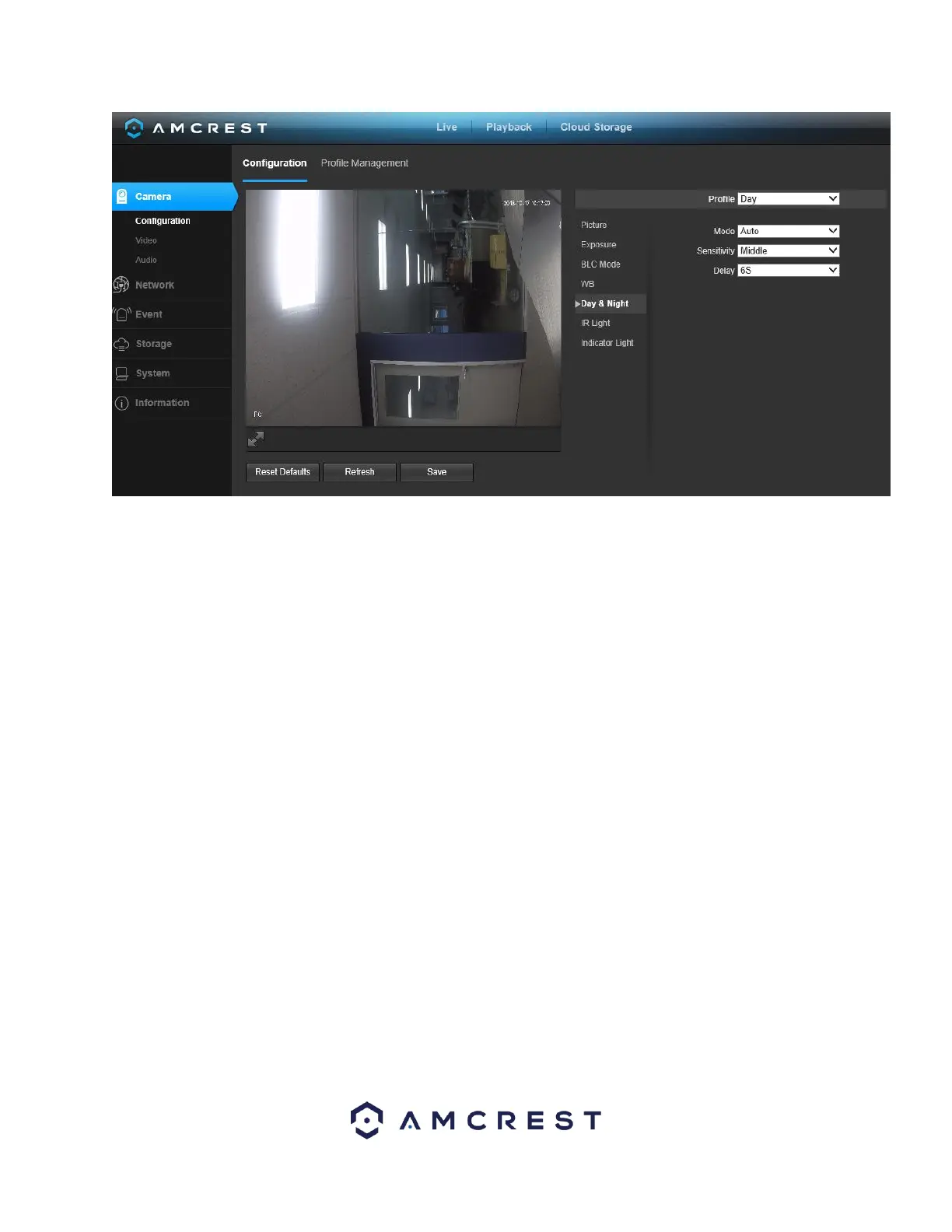
25
• Color - always represents picture in color, does not use IR or black and white mode.
Performs poorly in dimly lit areas unless you are using the Starlight series cameras.
• Auto - Uses D&N Sensitivity setting to change between color mode and infrared and black
and white mode.
• Black & White - Always sets picture to black and white, however when illumination is too dark it switches
on IR mode.
• Sensitivity: This option allows the user to change the Day/Night Sensitivity of the
camera. The three options are Low, Middle, and High. The higher the sensitivity,
the quicker the camera will change into another mode depending on the light
levels.
• D&N Delay: This dropdown box allows the user to set a delay in seconds for how
long it takes to switch between Day and Night modes. The values range from 2
seconds to 10 seconds.
To reset to default settings, click the Reset Defaults button. To refresh the screen, click on
Refresh. To save the settings, click the Save button.
5.4.1.6. IR Light
This menu allows the user to select whether the IR lights for night vision are on or off for
the selected profile. Below is a screenshot of this menu:
Bekijk gratis de handleiding van Amcrest IP2M-852EB, stel vragen en lees de antwoorden op veelvoorkomende problemen, of gebruik onze assistent om sneller informatie in de handleiding te vinden of uitleg te krijgen over specifieke functies.
Productinformatie
| Merk | Amcrest |
| Model | IP2M-852EB |
| Categorie | Bewakingscamera |
| Taal | Nederlands |
| Grootte | 16167 MB |







