Handleiding
Je bekijkt pagina 10 van 15
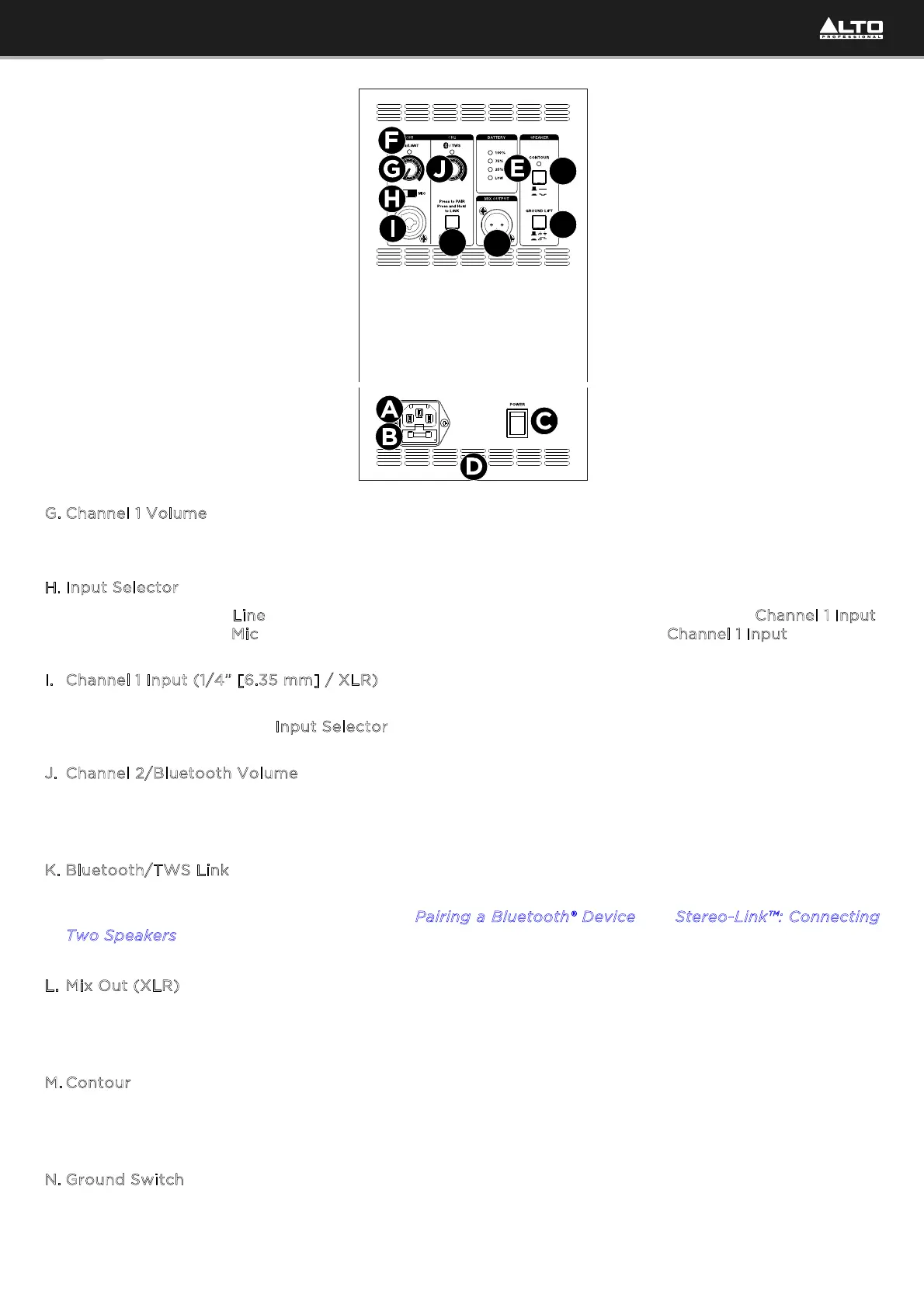
10
G
. Channel 1 Volume
Turn this knob to adjust the input gain of Channel 1.
H
. Input Selector
Set this switch to the L
ine position when using a line-level audio source connected to the Channel 1 Input.
Set this switch to the M
ic position when using a microphone connected to the Channel 1 Input.
I
. Channel 1 Input (1/4” [6.35 mm] / XLR)
Use a standard XLR or 1/4” (6.35 mm) TRS cable (not included) to connect your audio source to this
input. Make sure to set the I
nput Selector switch to the correct position.
J
. Channel 2/Bluetooth Volume
Turn this knob to adjust the input gain of the connected Bluetooth device. Make sure your device volume
is turned all the way up before adjusting this volume.
K. Bluetooth/TWS Link
Press this button to pair Bluetooth devices. Press and hold this button to enter Stereo-Link™ mode to
wirelessly link two speakers. See the section P
airing a Bluetooth® Device and Stereo-Link™: Connecting
T
wo Speakers for more details.
L. Mix Out (XLR)
Use a standard XLR cable (not included) to connect this output to the input of another loudspeaker (i.e.,
TX4 series loudspeaker). This output sends the combined signal of Channel 1 and Channel 2.
M. Contour
Engage (depress) this button to emphasize low and high frequencies for music playback. Disengage
(raise) the switch for a flatter response for live performance or for maximum output.
N. Ground Switch
Engage (depress) this switch to reduce hum or noise.
K
N
L
M
Bekijk gratis de handleiding van Alto TX412B, stel vragen en lees de antwoorden op veelvoorkomende problemen, of gebruik onze assistent om sneller informatie in de handleiding te vinden of uitleg te krijgen over specifieke functies.
Productinformatie
| Merk | Alto |
| Model | TX412B |
| Categorie | Speaker |
| Taal | Nederlands |
| Grootte | 1754 MB |




