Alpine HDA-5460 handleiding
Handleiding
Je bekijkt pagina 6 van 24
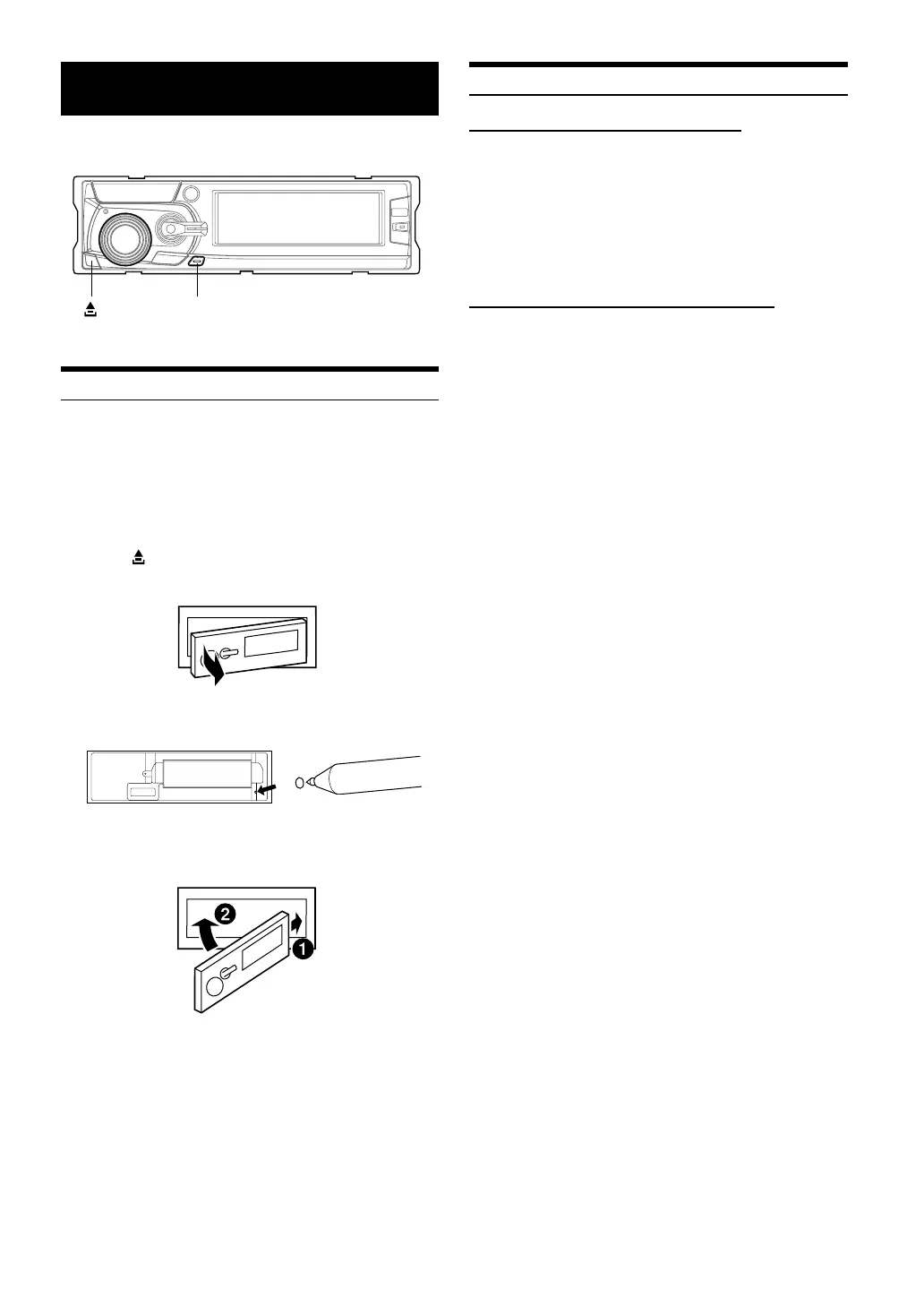
4-EN
Getting Started
Initial System Start-Up
Be sure to press the RESET switch when using the unit for the first
time, after installing a CD changer, etc., or after changing the car
battery.
1 Make sure that power to the unit is turned off. If the
power is on, turn it off as described in the next
section.
2 Press .
Grasp the left side of the panel and pull it out.
3 Press RESET with a ball-point pen or similar
pointed object.
4 Angle the panel into the right side of the main unit.
While holding the right side of the panel in the unit, press
the left side down until it locks firmly into the main unit.
• The panel may become hot in normal usage (especially the
connector terminals on the back of the panel). This is not a
malfunction.
• The time and other settings will be cleared after initial system
start-up. You need to set them again.
• Before attaching the panel, make sure that there is no dirt or dust
on the connector terminals and no foreign objects between the
panel and the main unit.
Turning Power On and Off
When connecting to Ai-NET Head Units:
1 Turn on the head unit power.
The power of the main unit, linked through Ai-NET to the
head unit, turns on. For details, refer to the head unit
operation manual.
2 To turn off the power, turn OFF the head unit
power.
When connecting to Non-Ai-NET Head Units:
1 Press any of the main unit switches to turn on its
power.
2 To turn off the power, press and hold POWER for
at least 2 seconds.
• Using the unit for extended periods will cause its chassis to
become hot. This is not a malfunction. However, if a strange smell
or smoke is noticed coming out of the unit, stop using it
immediately and contact your Alpine dealer.
• Non Ai-NET connections
Alpine products are equipped for a bus connection system called
“Ai-NET” which can only be used for connections between Ai-NET
products.
The HDA-5460 is an Ai-NET product, but is designed to allow
connections to other (non Ai-NET) products as well. Thus RCA-
type connections are also possible.
Connections to non Ai-NET products are referred to as “non Ai-
NET connections”.
POWER
1
2
Bekijk gratis de handleiding van Alpine HDA-5460, stel vragen en lees de antwoorden op veelvoorkomende problemen, of gebruik onze assistent om sneller informatie in de handleiding te vinden of uitleg te krijgen over specifieke functies.
Productinformatie
| Merk | Alpine |
| Model | HDA-5460 |
| Categorie | Niet gecategoriseerd |
| Taal | Nederlands |
| Grootte | 2877 MB |







