Handleiding
Je bekijkt pagina 4 van 24
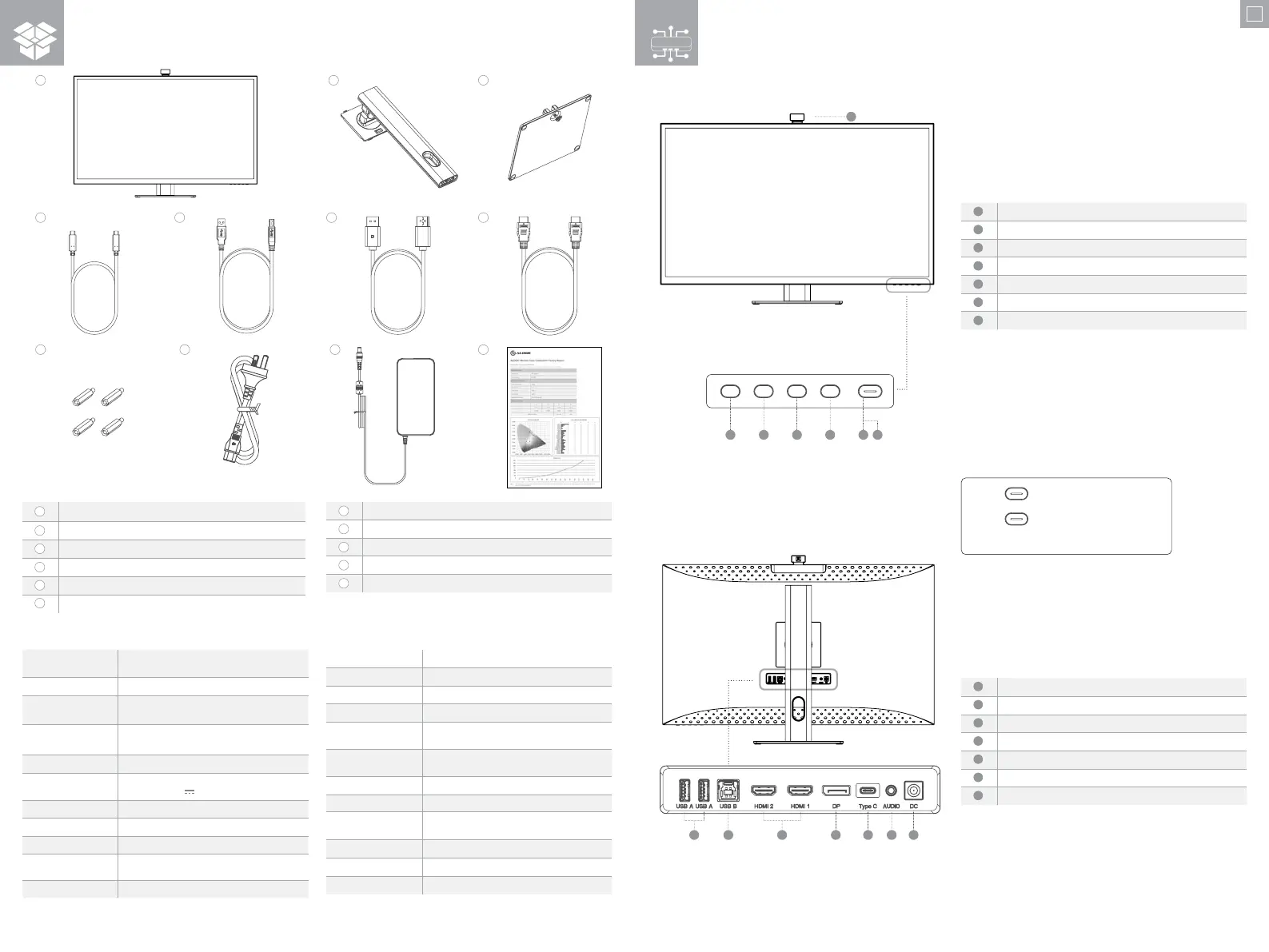
76
Viewing Angle 178°(H) / 178°(V)
Contrast Ratio 3000:1
VESA Mounting 100 x 100mm
Display Colors 16.7 Million
Ports
1x DP 1.4, 2x HDMI 2.0, 1x Type-C, 2x USB-A,
1x USB-B, 1x Audio Out
Audio
Speakers: 5Wx2
Audio Out: Yes
Webcam 8MP
Mic 4 Mic array
Touch
(Clarity Max Touch only)
10 Point Multitouch, OGS Touchscreen
Low Blue Light Yes
Flicker Free Yes
USB PD Power Delivery Up to 65W power to host computer
Package Contents
Clarity Max 32" Monitor
Stand Stem
Stand Base
USB-C to USB-C Cable (USB3.2 - Gen1)
USB-A to USB-B Cable
DisplayPort to DisplayPort Cable
HDMI to HDMI Cable
4x VESA Mounting Screws
Power Cable (AC 100-240V, 50/60Hz)
Power Adapter
Colour Calibration Report
1
2
3
4
5
6
7
10
11
9
8
Model
32C4KPDW - Clarity Max Pro
32C4KPDWT - Clarity Max Touch
Screen Size 32”
Dimensions
With Stand: 726x481x250mm (WxHxD)
Without Stand: 726x428x57mm (WxHxD)
Weight
With Stand: 9.8kg
Without Stand: 6.5kg
Material ABS, Glass, Aluminium
Power Adapter
Input: AC 100-240V~, 50/60Hz
Output: DC 19V
7.89A, 150W (Max)
Aspect Ratio 16:9
Brightness 350cd/m
2
(Typ.), 320cd/m
2
(Min.)
Panel IPS
Resolution
DP1.4: 3840*2160@60Hz
HDMI2.0: 3840*2160@60Hz
Refresh Rate 60Hz
Specifications
EN
Webcam
Menu: Press to display OSD menu and enter sub-menus
Up/Left: Press to move Up/Left in menus
Down/Right: Press to move Down/Right in menus
Exit: Press to exit OSD menu
Power: Press to turn monitor on/o
LED Indicator and Power Button
1
2
3
Monitor Controls
USB-A Ports
USB-B Port
HDMI Ports
DisplayPort Port
USB-C Port
Audio Output For Headphones Or Powered Speakers
Power Input
Monitor Ports
8
9
10
11
12
13
14
Indicator Light
The indicator light shows steady white to indicate that the power is on and the
monitor is operating normally. The steady blue light indicates that there is no
video source, an invalid signal, or low voltage is detected. Please make sure that
your computer is turned on and all video cables are fully plugged in or connected.
White Operating Normally
No video source
Invalid signal
Low voltage is detected
Blue
4
5
6
7
1
4
8
5
9
6
10
7
11
2 3
2
1
3 4 5 6 7
8 109 11 12 13 14
Bekijk gratis de handleiding van Alogic Clarity Max Touch B32CPT2, stel vragen en lees de antwoorden op veelvoorkomende problemen, of gebruik onze assistent om sneller informatie in de handleiding te vinden of uitleg te krijgen over specifieke functies.
Productinformatie
| Merk | Alogic |
| Model | Clarity Max Touch B32CPT2 |
| Categorie | Speaker |
| Taal | Nederlands |
| Grootte | 3960 MB |