Allsee PT86H2 handleiding
Handleiding
Je bekijkt pagina 39 van 45
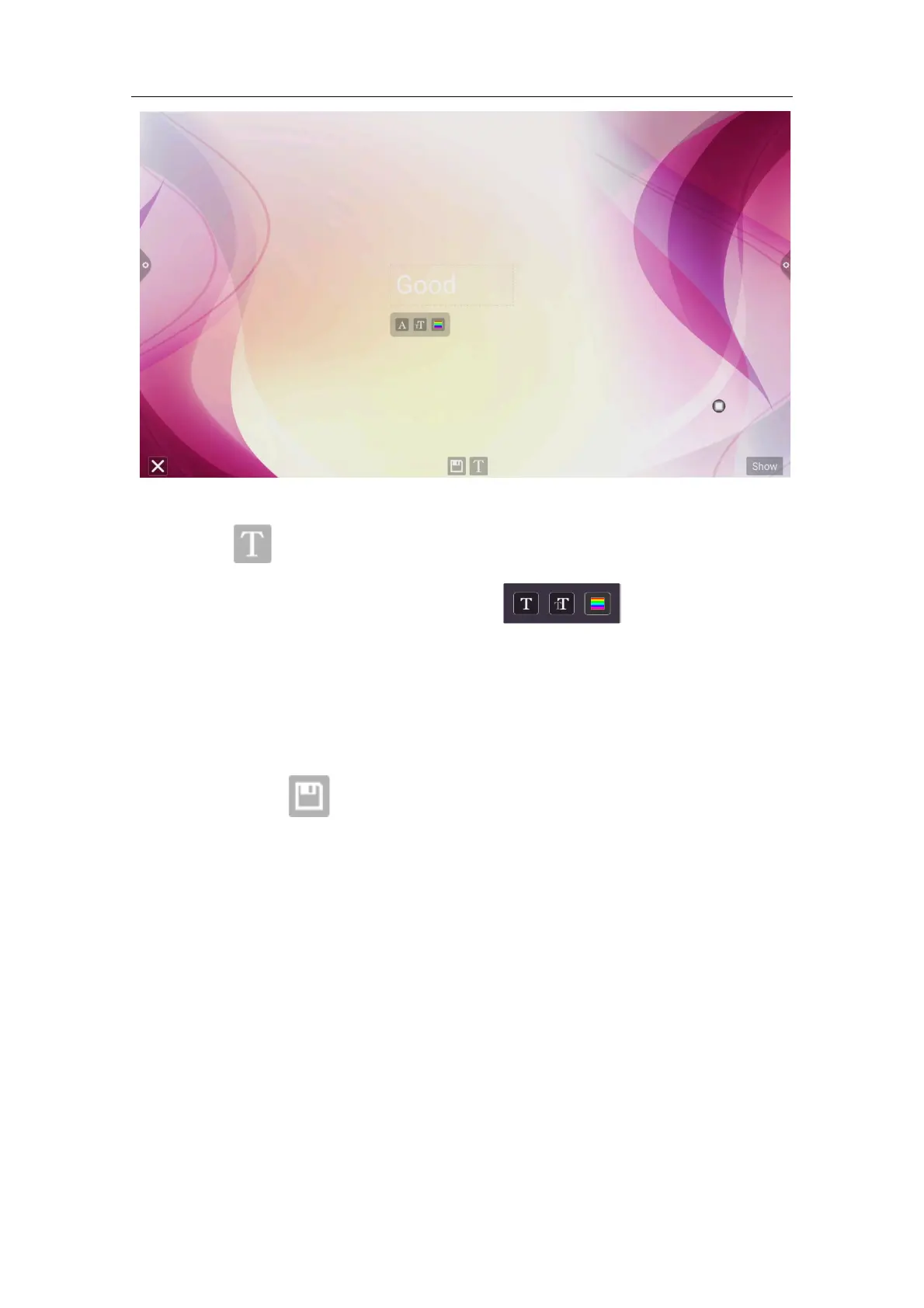
39
1. Text Editor:
(1) Click icon to enter text editing status, when in text editing state, user
can enter text by touching the keyboard,Click the function icon to
select the font, size and color of the text.
(2) Press and hold the edit box at the top of the theme screen to pop up the Edit
menu. Use the Edit menu to select, cut, copy, delete, etc. the contents of the edit
box.
(3) Save:Click icon to save,save as the theme image and it will appear
under the theme.
2. Signature mode
If you select Show, you will enter the signature state. You can manually touch the
written content in the signature state, as shown in the figure.
Bekijk gratis de handleiding van Allsee PT86H2, stel vragen en lees de antwoorden op veelvoorkomende problemen, of gebruik onze assistent om sneller informatie in de handleiding te vinden of uitleg te krijgen over specifieke functies.
Productinformatie
| Merk | Allsee |
| Model | PT86H2 |
| Categorie | Niet gecategoriseerd |
| Taal | Nederlands |
| Grootte | 19582 MB |


