Allsee PT86H2 handleiding
Handleiding
Je bekijkt pagina 38 van 45
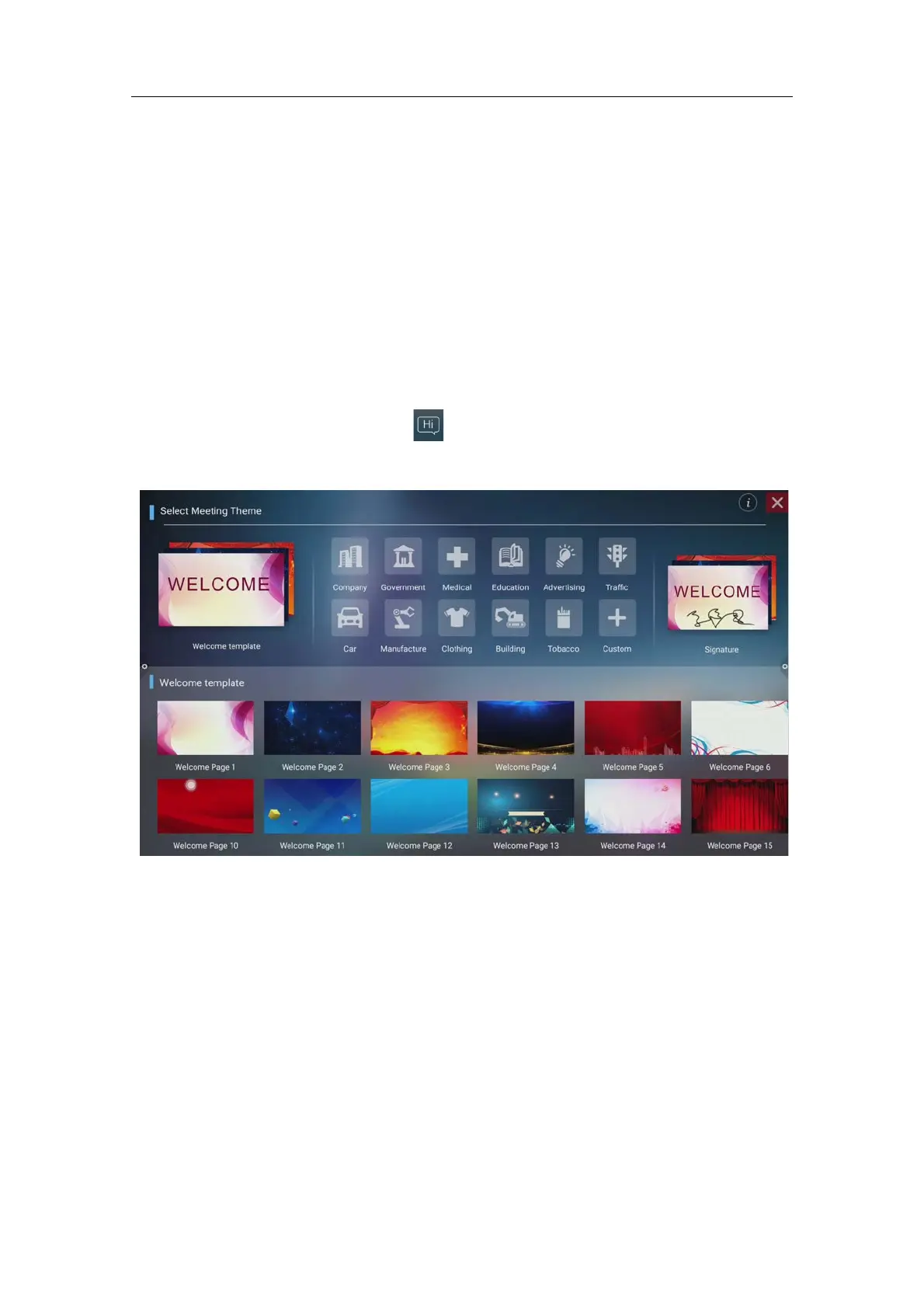
38
a. Open password protection: long press to select the file or folder to be protected,
click encryption, enter the password to confirm. After the file is encrypted, you
cannot delete, copy, cut, rename, etc. the file.
b. Unprotect the password: long press to select the protected file or folder, click
decrypt, enter the password to unlock the password of the file or folder.
2.3 Welcome template
2.3.1 Interface description
Click on the welcome template app ,enter to the app main page. The main
interface is divided into a theme bar and a preview display bar.
The topic column is divided into three modules: welcome module, industry theme,
and signature picture. Users can customize the theme, edit the theme, etc. under
the Welcome Module, Industry Theme module. Signed images can only be deleted.
2.3.2 Functional application
Open the theme image in the preview display bar.
Bekijk gratis de handleiding van Allsee PT86H2, stel vragen en lees de antwoorden op veelvoorkomende problemen, of gebruik onze assistent om sneller informatie in de handleiding te vinden of uitleg te krijgen over specifieke functies.
Productinformatie
| Merk | Allsee |
| Model | PT86H2 |
| Categorie | Niet gecategoriseerd |
| Taal | Nederlands |
| Grootte | 19582 MB |


