Handleiding
Je bekijkt pagina 23 van 98
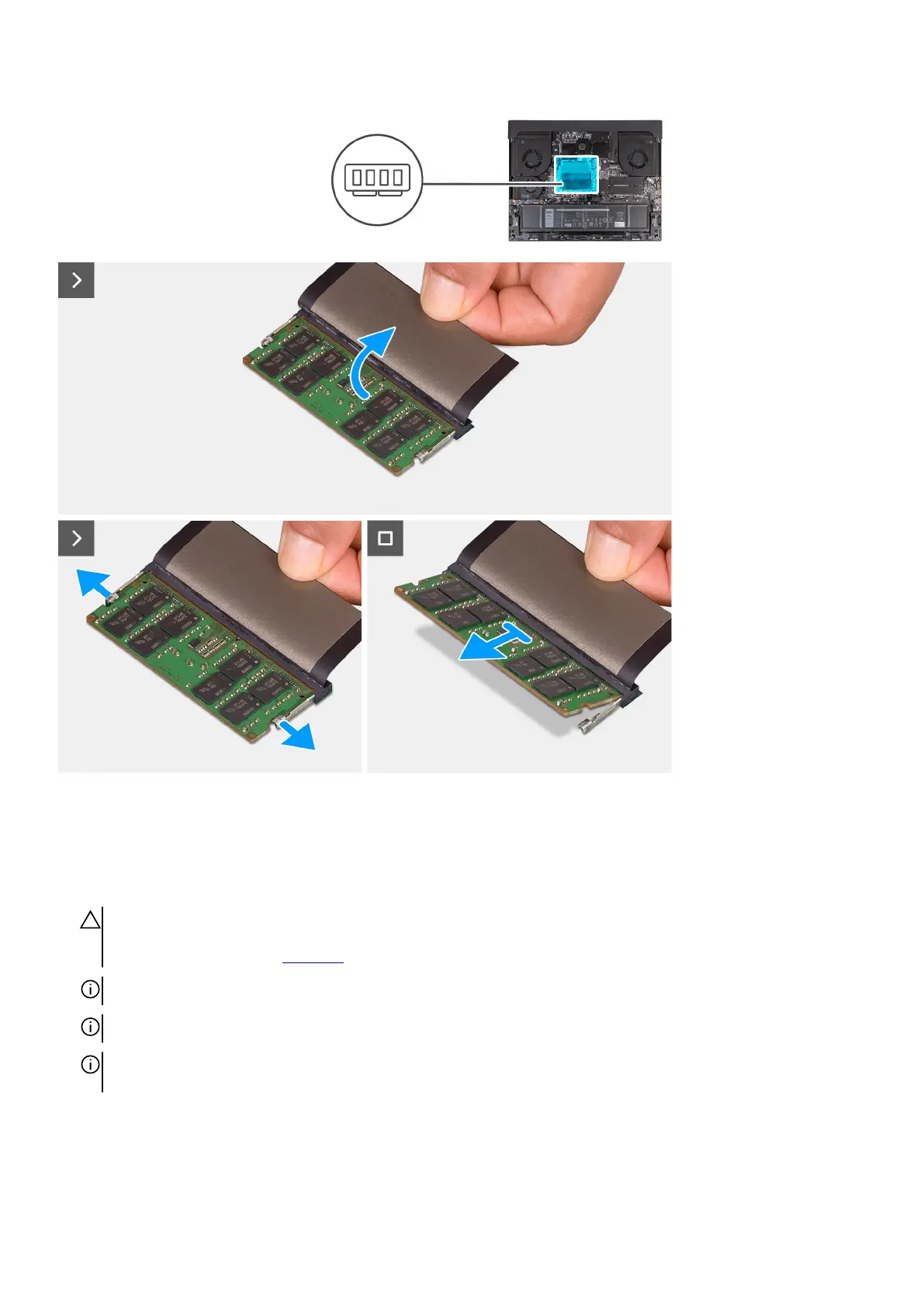
Steps
1. Lift the Mylar to access the memory.
2. Use your fingertips to carefully spread apart the securing-clips on each end of the memory-module slot until the memory module
pops up.
3. Slide and remove the memory module from the memory-module slot.
CAUTION: To prevent damage to the memory module, hold the memory module by the edges. Do not touch the
components or metallic contacts on the memory module as ESD can inflict severe damage on the components. To read
more about ESD protection click here.
NOTE: Repeat the steps to remove any other memory module installed in your computer.
NOTE: Note the slot and the orientation of the memory module in order to replace it in the correct slot.
NOTE: If the memory module is difficult to remove, gently ease the memory module back and forth to remove it from the
slot.
23
Bekijk gratis de handleiding van Alienware m18 R1, stel vragen en lees de antwoorden op veelvoorkomende problemen, of gebruik onze assistent om sneller informatie in de handleiding te vinden of uitleg te krijgen over specifieke functies.
Productinformatie
| Merk | Alienware |
| Model | m18 R1 |
| Categorie | Laptop |
| Taal | Nederlands |
| Grootte | 41444 MB |
Caratteristiche Prodotto
| Kleur van het product | Zwart |
| Gewicht | 4230 g |
| Breedte | 410.3 mm |
| Diepte | 319.9 mm |
| AC-adapterfrequentie | 50 - 60 Hz |







