Handleiding
Je bekijkt pagina 22 van 98
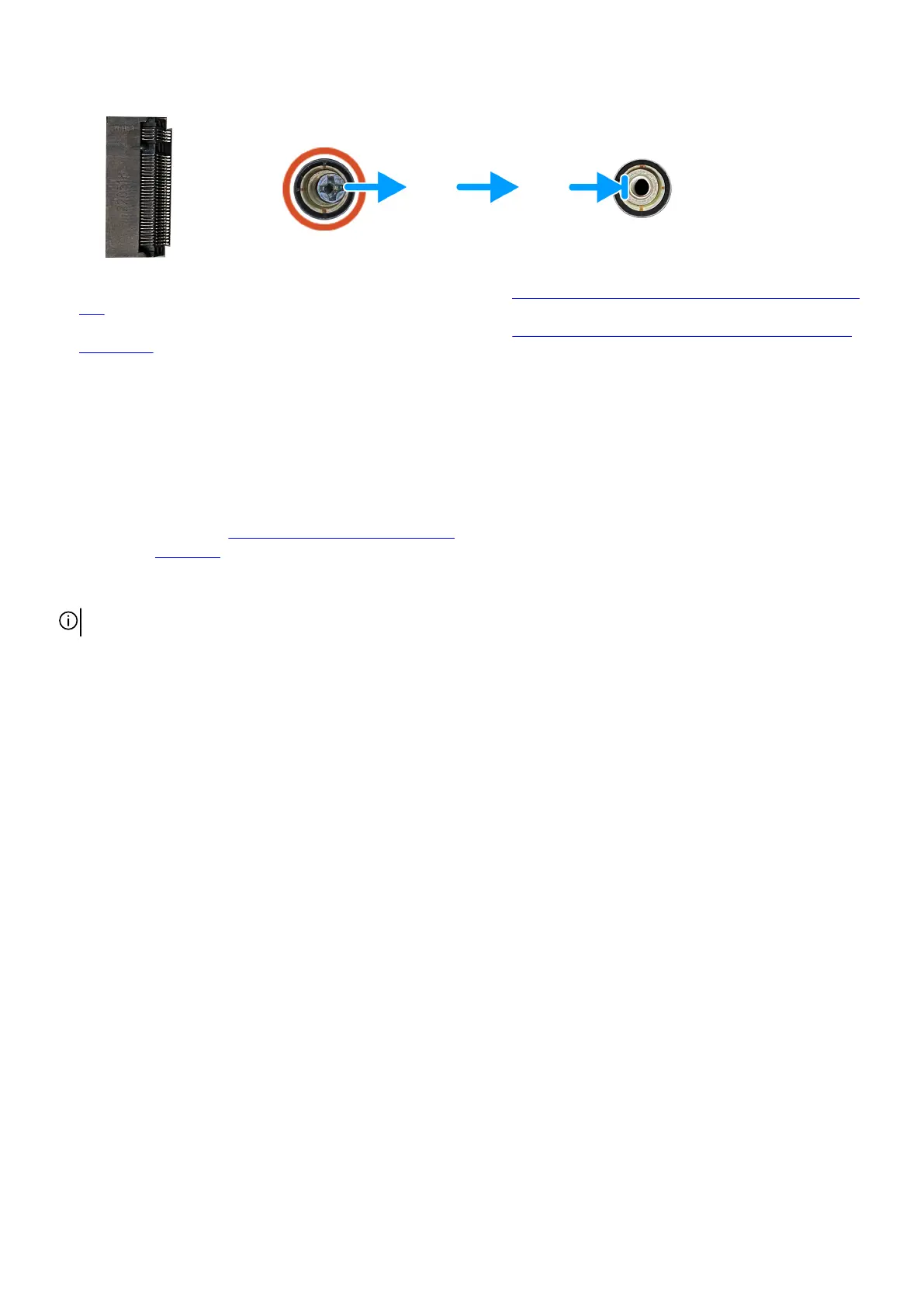
3. To install a M.2 2230 solid-state drive in SSD slot one and slot two, see installing the 2230 solid-state drive in SSD slot three and
four.
4. To install a M.2 2280 solid-state drive in SSD slot one and slot two, see installing the M.2 2280 solid-state drive in SSD slot one
and slot two.
Memory
Removing the memory module
Prerequisites
1. Follow the procedure in Before working inside your computer.
2. Remove the base cover.
About this task
NOTE: This computer may have up to two memory modules installed.
The following image(s) indicate the location of the memory module and provides a visual representation of the removal procedure.
22
Bekijk gratis de handleiding van Alienware m18 R1, stel vragen en lees de antwoorden op veelvoorkomende problemen, of gebruik onze assistent om sneller informatie in de handleiding te vinden of uitleg te krijgen over specifieke functies.
Productinformatie
| Merk | Alienware |
| Model | m18 R1 |
| Categorie | Laptop |
| Taal | Nederlands |
| Grootte | 41444 MB |
Caratteristiche Prodotto
| Kleur van het product | Zwart |
| Gewicht | 4230 g |
| Breedte | 410.3 mm |
| Diepte | 319.9 mm |
| AC-adapterfrequentie | 50 - 60 Hz |







