Handleiding
Je bekijkt pagina 45 van 82
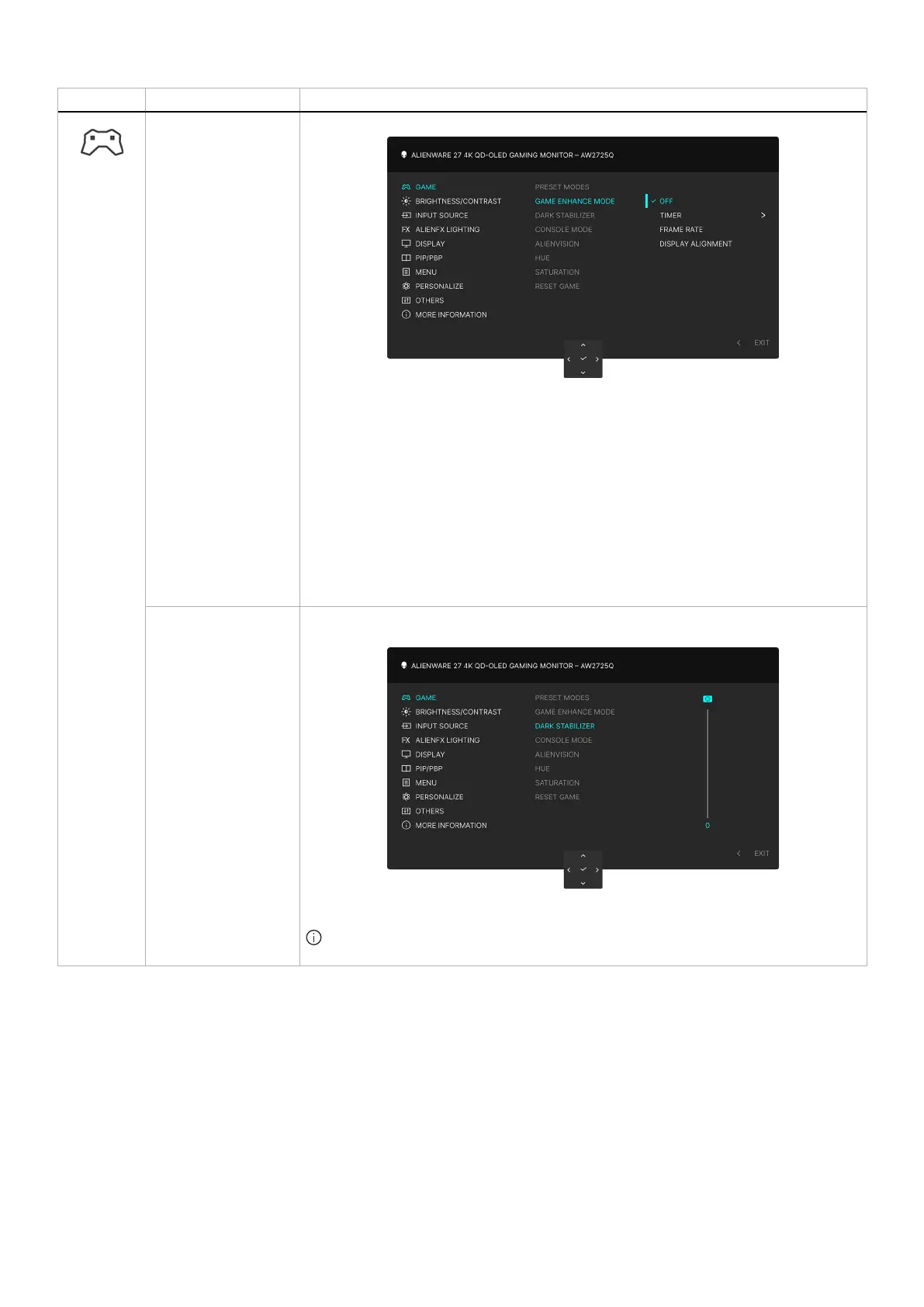
45
Operating the monitor
Icon Menu and submenu Description
GAME ENHANCE
MODE
This feature offers three functions to enhance your gameplay experience.
Figure 41. GAME ENHANCE MODE menu
• OFF: Disables the functions under GAME ENHANCE MODE.
• TIMER: To disable or enable the timer at the upper left corner of the display. The timer
shows the time remaining since the game starts. Select an option from the time-interval
list to keep you aware of the remaining time. Available time intervals include 30 min,
40 min, 50 min, 60 min, and 90 min.
• FRAME RATE: To display the current frames per second when playing games. The
higher the rate, the smoother the motion appears.
• DISPLAY ALIGNMENT: To help ensure the perfect alignment of the video
contents from multiple displays. Pressing the joystick button again will exit
DISPLAY ALIGNMENT mode.
DARK STABILIZER This feature enhances visibility in dark gaming scenarios. The higher the value (from 0 to 3),
the better the visibility in the darker areas of the display.
Figure 42. DARK STABILIZER menu
NOTE: This feature is disabled when SMART HDR or DOLBY VISION is activated
and HDR content is displayed.
Bekijk gratis de handleiding van Alienware AW2725Q, stel vragen en lees de antwoorden op veelvoorkomende problemen, of gebruik onze assistent om sneller informatie in de handleiding te vinden of uitleg te krijgen over specifieke functies.
Productinformatie
| Merk | Alienware |
| Model | AW2725Q |
| Categorie | Monitor |
| Taal | Nederlands |
| Grootte | 10160 MB |







