Handleiding
Je bekijkt pagina 11 van 82
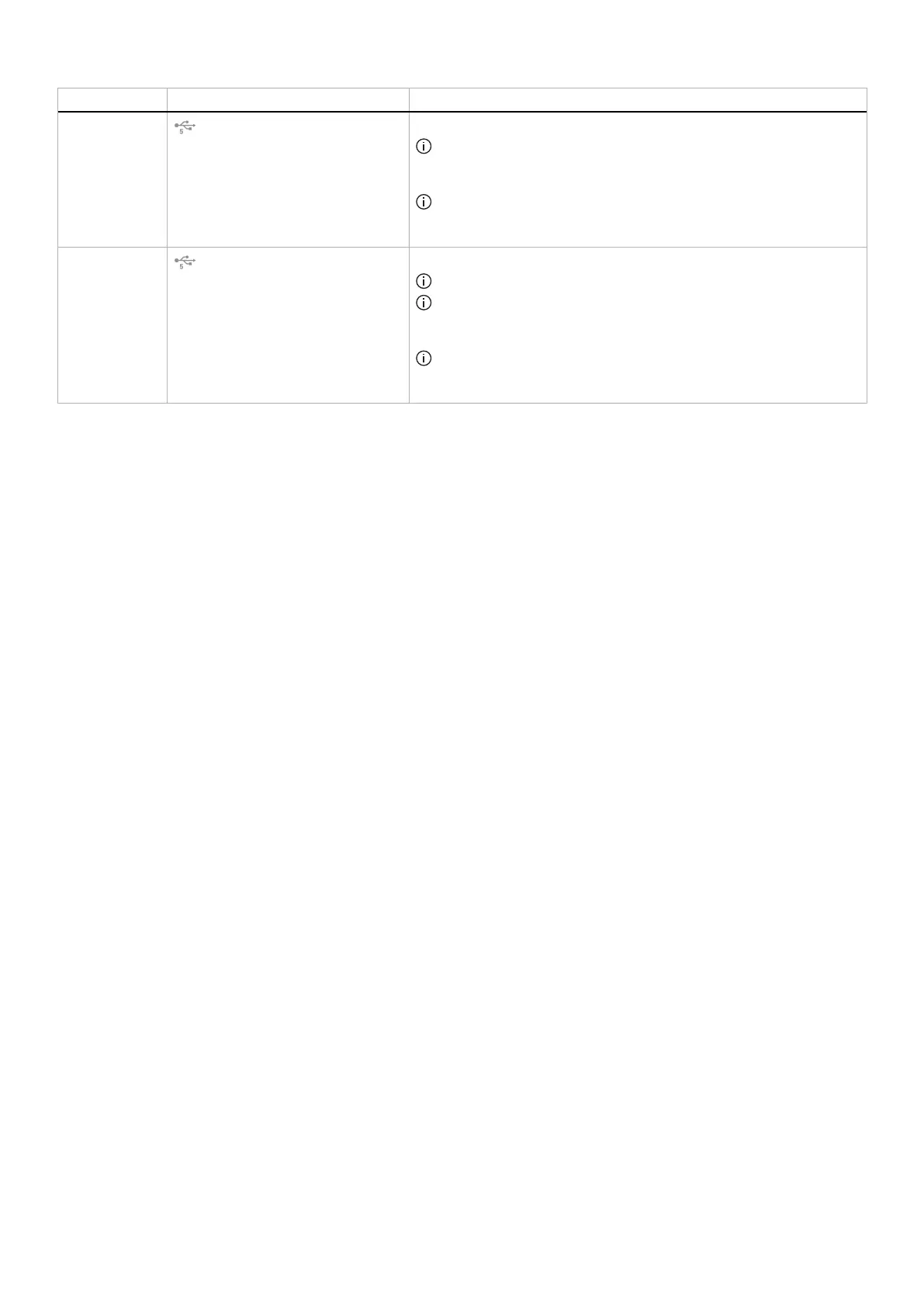
11
About your monitor
Label Description Use
11
USB 5Gbps Type-A downstream
port with 10 W charging
Connect to charge your USB device.
NOTE: To use this port, you must connect the USB cable (shipped
with your monitor) to the USB upstream port on the monitor and to
your computer.
NOTE: To prevent signal interference, avoid connecting other USB
devices to the adjacent port when using a wireless USB device on a
USB downstream port.
12
USB-C 5Gbps downstream port with
15 W charging
Connect to charge your USB device.
NOTE: This port is for data transmission only.
NOTE: To use this port, you must connect the USB cable (shipped
with your monitor) to the USB upstream port on the monitor and to
your computer.
NOTE: To prevent signal interference, avoid connecting other USB
devices to the adjacent port when using a wireless USB device on a
USB downstream port.
Bekijk gratis de handleiding van Alienware AW2725Q, stel vragen en lees de antwoorden op veelvoorkomende problemen, of gebruik onze assistent om sneller informatie in de handleiding te vinden of uitleg te krijgen over specifieke functies.
Productinformatie
| Merk | Alienware |
| Model | AW2725Q |
| Categorie | Monitor |
| Taal | Nederlands |
| Grootte | 10160 MB |







