Handleiding
Je bekijkt pagina 10 van 82
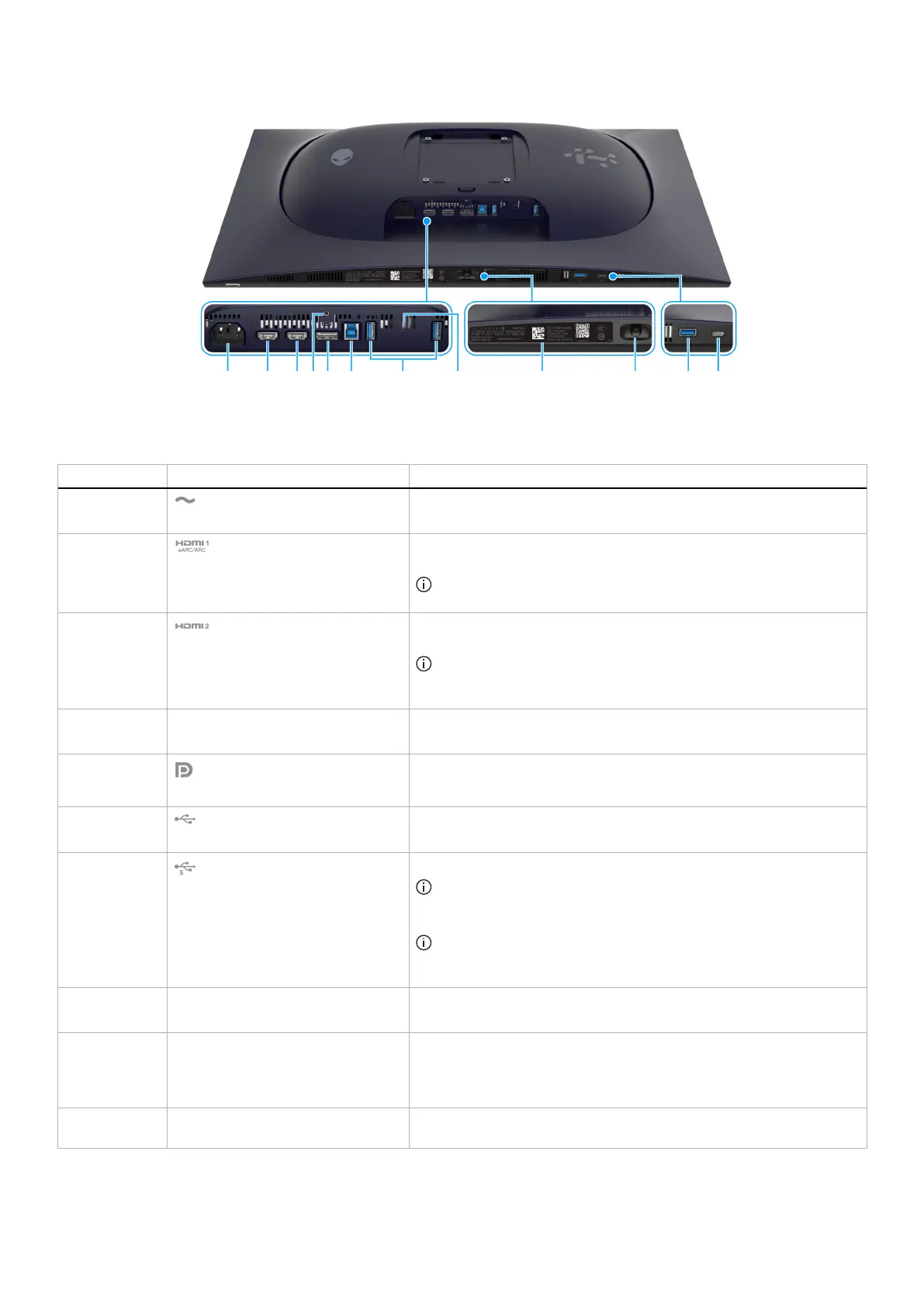
10
About your monitor
Bottom view
1 2 3 4 115 6 7 9 108 12
Figure 3. Bottom view of the monitor (without monitor stand)
Table 4. Components and descriptions.
Label Description Use
1
Power connector
Connect the power cable (shipped with your monitor).
2
HDMI 1 eARC/ARC port
Connect your computer or an external audio system with the HDMI 2.1
cable (shipped with your monitor) to this port.
NOTE: This port supports eARC/ARC audio output with HDMI
CEC turned on.
3
HDMI 2 port
Connect your computer with the HDMI 2.1 cable (shipped with your
monitor) to this port.
NOTE: To stream Dolby ATMOS audio, connect another HDMI
2.1 cable (purchased separately) to the HDMI 1 eARC/ARC port
simultaneously.
4 Stand-lock feature To lock the stand to the monitor using a M3 x 6 mm screw (screw not
included).
5
DisplayPort
Connect your computer with the DisplayPort-DisplayPort cable (shipped
with your monitor) to this port.
6
USB 5Gbps Type-B upstream port
Connect the USB cable (shipped with your monitor) to this port and your
computer to enable the USB ports on your monitor.
7
USB 5Gbps Type-A downstream
ports (2)
Connect your USB 5Gbps device.
NOTE: To use these ports, you must connect the USB cable (shipped
with your monitor) to the USB upstream port on the monitor and to
your computer.
NOTE: To prevent signal interference, avoid connecting other USB
devices to the adjacent port when using a wireless USB device on a
USB downstream port.
8 Security-lock slot
(based on Kensington Security Slot)
Secure your monitor with a security lock (purchased separately) to
prevent unauthorized movement of your monitor.
9 My Alienware QR code, serial
number, and Service Tag label
See this label if you need to contact Dell for technical support. The
Service Tag is a unique alphanumeric identifier that enables Dell service
technicians to identify the hardware components in your monitor and
access warranty information.
10 Joystick Use it to control the OSD menu. For more information, see Operating the
monitor.
Bekijk gratis de handleiding van Alienware AW2725Q, stel vragen en lees de antwoorden op veelvoorkomende problemen, of gebruik onze assistent om sneller informatie in de handleiding te vinden of uitleg te krijgen over specifieke functies.
Productinformatie
| Merk | Alienware |
| Model | AW2725Q |
| Categorie | Monitor |
| Taal | Nederlands |
| Grootte | 10160 MB |







