Alfatron ALF-12X-BC handleiding
Handleiding
Je bekijkt pagina 23 van 42
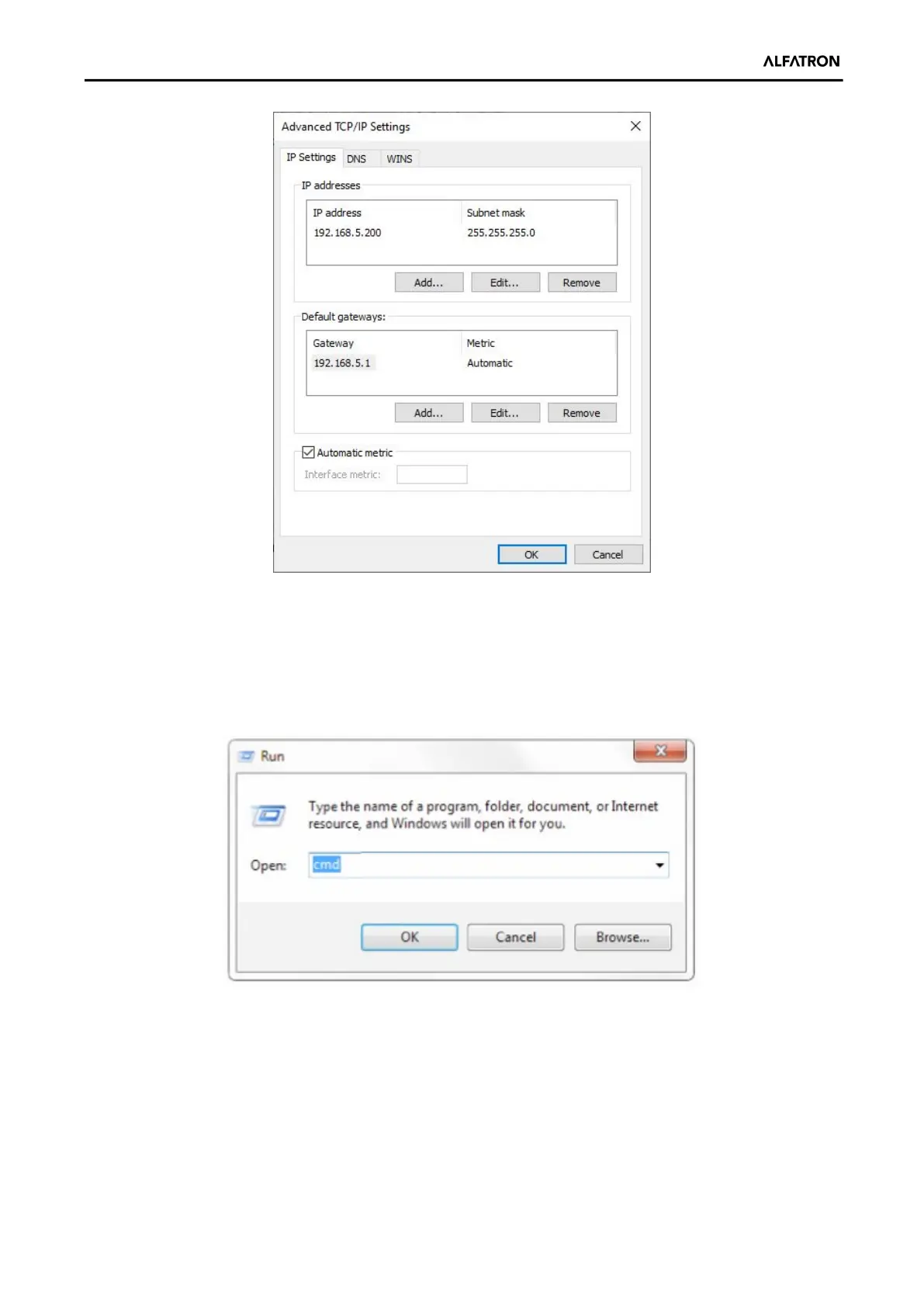
Alfatron ALF-12X-BC
22
Image 4.1.2 Network Advanced Setting
Click the “Start” and select “Run” to input cmd as pictured in Image 4.1.3 to verify if the network segment has been successfully
added.
D.
Image 4.1.3 Run Window
Click “OK” and open the DOS command window, input “ping 192.168.5.26” and press the Enter key, it will show the below message:
which means network segment adding is succeed.
Bekijk gratis de handleiding van Alfatron ALF-12X-BC, stel vragen en lees de antwoorden op veelvoorkomende problemen, of gebruik onze assistent om sneller informatie in de handleiding te vinden of uitleg te krijgen over specifieke functies.
Productinformatie
| Merk | Alfatron |
| Model | ALF-12X-BC |
| Categorie | Bewakingscamera |
| Taal | Nederlands |
| Grootte | 7859 MB |







