Handleiding
Je bekijkt pagina 7 van 44
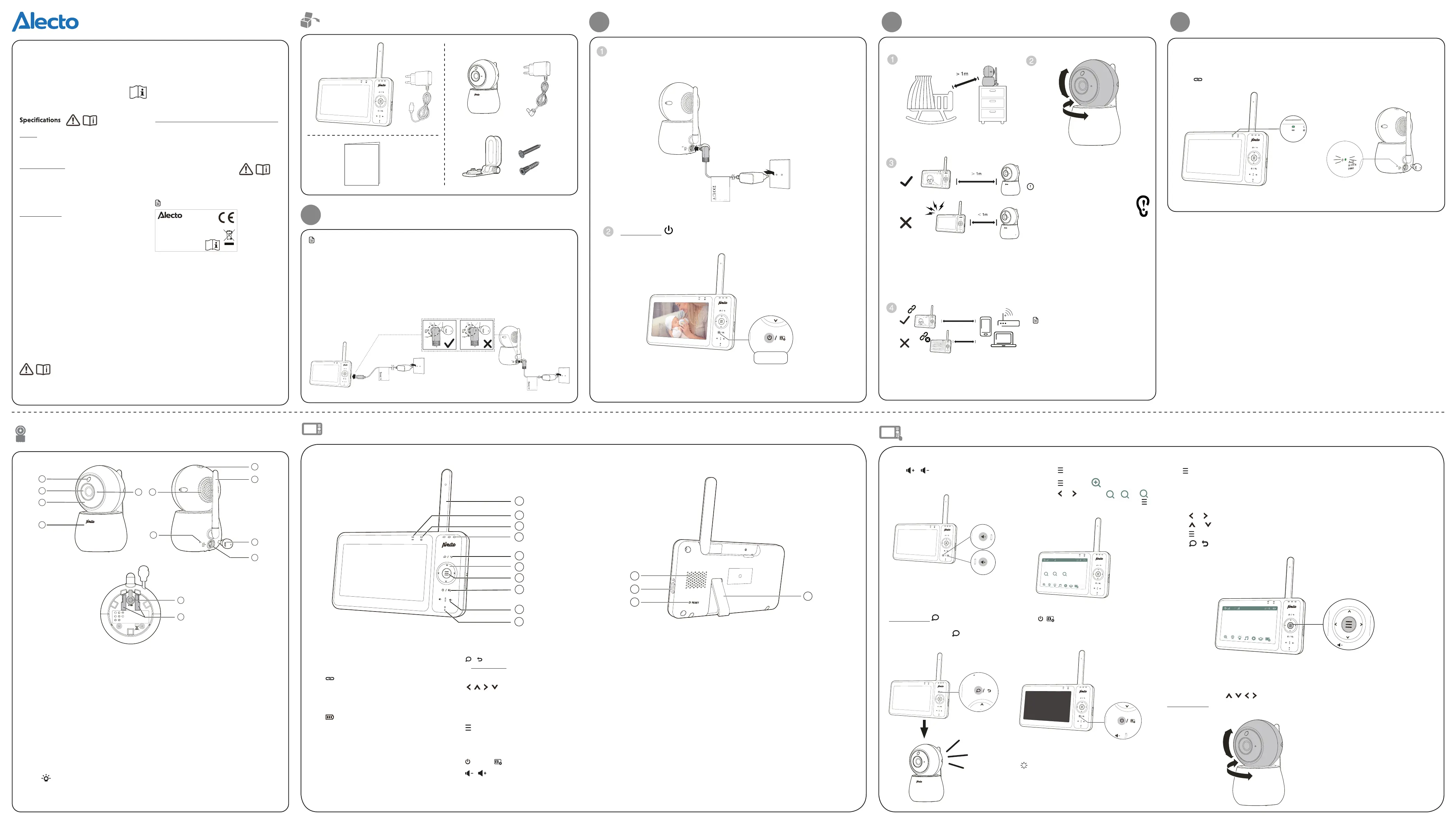
2
Power on or off the baby monitor
Connect the power adaptor to the baby unit and a power supply to power on the unit.
Disconnect the baby unit from the power supply to power off.
Press and hold to power on or off your parent unit.
Adjust speaker volume
Press
/
to adjust your parent unit
speaker volume.
Zoom
1. Press when in idle mode.
2. Press
to select .
3. Press
or to select
1x
,
2x
or
4x
to Zoom in or Zoom out, then press to
confirm your selection.
Talk to your baby unit
Press and hold and speak to your
parent unit. Your voice is transmitted to
the baby unit. Release
when finished
talking and hear your baby again.
Use the menu
Press to enter the menu, or save a setting. You can use the parent unit for advanced
settings or operations, such as to play or stop the baby unit’s lullaby, or to adjust the baby
unit’s sound sensitivity.
While in the menu:
• Press
or to scroll among the menu options.
• Press
or
to select an item.
• Press
to confirm your selection.
• Press
/ to exit the menu and return to live view.
Basic operation - Parent unit
Turn off the screen
Press | to switch off the screen. You
can still hear sound from the baby unit.
Tip
• Press any key on the parent unit to turn on
the screen again.
DVM2050 User’s manual
Introduction
The Alecto DVM2050 is a wireless audio/video
obervation system, suitable for private use indoor. You
can either watch and listen continuously or you can
have the baby monitor switch on.
ATTENTION
Before you start using the set, please remove any
protective foil from the parent unit and baby unit.
Range:
up to 50 metres indoors
up to 300 metres outdoors
Parent unit power:
3.7V 5000mAh rechargeable Lithium-ion battery
Model: GSP806090-5Ah-3.7V-1S1P
5V DC 2A power adaptor (incl.)
Model: VT07EEU05200
Baby unit power:
5V DC 1A power adaptor (incl.)
Model: VT05EEU05100
Frequency: 2405-2475 MHz
Modulation: FSK
RF-power: <20 dBm
Display: 5” Colour LCD (QVGA 1280x720 pixel)
Recharging time parent unit battery: 7.5 hours
Life-span parent unit battery:
Video monitoring: 12 hours
Audio
monitoring: 22 hours
Temperature sensor range: 10°C - 37°C
Accuracy: ±2°C (at 25°C)
Storage temperature: 0°C - 50°C
the times mentioned above are references only and
depend on the usage, condition and quality of the
batteries.
Rechargeable battery information:
3.7V 5000mAh, 18.5Wh Lithium-ion battery
Zhuhai Great Power Energy Co., Ltd.
Model: GSP806090-5Ah-3.7V-1S1P
Declaration of conformity
Hereby, Commaxx declares that the radio equipment
type Alecto DVM2050 is in compliance with directive
2014/53/EU. The full text of the EU declaration of
conformity is available at the following Internet
address:
https://commaxx-certificates.com/doc/DVM2050_doc.pdf
Use of this equipment is allowed in all countries of the
EU. In France, Italy, Russia and Ukraine, only indoor
use is allowed.
Information power adaptors parent unit and baby unit:
Manufacturers name and address:
Vtech Telecommunications LTD, 23/F.,
Tai Ping Industrial Centre, Block 1, 57 Ting Kok Road,
Tai Po, Hong Kong.
Model Identifier: VT07EEU05200/VT05EEU05100
Input voltage: 100 - 240V~
Input AC frequency: 50/60 Hz
Output voltage: 5.0V DC
Output current: 2.0 A/1.0 A
Output power: 5.0 W
Average active efficiency: 74.0 %
Efficiency at low 10% load: -
No load power consumption: 0.07 W
NOTESNOTE
: The rating label is placed under the battery.
Important safety instructions
The applied nameplate is located at the bottom of
the baby unit’s base.
1. CAUTION: Do not install the baby unit at a
height above 2 metres.
2. CAUTION: Use only the battery provided.
3. There may be a risk of explosion if a wrong type
of battery is used for the parent unit. The battery
cannot be subjected to high or low extreme
temperature and low air pressure at high altitude
during use, storage or transportation. Disposal
of batteries in fire or a hot oven, mechanically
crushing or cutting the battery can result in an
explosion. Subjecting products or batteries to
an extremely high temperture environment
can result in explosion or leakage of flammable
liquids, or gas. Products or batteries subjected
to extremely low air pressures may result in
explosion or leakage of flammable liquids, or gas.
4. For pluggable equipment, the socket-outlet
(power adaptor) shall be installed near the
equipment and shall be easily accessible.
5. Use and store the product at a temperature
between 0
o
C and 40
o
C.
3
Positioning the baby monitor
Caution
• The manufacturing preset volume
of your parent unit is level 4, and the
maximum volume is level 7. If you
experience feedback noise from your
baby monitor while positioning:
- Make sure your baby unit and parent
unit are more than 1 metre apart, OR
- Lower the volume of your parent unit.
NOTESNOTE
Note
• To avoid interference from other electronic
devices, place your baby monitor at least 1
metre away from devices such as wireless
routers, microwaves, mobile phones and
computers.
Overview - Parent unit
1 Antenna
• Raise the antenna for an optimum range.
2 Indicator
• On when the parent unit is linked to the
baby unit.
• Flashes when the link to the baby unit
being viewed is lost.
3
Indicator
• Remains lit while the adaptor is connected
and the battery pack is being charged or
maintained.
• Flashes when the battery pack is nearly
empty and must be charged.
• Switched off when the adaptor is
disconnected and the battery pack’s
remaining capacity is still sufficient.
4 3-level sound indicator light
5
/
button
• Press and hold to talk to the baby unit.
• While in a sub-menu, press to exit.
6
|
|
|
Arrow keys
• Press to navigate left, right, up and down
within the main and sub-menus.
• Press to move the baby unit camera
leftward, rightward, upward or downward.
7
Menu/Select
• Press to enter the main menu.
• While in a menu, press to choose an item, or
save a setting.
8
Power | LCD On/Off
9
/
• Increase or decrease parent unit volume.
10 Built-in microphone
11 Speaker
12 Power jack
13 RESET
• Force reboot the parent unit.
14 Stand
1
Connect the baby monitor
What’s in the box
Quick start guide
NOTESNOTE
• The rechargeable battery in the parent unit is built-in.
• Use only the power adaptors supplied with this product.
• Make sure the baby monitor is not connected to an electronically-controlled electric power outlet.
• Connect the power adaptors in a vertical or floor mount position only. The adaptors’ prongs are not
designed to hold the weight of a baby monitor, so do not connect them to any ceiling, under-the-
table, or cabinet outlets. Otherwise, the adaptors may not properly connect to the outlets.
• Make sure the parent unit, the baby unit and the power adaptor cords are out of reach of children.
2
Kabel minimaal 1 meter
verwijderd
houden van bab
y.
Garder une distance minimal d’un mètre
du bébé.
Das Kabel ist mindestens 1 Meter, von
dem Ba
by, ent
fernt zu halten.
Keep ca
bl
e at least 1m
away
from baby.
Mantenga el cable al menos 1 metro de
distancia del bebé
V1.1
Kabel minimaal 1 meter verwijderd
houden v
an baby.
Garder une distance minimal d’un mètre
du bébé.
Das Kabel ist mindestens 1 Mete
r, von
dem Ba
by, ent
fernt zu halten.
Keep ca
bl
e at least 1m
away
from baby.
Mantenga el cable al menos 1 metro de
distancia del bebé
V1.1
≥
<
1m
1m
Overview - Baby unit
1 Light sensor
2 Camera
3 Infrared LEDs
4 Night light
5 Microphone
6 Speaker
7 POWER LED light
• On when the baby unit is turned on
and is paired to the parent unit.
• Flashes when the baby unit is not
being viewed; or when the link to the
parent unit has lost.
8
Night light on/off key
• Tap to turn on/off the night light.
• Tap and hold to adjust the brightness.
9 Antena
10 Temperature sensor
11 Power jack
12 PAIR key
• Press and hold for three seconds to
enter pairing mode.
• Reset the baby unit to factory default.
1. Press and hold PAIR raeh uoy litnu yek
a beep sound.
2. Release the PAIR key, and then press
the PAIR key again five times until you
hear another beep sound.
3. The baby unit will sound another
beep when the reset completes. Then,
the baby unit will reboot.
13 Slots for wall mounting
2
1
2
5
6
8
9
7
3
4
10
2
2
1x
2x
4x
Zoom
2
11
12
14
13
2
Press and hold
4
Status check
Once you power on both your baby
unit and parent unit, your parent unit
displays image from the baby unit, and
the
LED light turns on.
1
2
3
4
5
8
9
10
11
6
12
7
13
8
9
10
11
12
13
Kabel minimaal 1 meter verwijderd
houden van baby.
Garder une distance minimal d’un mètre
du bébé.
Das Kabel ist mindestens 1 Meter, von
dem Baby, entfe
rnt zu halten.
Keep cable at least 1m away from baby.
Mantenga el cable al menos 1 metro de
distancia del bebé
V1.1
The power LED light on the back of the
baby unit also turns on.
x 2
x 2
Pan and tilt the baby unit
Press the Arrow keys
,
,
, to move the camera accordingly, or
press and hold the Arrow keys to move continuously.
Commaxx B.V., Wiebachstraat 37,
6466 NG Kerkrade, The Netherlands
support.alectobaby.nl
- DVM2043C
Video baby monitor - Baby unit
V1.0
Commaxx B.V., Wiebachstraat 37,
6466 NG Kerkrade, The Netherlands
support.alectobaby.nl
- DVM2050C
Video baby monitor - Baby unit
V1.0
Commaxx B.V., Wiebachstraat 37,
6466 NG Kerkrade, The Netherlands
support.alectobaby.nl
- DVM2060C
Video baby monitor - Baby unit
V1.0
- DVM2043
V1.0
Video baby monitor - Parent unit
Commaxx B.V. , Wiebachstraat 37, 6466 NG Kerkrade
The Netherlands, support.alectobaby.nl
3.8V 2100mAh Li-ion battery
- DVM2050
V1.0
Video baby monitor - Parent unit
Commaxx B.V. , Wiebachstraat 37, 6466 NG Kerkrade
The Netherlands, support.alectobaby.nl
3.7V 5000mAh Li-ion battery
- DVM2060
V1.0
Video baby monitor - Parent unit
Commaxx B.V. , Wiebachstraat 37, 6466 NG Kerkrade
The Netherlands, support.alectobaby.nl
3.7V 5000mAh Li-ion battery
Bekijk gratis de handleiding van Alecto DVM2050, stel vragen en lees de antwoorden op veelvoorkomende problemen, of gebruik onze assistent om sneller informatie in de handleiding te vinden of uitleg te krijgen over specifieke functies.
Productinformatie
| Merk | Alecto |
| Model | DVM2050 |
| Categorie | Babyfoon |
| Taal | Nederlands |
| Grootte | 32896 MB |

