Akai AM-100 handleiding
Handleiding
Je bekijkt pagina 8 van 120
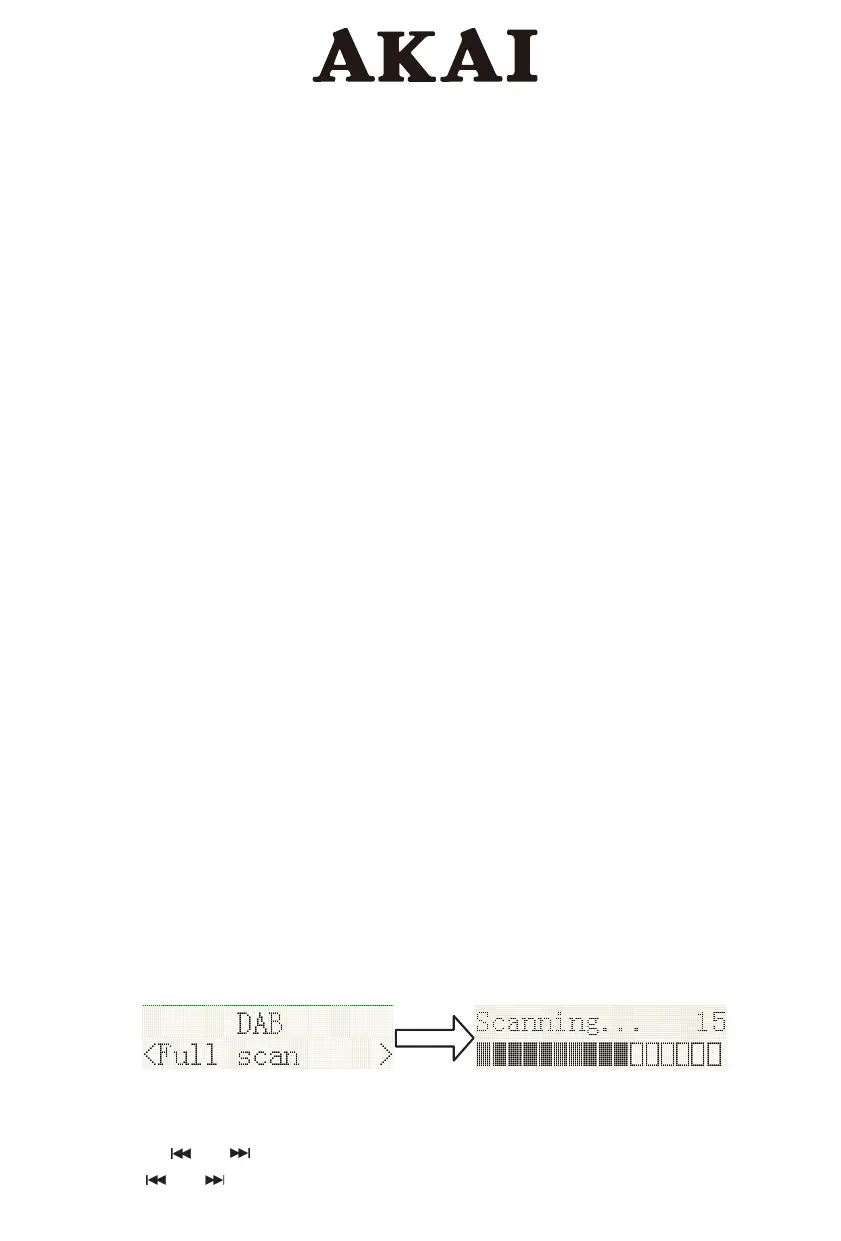
3. Press the ALARM buon to set alarm 1; press ALARM buon twice to set alarm 2
4. “Alarm 1 (or 2) Setup” is displayed. Press / ENTER buon to select.
5. “Alarm 1 (or 2) Setup On me” is displayed and the hour digits for the alarm will ash.
6. Press / repeatedly to set hour. Press ENTER to conm.
7. Press / to set minute, Press ENTER to conm.
8. Press / select the Alarm volume from 0 to 30, Press ENTER to conm.
9. Pres
s / to scroll to choose OFF/USB/CD/FM/Buzzer. Press ENTER to conm.
10. Press / to choose the duran for the alarm. You can choose from 10 to 60 minutes. Press the ENTER
buon to conm. Use / to select YES and press ENTER to save the alarm seng.
11. The display will show the current me and Alarm 1 (or Alarm 2 or at the same me)
Warning: When alarm source CD/USB is selected and there is no CD / USB inserted, there will sound
”buzzer” Note : Choose Alarm source OFF if the alarm shouldn’t acvate the next day.
Snooze
1. Whenever the alarm (alarm 1, alarm 2) comes on, it can be temporarily suspended for a short period of
approximately 9 minutes, by pressing the “SNOOZE” key once.
2. The alarm (alarm 1, alarm 2) will then automacally sound again aer approximately 9 minutes have passed.
3. The “Zz” symbol will show on the display to remind that the snooze func
n is acve.
4. To deacvate the snooze, press and release the “POWER” key.
Sleep Timer
1. Repeatedly press the SLEEP buon, you can choose between 90/80/70/60/50/40/30/20/10 minutes. Aer
this me, the unit will go to standby mode. This is useful for falling asleep to music at night.
2. If you want to cancel the sleep mode, repeatedly press SLEEP unl OFF appears on the display
Display Backlight
You can press the DIMMER buon adjust the display backlight brig
htness, there are 3 opons available,
High, Medium and Low.
DAB Radio mode
Carefully extend the telescopic antenna.
Press the POWER buon to turn on the unit, press the MODE buon to select to DAB mode, it will start up
into DAB mode.
Auto scan
1. If this is the rst me the unit has entered DAB Mode, it will automacally start an ‘Auto Scan’ to search
for available stans. (Once DAB Mode has been used before
, the unit will automacally select the previously
played staon)
2. Hold the ENTER buon to automacally start auto scan to search for available stans. During the
scanning process, the lower line of the display shows a bar graph indicang the progress of the scan.
Manual Scan
1.
Press the MENU key on main unit to enter the menu.
2.
Press the [ ] or [ ] buon to select “Manual tune”, press the [ENTER] buon to the service menu.
3.
Press [ ] or [ ] enter to tune in the desired channel. A graph will indicate the signal strength if you
Bekijk gratis de handleiding van Akai AM-100, stel vragen en lees de antwoorden op veelvoorkomende problemen, of gebruik onze assistent om sneller informatie in de handleiding te vinden of uitleg te krijgen over specifieke functies.
Productinformatie
| Merk | Akai |
| Model | AM-100 |
| Categorie | Niet gecategoriseerd |
| Taal | Nederlands |
| Grootte | 26472 MB |




