Akai AM-100 handleiding
Handleiding
Je bekijkt pagina 13 van 120
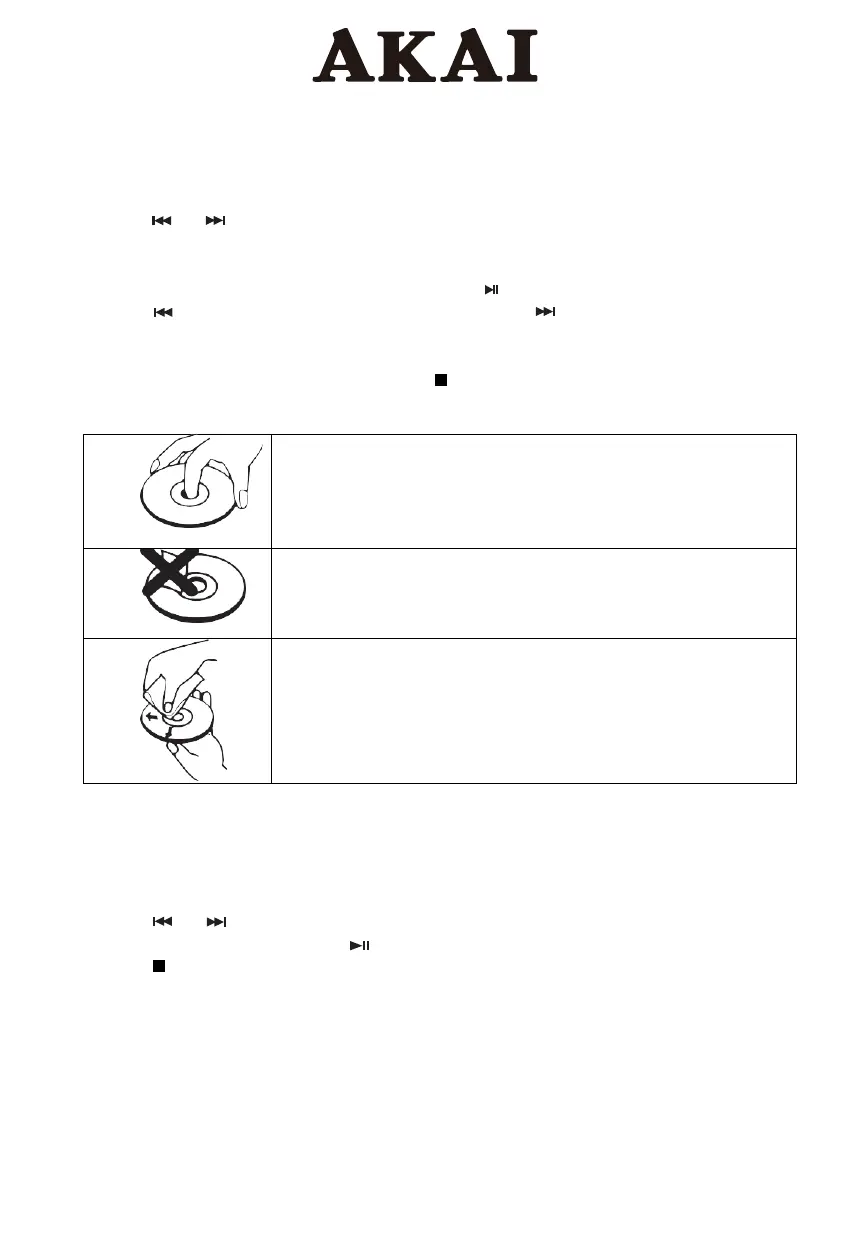
13
P
ROGRAM FUNCTION
The Program feature may be used to program up to 20 tracks to play in a selected order.
1.
While in the stop mode only (CD is not playing), press and hold the PROG button for 2 seconds,
and the LCD display will show the wording “P 01” and “T 01” starts to flash.
2.
Press the and buttons to allocate the desired track.
3.
Press the PROG button to select and store the track into memory.
4.
Repeat step 2 to 3 to select up to 20 tracks.
5.
To play the selected tracks (in the program mode), press the button.
6.
Press the button to hear the previous program track or press the button to hear the next program
track.
Note: After all programmed tracks have been played, the CD player will return to the stop mode.
7.
To clear the programmed tracks from memory, press button twice.
A
bout the disks
Handling
Do not touch the underside of disks.
Hold disks by the edges to avoid leaving fingerprints on the surface.
Any dust, fingerprints or scratches may cause a malfunction.
Never affix a label or sticky tape to the disk.
Storage
Put disks back in their case after use.
Never expose disks to direct sunlight or heat sources. Never leave disks
inside a car parked in full sunlight.
Cleaning
Use a clean, soft cloth to clean the disk, working from the center
outwards
in a straight line. Do not use solvents such as petrol, thinners,
commercially
available cleaners or antistatic sprays for vinyl disks.
M
P3 DISC SECTION
1.
Press the POWER button to turn on the unit.
2.
Press the MODE button repeatedly to select CD Mode.
3.
Close the CD Door and the disc will rotate for a few seconds and then play the 1st track automatically.
4.
Press the and buttons to choose a track.
5.
To temporarily stop playback, press the button; to resume, press the button again.
6.
Press the button to stop play.
Note: Because MP3 discs have a large capacity, disc access times are a little longer.
Rep
eat Playing Function
Single Track Repeat
Press the REPEAT button once to repeat a single track. The display appears as “Repeat one”.
Bekijk gratis de handleiding van Akai AM-100, stel vragen en lees de antwoorden op veelvoorkomende problemen, of gebruik onze assistent om sneller informatie in de handleiding te vinden of uitleg te krijgen over specifieke functies.
Productinformatie
| Merk | Akai |
| Model | AM-100 |
| Categorie | Niet gecategoriseerd |
| Taal | Nederlands |
| Grootte | 26472 MB |




