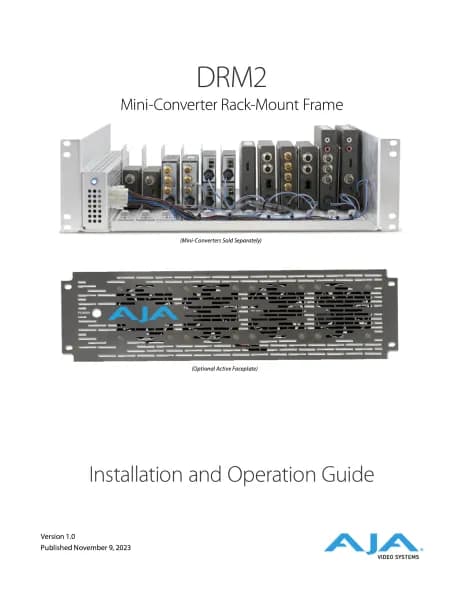AJA openGear OG-X-PS handleiding
Handleiding
Je bekijkt pagina 31 van 56
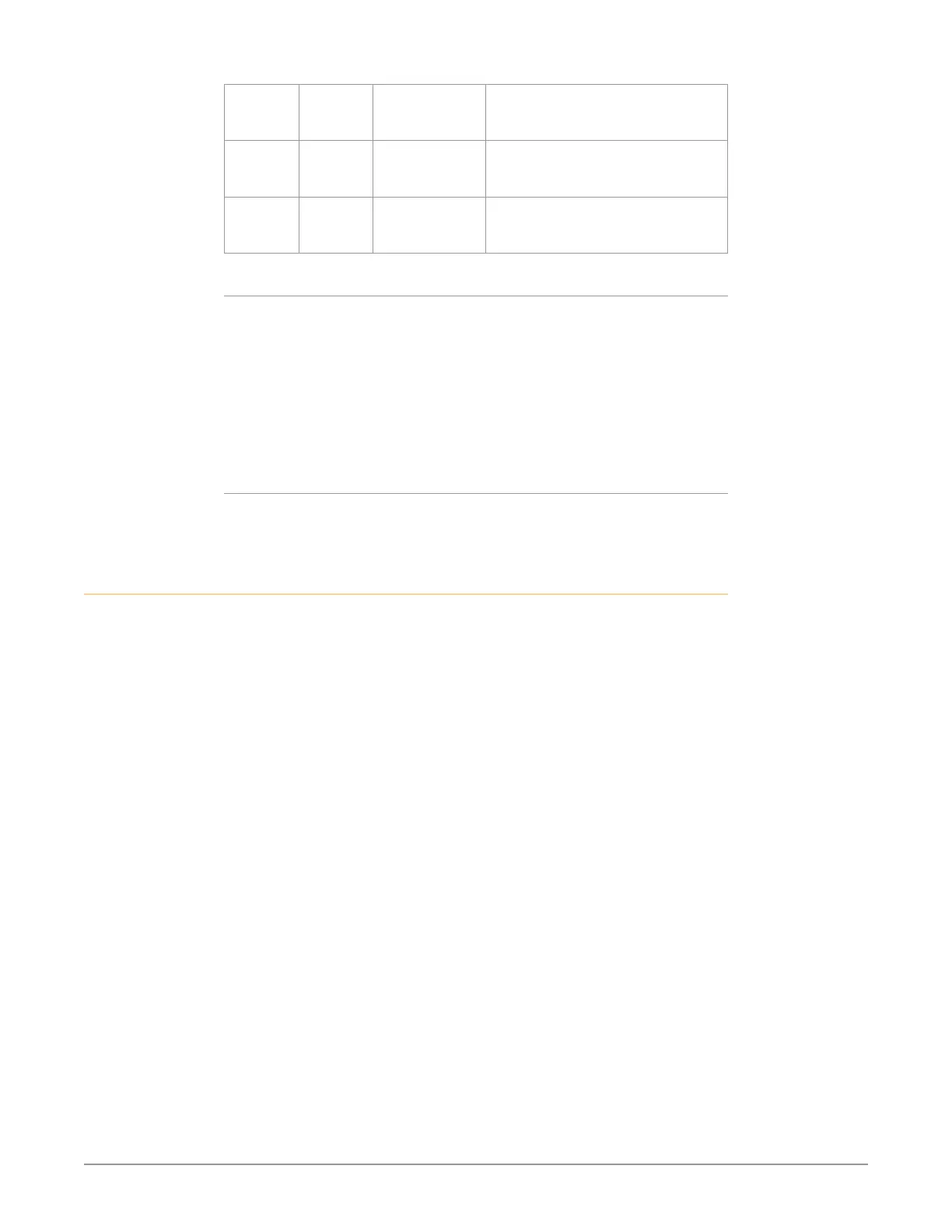
OG-X-FR openGear Frame v1.0r2 31 www.aja.com
OFF ON The card network settings are
automatically assigned (DHCP
Mode).
ON OFF The card IP Address is set to
192.168.2.1 The card Subnet Mask is
set to 255.255.255.0.
ON ON The card IP Address is set to 10.1.2.1.
The card Subnet Mask is set to
255.255.255.0.
SW3 — Master Password Override
SW3 is used to override the Master Password. This feature forces a reset of the
Master Password. See "Using a Master Password" on page 26 for details.
• OFF — This is the recommended position. A user-specied Master Password is
used. The default password is password. It can be changed using DashBoard
as outlined in the section “Using a Master Password” on page 2-7.
• ON — This position is used to recover a lost Master Password. The user-
specied password is temporarily ignored, and the default value of password
is used.
SW4
SW4 is not implemented at this time and should be left in the OFF position.
Monitoring the MFC-8322-S
The front card-edge of the MFC-8322-S has LED indicators for the cooling module
fan, alarm, and communication activity.
Bekijk gratis de handleiding van AJA openGear OG-X-PS, stel vragen en lees de antwoorden op veelvoorkomende problemen, of gebruik onze assistent om sneller informatie in de handleiding te vinden of uitleg te krijgen over specifieke functies.
Productinformatie
| Merk | AJA |
| Model | openGear OG-X-PS |
| Categorie | Niet gecategoriseerd |
| Taal | Nederlands |
| Grootte | 7105 MB |