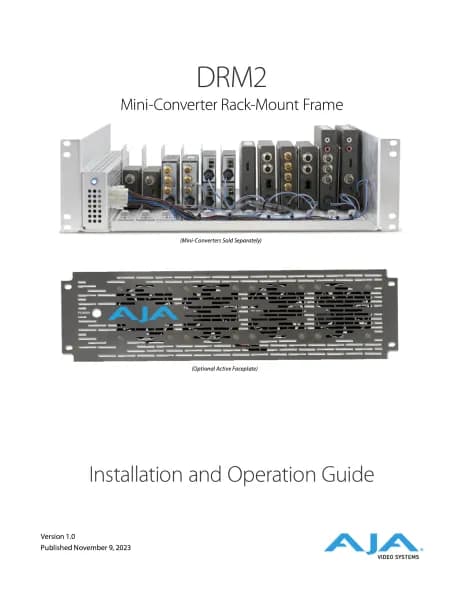AJA KONA 1 handleiding
Handleiding
Je bekijkt pagina 57 van 98
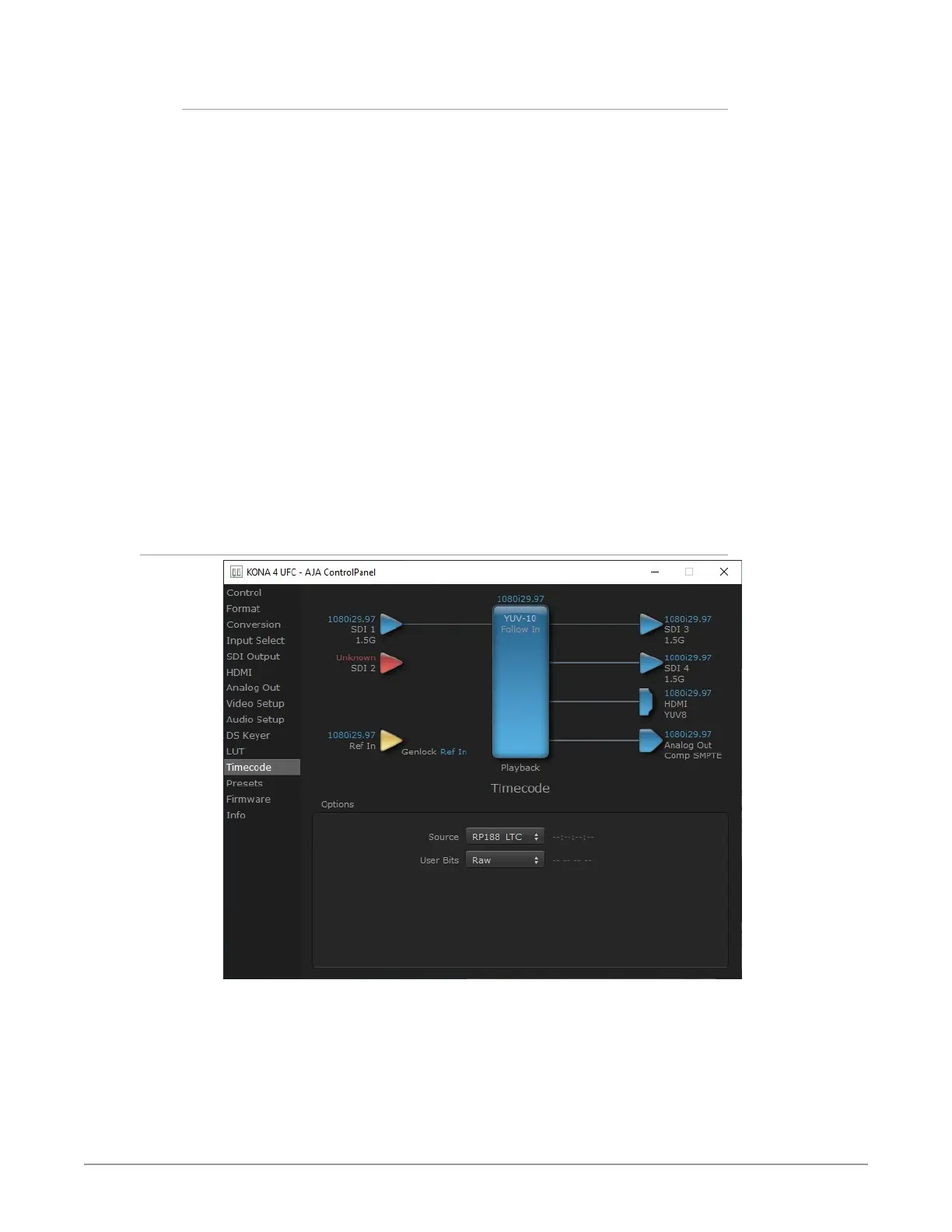
KONA Capture, Display, Convert v16.2 57 www.aja.com
LUT File Format Specification
LUT files are normal text files that contain 1025 lines (numbered 0 - 1024). Each
line contains 3 integer values in the range 0 - 1023, representing 10 bit R, G, B
component output values. Component values may be separated by one or more
commas, spaces, or tabs. The example below show LUT File contents for Line 0,
Line 1, Line 2, and Line 1024, with several valid ways to separate the numbers in a
line.
• 16, 17, 17
• 171818
• 19 19 21
• …
• 1000, 1022, 1023
In the example above, the first line (Line 0) represents the output values for the
case where R=0, G=0, or B=0. In other words, if the R component of a pixel is set
to 0, then set R component value to 16. Likewise, if G is set to 0, then set G to 17.
The second line (Line 1) does a similar thing for input component values equal to
1.
A simple way to construct a LUT file is to go to user linear in Control Panel and
make some modifications, then click export and you will have a .cube file. You can
then either import that LUT on a different workstation, or else use a text editor to
make manual adjustments if desired.
Timecode Screen
The Timecode Screen selects the timecode stream read for applications that use
it (for example, when the timecode source is set to “Use control panel setting,”
AJA Control Room will read the selected stream). It is also used for monitoring the
RP-188 timecode embedded in the digital data stream.
Bekijk gratis de handleiding van AJA KONA 1, stel vragen en lees de antwoorden op veelvoorkomende problemen, of gebruik onze assistent om sneller informatie in de handleiding te vinden of uitleg te krijgen over specifieke functies.
Productinformatie
| Merk | AJA |
| Model | KONA 1 |
| Categorie | Niet gecategoriseerd |
| Taal | Nederlands |
| Grootte | 20265 MB |