AJA KONA 1 handleiding
Handleiding
Je bekijkt pagina 23 van 98
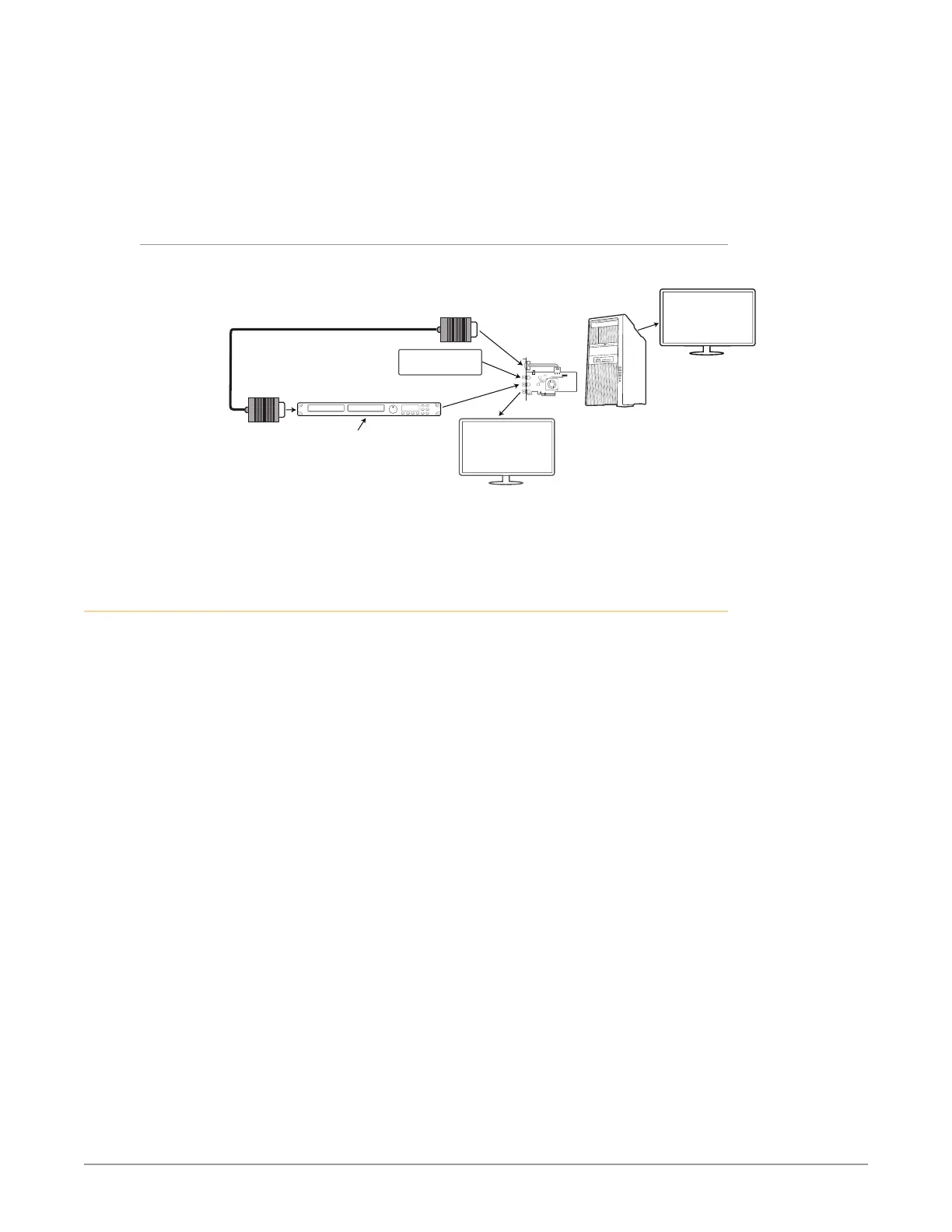
KONA Capture, Display, Convert v16.2 23 www.aja.com
as 4:4:4 RGB. Component video signals are generally higher quality than
composite, but not as high-quality as serial digital (SDI).
• Two looping reference BNC connectors allow you to synchronize KONA 4
outputs to your house analog reference video signal (or black burst). If you do
not loop through the reference, the second connector should be terminated
with a 75-ohm terminator.
KONA 1 Example Cable Connections
Figure 17. Typical KONA 1 System Connections
Digital VTR with SDI Out
RS-422 Machine
Control (9-pin)
HD/SD-SDI Display
Genlock Reference
Computer
Monitor
Workstation Computer
with Video Editing
Application Installed
KONA 1 Card
(in computer)
3G-SDI
Video
Reference
Input
RS-422 Connection
KONA 1 supports simultaneous HD/SD SDI video input and output using full sized
BNC connectors on the card. No breakout cable is required.
KONA Audio Monitoring
NOTE: The audio monitoring feature described below is not available on KONA 1 or
KONA 4 in UFC Mode.
Supported KONA hardware can be used as your single audio monitoring solution
whether you are auditioning music in a web browser, playing a movie file on
the desktop, creating music, or playing a YouTube clip. As long as the output of
your work or application is normally output via the host system audio, your AJA
hardware can route this audio for monitoring. This cuts down on unnecessary
cabling, and means you can take advantage of a consistent audio monitoring
environment whatever you are currently doing with your host system.
NOTE: On first use, you will need to tell your operating system to use AJA hardware as
the default Input and Output hardware.
KONA lets you listen to Host System audio concurrently with your NLE audio.
This is useful if you need to audition music tracks against playback of your NLE
timeline, or if you need to Skype with a remote producer during an edit session,
or for a myriad of other reasons.
You can also listen to KONA Input concurrently with your NLE. This is useful if you
need to listen out for the readiness of talent, or the presence of some other feed,
whilst you continue to work.
KONA audio monitoring is routed and mixed using the Control Panel application's
Audio Mixer screen. You can select sources to be monitored, and can adjust
their levels. If you are using the 1/4 inch monitor output connector, an additional
overall mix gain control is conveniently available on the KONA's front panel.
The mixed audio monitor signal is also routed to:
• SDI Audio out
• HDMI Audio Out
• AES Audio Out (via breakout cable or DB25 cable)
Bekijk gratis de handleiding van AJA KONA 1, stel vragen en lees de antwoorden op veelvoorkomende problemen, of gebruik onze assistent om sneller informatie in de handleiding te vinden of uitleg te krijgen over specifieke functies.
Productinformatie
| Merk | AJA |
| Model | KONA 1 |
| Categorie | Niet gecategoriseerd |
| Taal | Nederlands |
| Grootte | 20265 MB |


