AJA IPR-10G2-SDI handleiding
Handleiding
Je bekijkt pagina 24 van 74
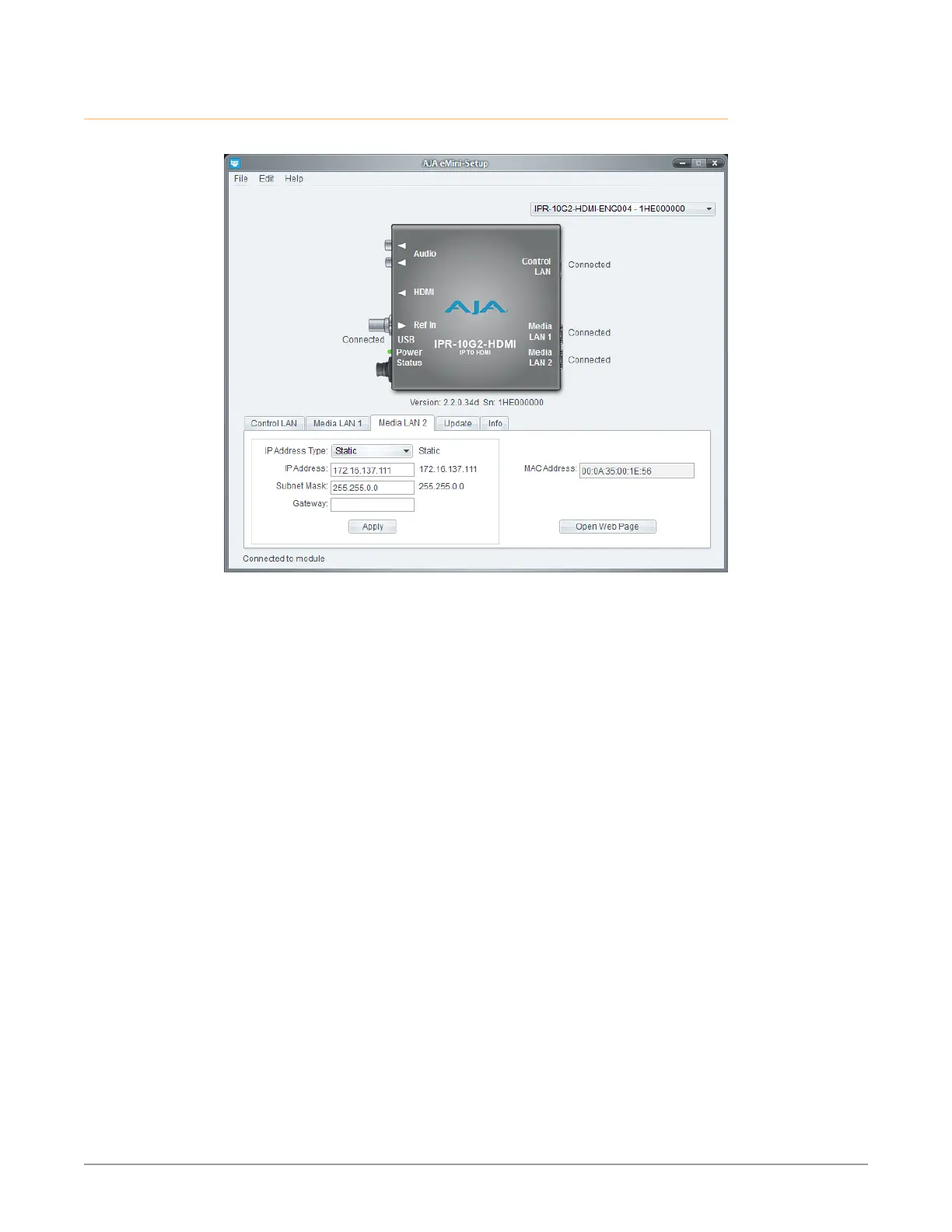
10 GigE IP Mini-Converters SMPTE 2110 IP Transmit/Receive v2.5 24 www.aja.com
Media LAN 2 Tab Screen
Figure 19. eMini-Setup Media LAN 2 Tab Screen
Use this Media LAN 2 tab to change the corresponding media network setup
on the connected AJA device. You must click the Apply button to initiate any
network configuration changes.
IP Address Type - Choose from DHCP or Static IP Address.
NOTE: If you intend to directly connect an IPT to an IPR, then you will need to use
sequential static IP addresses for both units (Transmit and Receive).
IP Address - The current IP Address is displayed. A different IP address can be
entered.
Subnet Mask - The current Subnet Mask is displayed. A different subnet mask
can be entered.
Gateway - The current Gateway address is displayed. A different gateway address
can be entered. On the Media LAN, the gateway may be left blank. (A gateway
is required on the Control LAN).
MAC Address - This is the permanent MAC address of the Media LAN Ethernet
port of the AJA device.
Open Web Page - Opens the IP Mini-Converter's web interface in a web browser.
Bekijk gratis de handleiding van AJA IPR-10G2-SDI, stel vragen en lees de antwoorden op veelvoorkomende problemen, of gebruik onze assistent om sneller informatie in de handleiding te vinden of uitleg te krijgen over specifieke functies.
Productinformatie
| Merk | AJA |
| Model | IPR-10G2-SDI |
| Categorie | Niet gecategoriseerd |
| Taal | Nederlands |
| Grootte | 10890 MB |
Caratteristiche Prodotto
| Kleur van het product | Grijs |
| Gewicht | 300 g |
| Breedte | 128.78 mm |
| Diepte | 23.88 mm |
| Hoogte | 128.52 mm |


