AJA DRM2 handleiding
Handleiding
Je bekijkt pagina 12 van 30
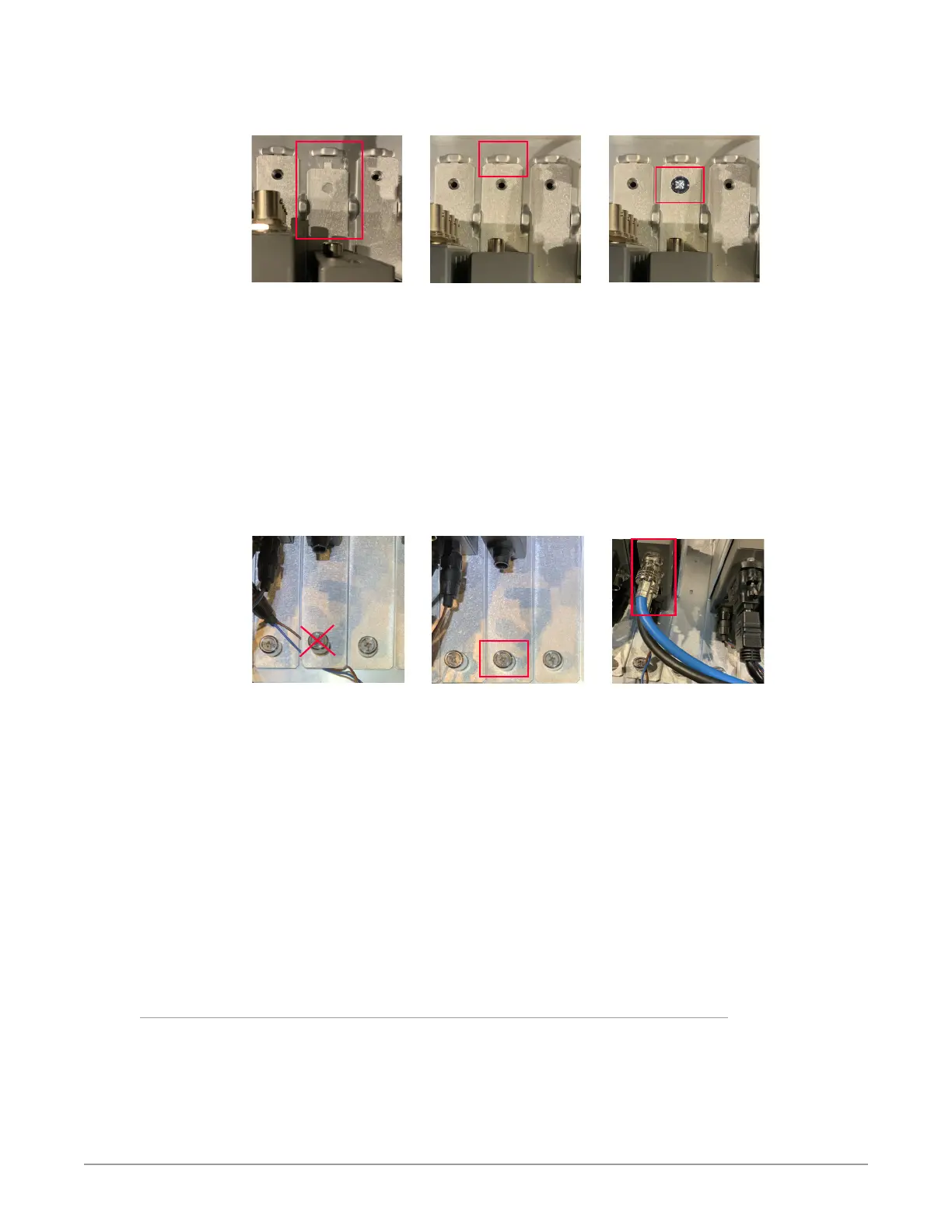
DRM2 Mini-Converter Rack-Mount Frame Manual v1.0 12 www.aja.com
Figure 15. Align, insert and secure rear of Carrier
Align Carrier
Anti-Vibration
(optional)
Insert Carrier
No-Tools Secure Connect Cables
Clear all Wires
2. Align the rear tab on the Carrier with the small slot on the frame.
3. Slide the Carrier fully back.
4. (Optional) Secure the Carrier at the rear by using a provided Carrier Rear
Screw. Do not over-tighten.
NOTE: Add the anti-vibration Rear Screw to a Carrier when the DRM2 rack is to be used
in a high-vibration environment (including mobile, or otherwise).
CAUTION: Do not over-tighten the Rear Screw.
5. Clear any wires that have been inadvertently caught underneath a Carrier.
Figure 16. Clear wires, secure front of Carrier and connect cables
Align Carrier
Anti-Vibration
(optional)
Insert Carrier
No-Tools Secure Connect Cables
Clear all Wires
CAUTION: Do not allow any wires to get inadvertently caught underneath the Carrier.
This could damage the wires or prevent the Carrier from being properly secured.
6. Align and hand-tighten the attached No-Tools Secure Screw at the front of
the Carrier.
7. Attach the Mini-Converter DC power connector to the main DC Power
Harness (or to a Y-Cable if used).
NOTE: The DWP/DWP-U/DWP-U-R1 power supplies which are supplied with all AJA
Mini-Converters can alternatively be used if desired, rather than the supplied
DRM2 frame's main DC Power Harness. Use of separate DC power supplies is
rarely needed however, given the DRM2 200W power supply.
8. Attach data and AV cables to the Mini-Converter as appropriate.
Repeat steps #1 through #8 above for each Mini-Converter Carrier that you wish
to install into the DRM2 frame.
Attach Passive Faceplate
1. Position the Passive Faceplate over its corresponding mounting holes in the
DRM2.
CAUTION: As you position the faceplate, prevent DC power, or any other cables, from
being inadvertently caught between the faceplate and DRM2 frame. Check this
before tightening the rack screws.
Bekijk gratis de handleiding van AJA DRM2, stel vragen en lees de antwoorden op veelvoorkomende problemen, of gebruik onze assistent om sneller informatie in de handleiding te vinden of uitleg te krijgen over specifieke functies.
Productinformatie
| Merk | AJA |
| Model | DRM2 |
| Categorie | Niet gecategoriseerd |
| Taal | Nederlands |
| Grootte | 8254 MB |






