Handleiding
Je bekijkt pagina 28 van 33
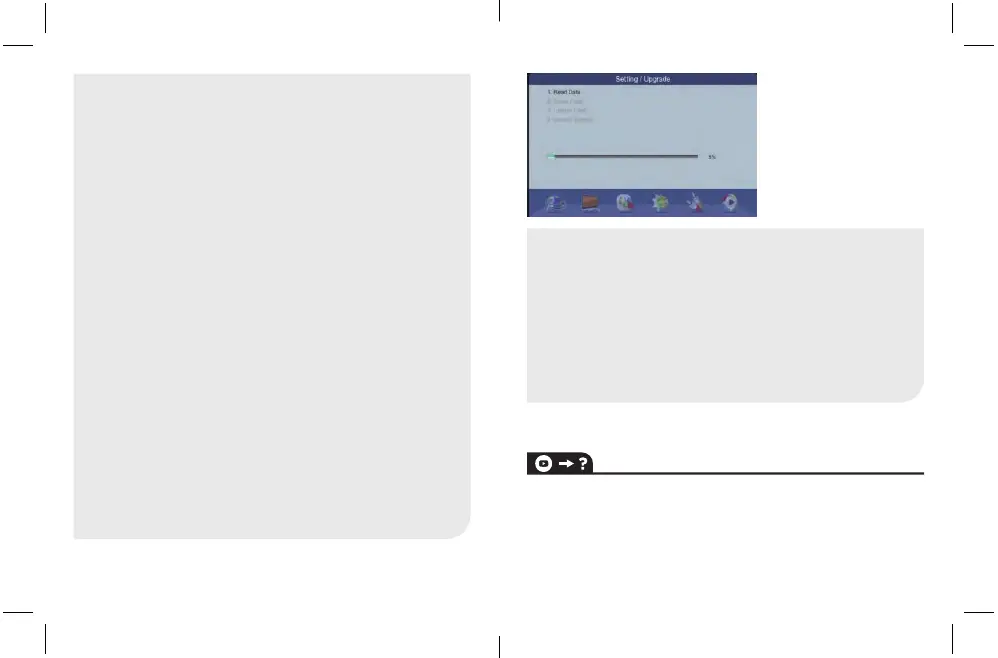
54 55
If the USB is inserted, you
will get the message as in
Figure 7.3.
FIGURE 7.3
DE-Wenn der USB-Stick eingesteckt
ist, erhalten Sie die Meldung wie in
Abbildung 7.3
ES- Si la memoria Usb está insertada,
le saldrá el mensaje como en la
Figura 7.3
FR- Si la clé USB est insérée, vous
obtiendrez le message comme sur la
Figure 7.3
IT- Se la chiavetta USB è inserita,
si otterrà il messaggio come in
Figura 7.3
PT- Se o stick Usb estiver inserido,
você receberá a mensagem como na
Figura 7.3
CA- Si la memòria Usb està inserida,
us sortirà el missatge com a la
Figura 7.3
EU- USB memoria sartzen bada,
mezua ikusiko duzu 7.3 irudian
bezala
GL- Se a memoria USB está inserida,
verá a mensaxe como na Figura 7.3
FR- 7.2 Timeshift (changement d’heure) La fonction Timeshift est
utilisée pour la lecture des enregistrements passés, il y a trois options
en tant qu’échantillon [Timeshift] a trois options: Auto, Pause, Off. 7.3
Enregistrement / Enregistrements Appuyez sur le bouton “REC”, vous
pouvez enregistrer ce que vous regardez à ce moment-là en plein écran. Si
vous n’avez pas de mémoire connectée à l’ordinateur, vous obtiendrez le
message de la Figure 7.2.
IT- 7.2 Timeshift (cambio orario) La funzione Timeshift viene utilizzata per
la riproduzione di registrazioni passate, ci sono tre opzioni come esempio
[Timeshift] ha tre opzioni: Auto, Pausa, Off. 7.3 Registrazione / Registrazioni
Premere il pulsante “ REC “ è possibile registrare ciò che si sta guardando
in quel momento a schermo intero. Se non si dispone di una memoria
collegata al computer, verrà visualizzato il messaggio di Figura 7.2.
PT- 7.2 Timeshift (mudança de hora) a função Timeshift é usada para
a reprodução de gravações passadas, há três opções como mostra
[Timeshift] tem três opções: Auto, Pause, Off. 7.3 Record / gravações
pressione o botão “REC” pode gravar o que está a ver naquele momento
em ecrã completo. Se você não tiver uma memória conectada ao
computador, você receberá a mensagem da Figura 7.2.
CA-7.2 Timeshift (canvi d’hora) La funció Timeshift és usada per a la
reproducció d’enregistraments passats, hi ha tres opcions com a mostra
[Timeshift] té tres opcions: Auto, Pause, Off. 7.3 Record / Enregistraments
Premeu el botó “REC” pot gravar el que està veient en aquell moment en
pantalla completa. Si no teniu connectada una memòria a l’equip us sortirà
el missatge de la Figura 7.2.
EU-7.2 Timeshift Timeshift funtzioa iraganeko grabazioak erreproduzitzeko
erabiltzen da; hiru aukera daude erakusten den bezala [Timeshift] hiru
aukera ditu: Auto, Pausa, Desaktibatuta. 7.3 Grabaketa / Grabaketak Sakatu
“REC” botoia pantaila osoan ikusten ari zarena grabatzeko. Memoriarik ez
baduzu ordenagailura konektatuta, 7.2 irudiko mezua agertuko da.
GL-7.2 Timeshift Timeshift funtzioa iraganeko grabazioak erreproduzitzeko
erabiltzen da; hiru aukera daude erakusten den bezala [Timeshift] hiru
aukera ditu: Auto, Pausa, Desaktibatuta. 7.3 Grabaketa / Grabaketak Sakatu
“REC” botoia pantaila osoan ikusten ari zarena grabatzeko. Memoriarik ez
baduzu ordenagailura konektatuta, 7.2 irudiko mezua agertuko da.
08.YOUTUBE USER'S GUIDE
8.1 MAIN MENU
As shown in Figure 8.1, part A is the main menu, you can select
different categories of videos, country, and resolution, to choose
some option in the menu, (the option will be highlighted) Press
“Enter” to choose and display your video.
Bekijk gratis de handleiding van Aiwa DVBT-SCART500, stel vragen en lees de antwoorden op veelvoorkomende problemen, of gebruik onze assistent om sneller informatie in de handleiding te vinden of uitleg te krijgen over specifieke functies.
Productinformatie
| Merk | Aiwa |
| Model | DVBT-SCART500 |
| Categorie | Televisie |
| Taal | Nederlands |
| Grootte | 4735 MB |