Airlive VH-4GW handleiding
Handleiding
Je bekijkt pagina 54 van 192
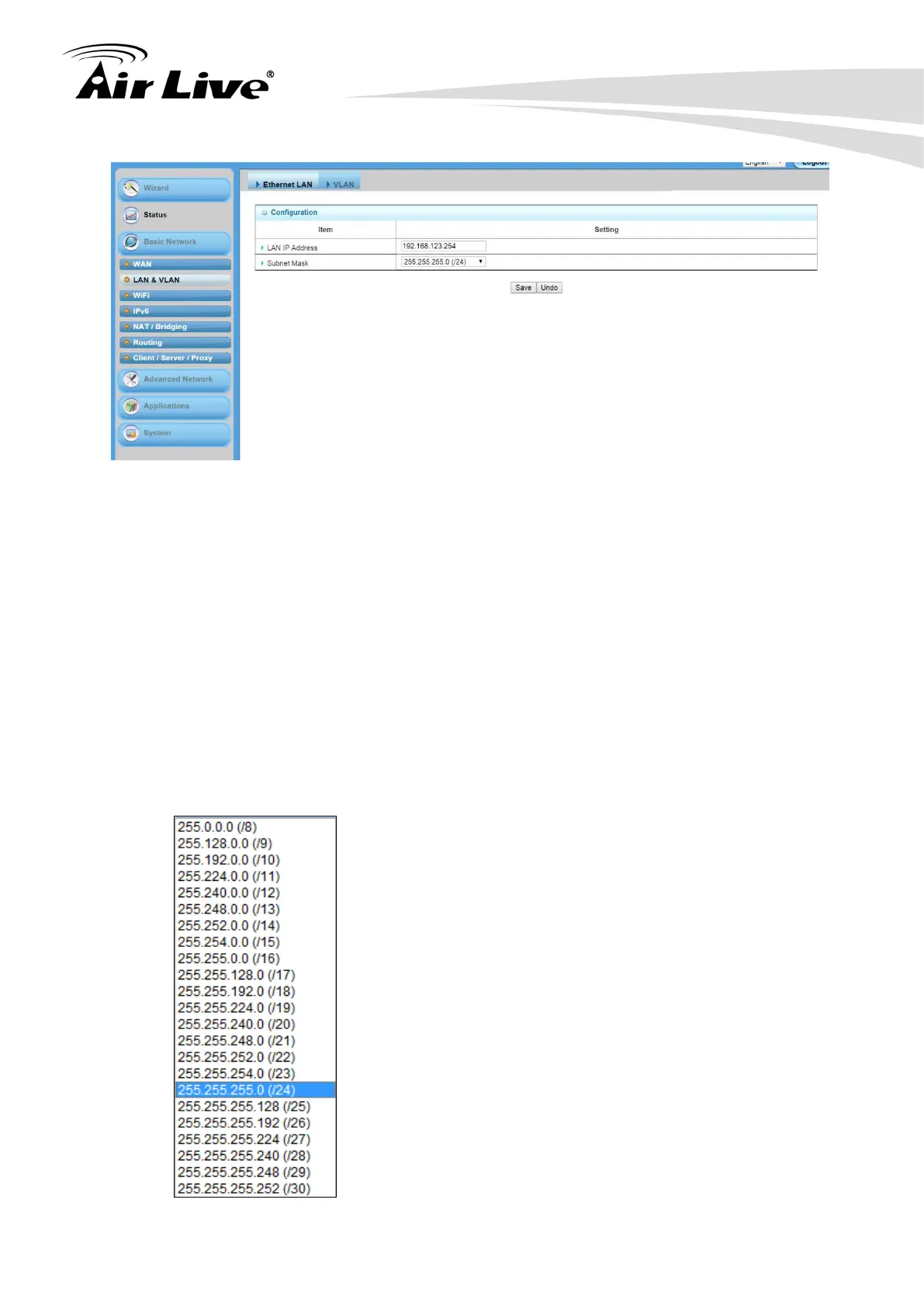
4. Web Management
AirLive VH-4GW User Manual
50
.
1.
LAN IP Address
: The local IP address of this device. The computers on your
network must use the LAN IP address of this device as their Default Gateway. You
can change it if necessary. It’s also the IP address of web UI. If you change it, you
need to type new IP address in the browser to see web UI. By default, LAN IP
Address is 192.168.123.254.
2.
Subnet Mask:
Input your subnet mask. Subnet mask defines how many clients are
allowed in one network or subnet. The default subnet mask is 255.255.255.0(/24),
and it means maximum 254 IP addresses are allowed in this subnet. However, one
of them is occupied by LAN IP address of this gateway, so there are maximum 253
clients allowed in LAN network. Here after are the available options for subnet
mask.
Bekijk gratis de handleiding van Airlive VH-4GW, stel vragen en lees de antwoorden op veelvoorkomende problemen, of gebruik onze assistent om sneller informatie in de handleiding te vinden of uitleg te krijgen over specifieke functies.
Productinformatie
| Merk | Airlive |
| Model | VH-4GW |
| Categorie | Niet gecategoriseerd |
| Taal | Nederlands |
| Grootte | 33811 MB |







