Airlive VH-4GW handleiding
Handleiding
Je bekijkt pagina 53 van 192
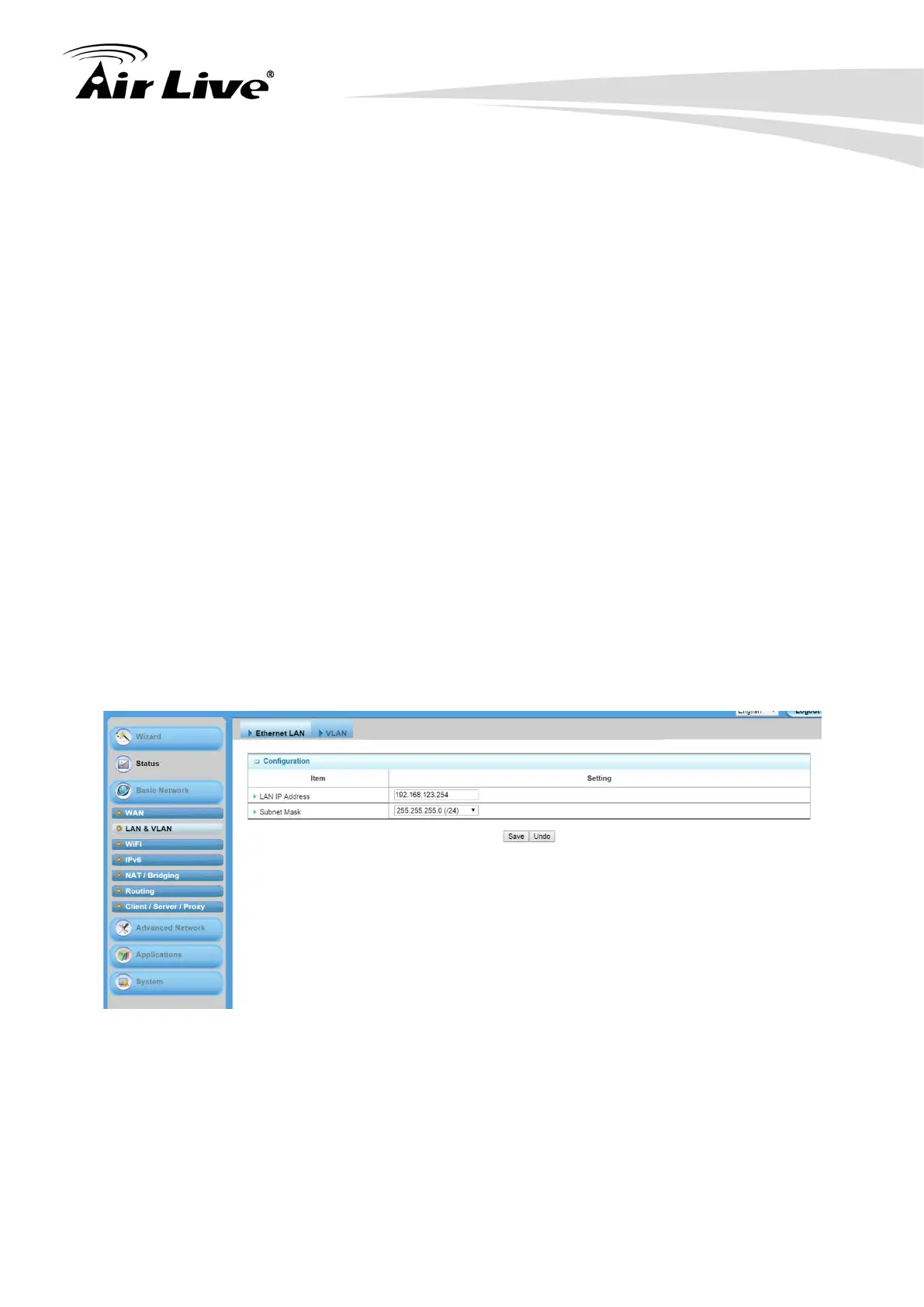
4. Web Management
AirLive VH-4GW User Manual
49
Destination IP Address: Enter the expected Destination IP Address for the load balance
policy. It can be “Any”, “Subnet”, “IP Range”, “Single IP”, or “Domain Name”. Just choose
one type of the destination IP address, and specify its value as well. If you don’t want to
specify a certain destination IP address for this policy, just leave it as “Any”.
Destination Port: Enter the expected Destination Port number for the load balance policy.
It can be “All”, “Port Range”, “Single Port”, or “Well-known Applications”. Just choose one
type of the destination port, and specify its value as well. If you don’t want to specify a
certain destination port for this policy, just leave it as “All”.
Protocol: Enter the expected protocol type for the load balance policy. It can be “TCP”,
“UDP” or “Both”. If you don’t want to specify a certain protocol type for this policy, just leave
it as “Both”.
WAN Interface: Identify which WAN interface is to be selected for accessing the Internet if
all of above source and destination criteria are matched for the outbound traffics.
Policy: Enable or disable this user policy.
4.1.2 LAN and VLAN Setup
This device is equipped with one Gigabit PoE Ethernet LAN port as to connect your
local devices via Ethernet cables. Besides, VLAN function is provided to organize your
local networks.
4.1.2.1 Ethernet LAN
Please follow the following instructions to do IPv4 Ethernet LAN Setup.
Bekijk gratis de handleiding van Airlive VH-4GW, stel vragen en lees de antwoorden op veelvoorkomende problemen, of gebruik onze assistent om sneller informatie in de handleiding te vinden of uitleg te krijgen over specifieke functies.
Productinformatie
| Merk | Airlive |
| Model | VH-4GW |
| Categorie | Niet gecategoriseerd |
| Taal | Nederlands |
| Grootte | 33811 MB |







