Airlive POE-GSH2404M handleiding
Handleiding
Je bekijkt pagina 49 van 200
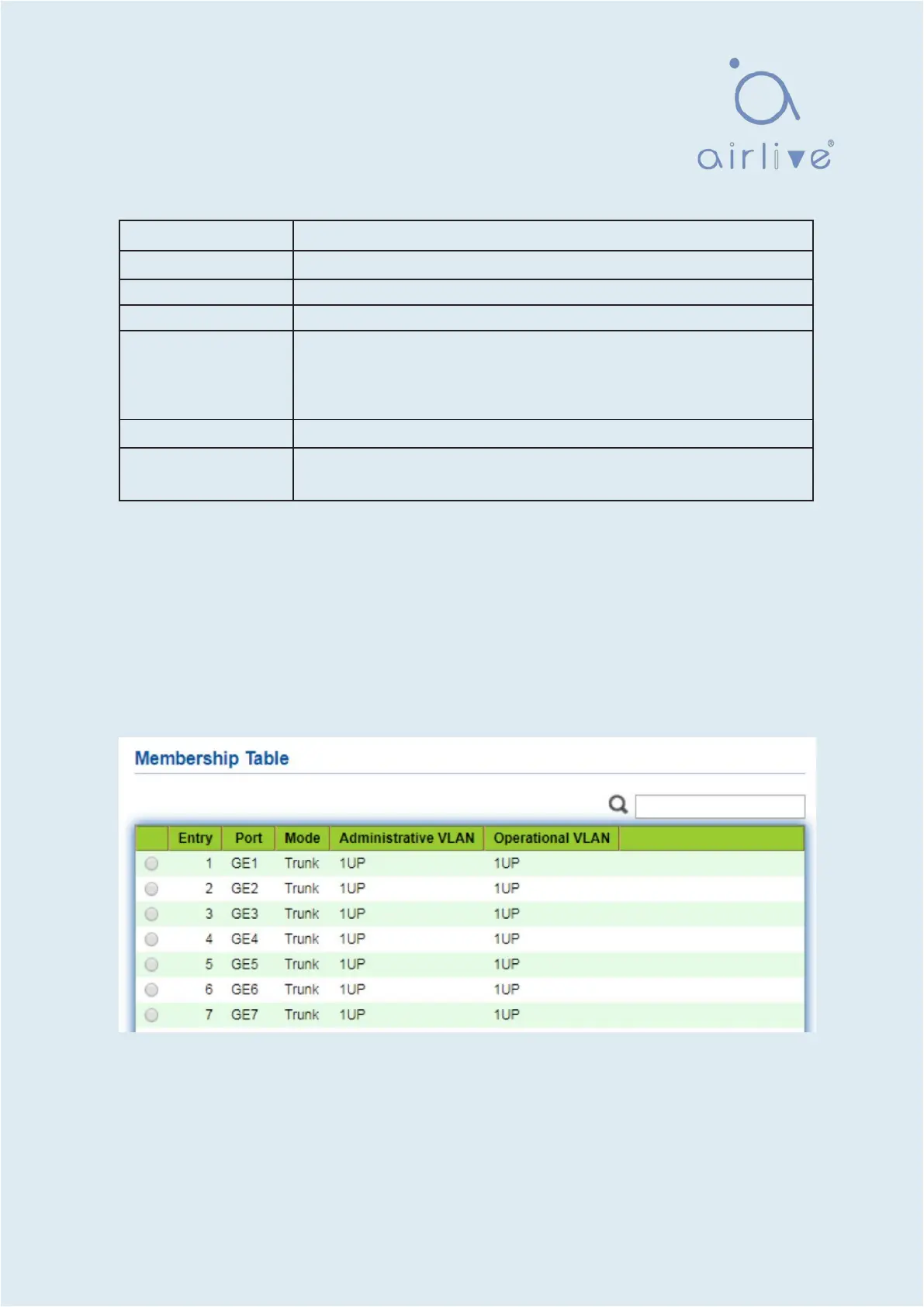
Interface data are as follows
Configuration Items Description
VLAN VLAN ID to be configured
Port
Port list
Mode
VLAN mode of port
Membership
Member roles at the VLAN port:
Excluded: the port is out of this VLAN
Tagged: the port is a tagged member of this VLAN
Untagged: the port is an untagged member of this VLAN
PVID Whether this VLAN is the port PVID
Forbidden Whether the VLAN message is forbidden to be forwarded at this
port
7.1.3 Membership
Instructions for the second method to add the current port to a specified VLAN
1. Click the “VLAN > VLAN > Membership” in the navigation bar, select the port to
be configured and “Edit” to configure its attributes:
49
Bekijk gratis de handleiding van Airlive POE-GSH2404M, stel vragen en lees de antwoorden op veelvoorkomende problemen, of gebruik onze assistent om sneller informatie in de handleiding te vinden of uitleg te krijgen over specifieke functies.
Productinformatie
| Merk | Airlive |
| Model | POE-GSH2404M |
| Categorie | Niet gecategoriseerd |
| Taal | Nederlands |
| Grootte | 72641 MB |







