Airlive POE-GSH2404M handleiding
Handleiding
Je bekijkt pagina 48 van 200
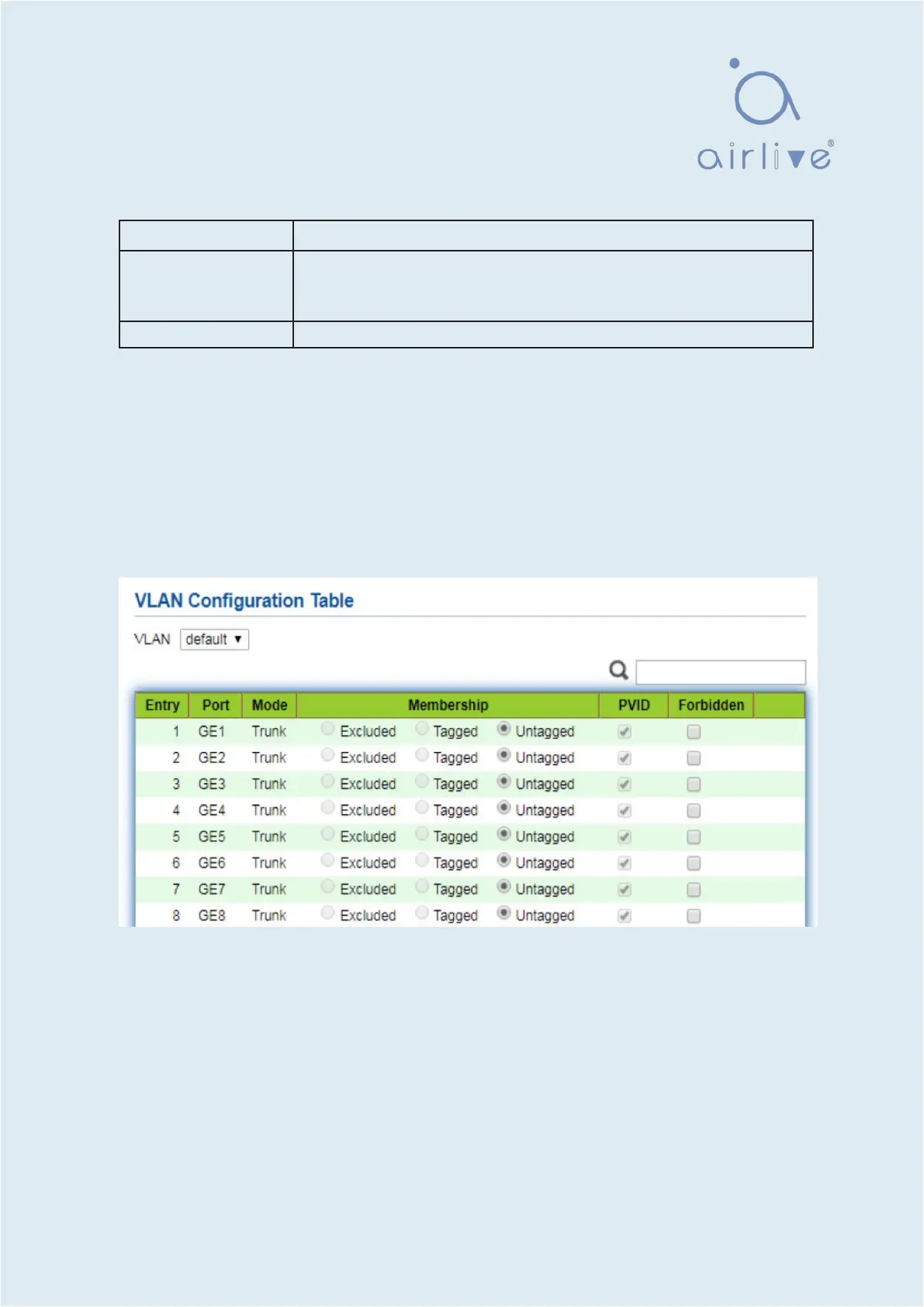
Interface data are as follows
Configuration Items Description
VLAN ID It is required to select an ID ranging from 1 to 4,094. For
example, 1-3,5,7 and 9. LAN 1 is the default, which won’t be
repeated in another new VLAN.
Name
It is optional to modify the VLAN description as required.
7.1.2 VLAN Configuration
There are two methods. One is to add multiple ports under a single VLAN. The other
is to add a port to multiple VLANs. They are configured according to different purposes.
Instructions for the first method to add the current port to a specified VLAN
1. Click the “VLAN > VLAN > VLAN Configuration” in the navigation bar, select the
VLAN ID on the upper left, and then click the port info as follows:
48
Bekijk gratis de handleiding van Airlive POE-GSH2404M, stel vragen en lees de antwoorden op veelvoorkomende problemen, of gebruik onze assistent om sneller informatie in de handleiding te vinden of uitleg te krijgen over specifieke functies.
Productinformatie
| Merk | Airlive |
| Model | POE-GSH2404M |
| Categorie | Niet gecategoriseerd |
| Taal | Nederlands |
| Grootte | 72641 MB |







