Airlive POE-GSH1602M handleiding
Handleiding
Je bekijkt pagina 22 van 231
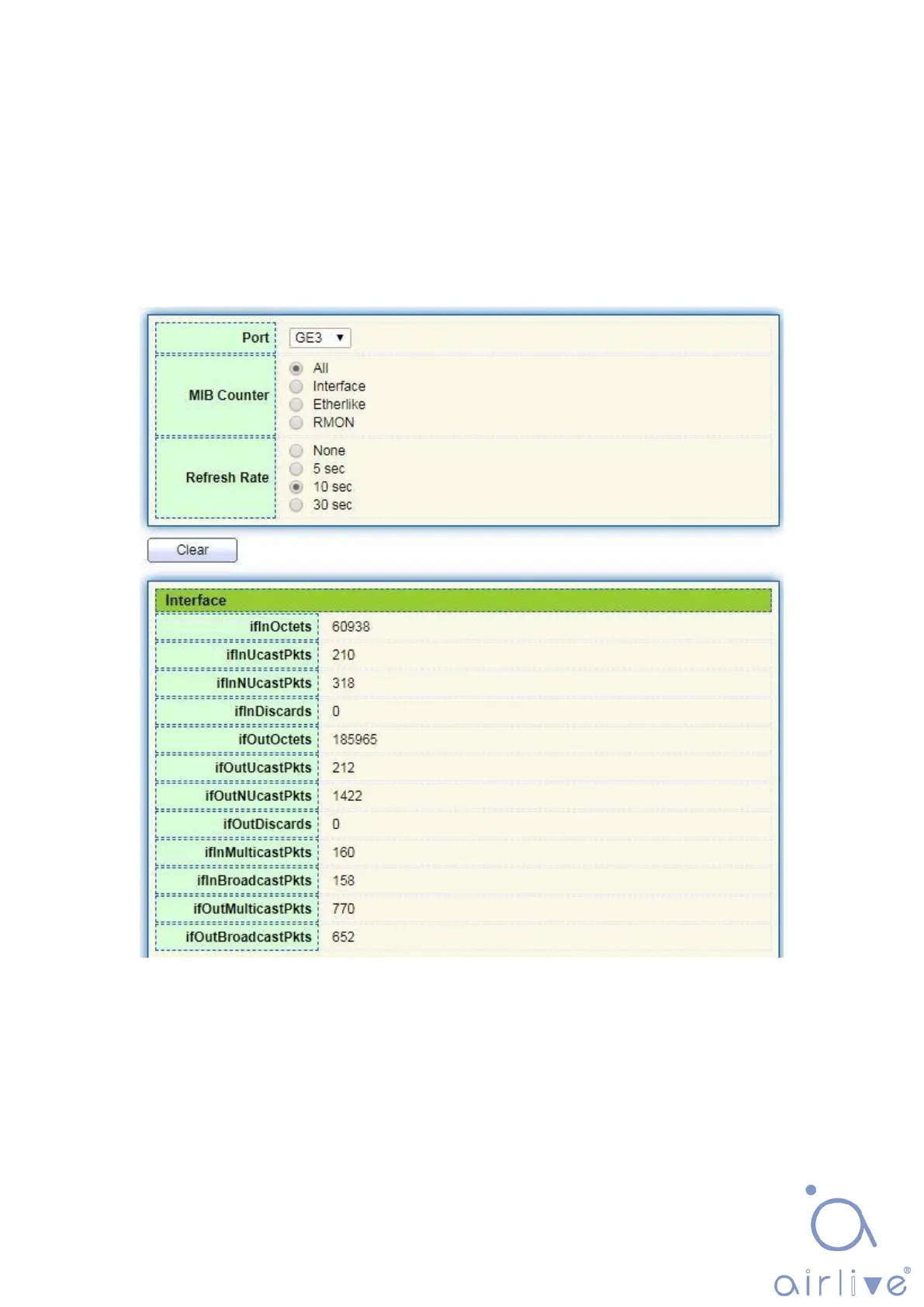
22
Move the mouse a port to check the port No., type, rate and state. “Edit” the “System
Name”, “Location” and “Contact” in the product info. “Apply” and Finish.
3.2 Statistics
Introduce the detailed flow statistics at a port and the info to be refreshed or cleared
manually by users.
1. Click the “Status > Port > Statistics” in the navigation bar as follows:
Description:
“Clear” the flow statistics at the current port and refresh the page.
Bekijk gratis de handleiding van Airlive POE-GSH1602M, stel vragen en lees de antwoorden op veelvoorkomende problemen, of gebruik onze assistent om sneller informatie in de handleiding te vinden of uitleg te krijgen over specifieke functies.
Productinformatie
| Merk | Airlive |
| Model | POE-GSH1602M |
| Categorie | Niet gecategoriseerd |
| Taal | Nederlands |
| Grootte | 71337 MB |







