Airlive POE-GSH1602M handleiding
Handleiding
Je bekijkt pagina 21 van 231
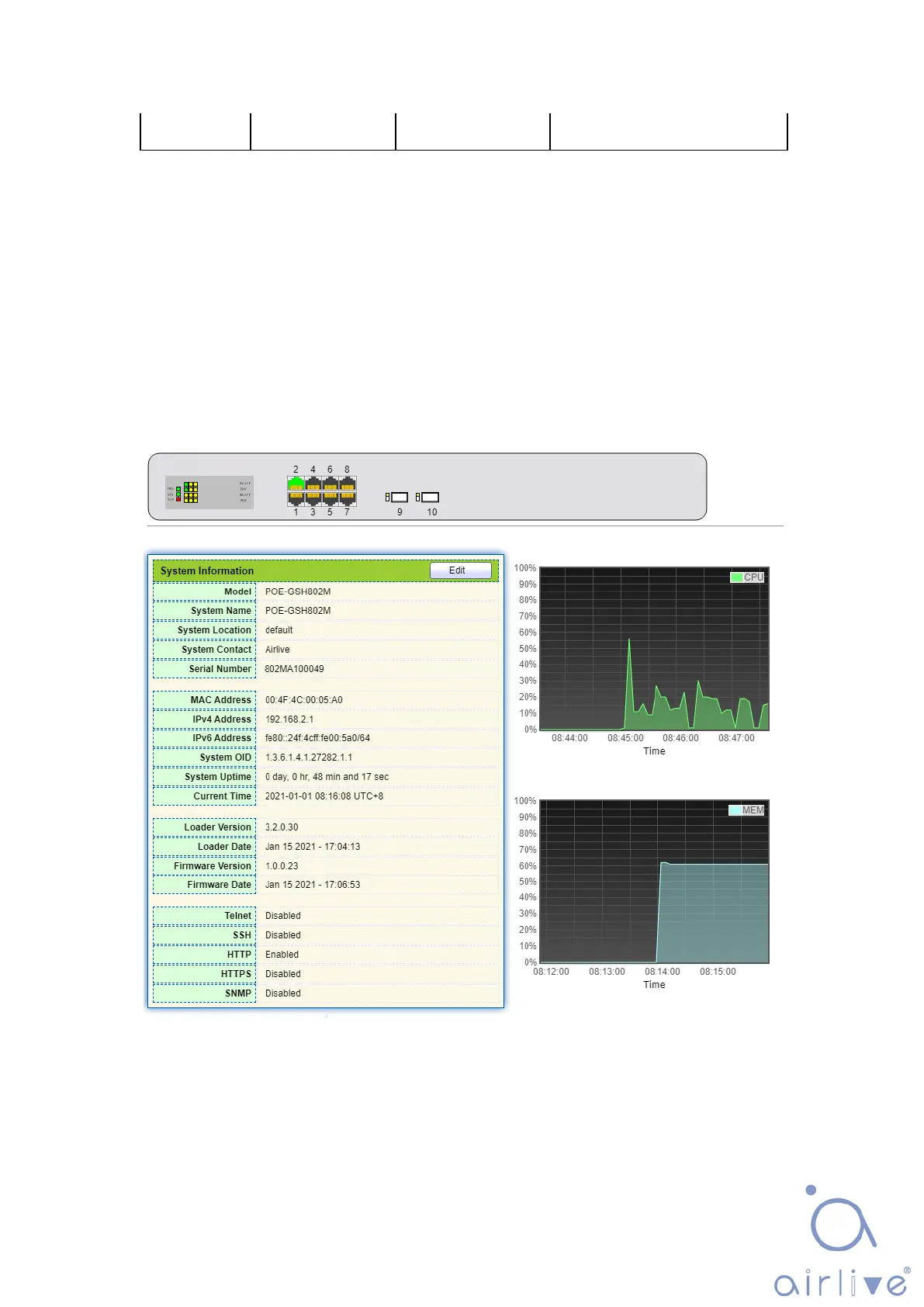
21
Alarm
Configure and view the alarm
state
3 Status
3.1 System Information
According to the switch connected, web network management panel directly displays
the port and product info, incl.: number of ports, port states, product info, device states,
function on-off states, etc.
Instructions:
1. Click the “Status > System Information” in the navigation bar as follows:
Description:
Bekijk gratis de handleiding van Airlive POE-GSH1602M, stel vragen en lees de antwoorden op veelvoorkomende problemen, of gebruik onze assistent om sneller informatie in de handleiding te vinden of uitleg te krijgen over specifieke functies.
Productinformatie
| Merk | Airlive |
| Model | POE-GSH1602M |
| Categorie | Niet gecategoriseerd |
| Taal | Nederlands |
| Grootte | 71337 MB |







