Airlive ONU-10XGS-AX304P-2.5G handleiding
Handleiding
Je bekijkt pagina 22 van 96
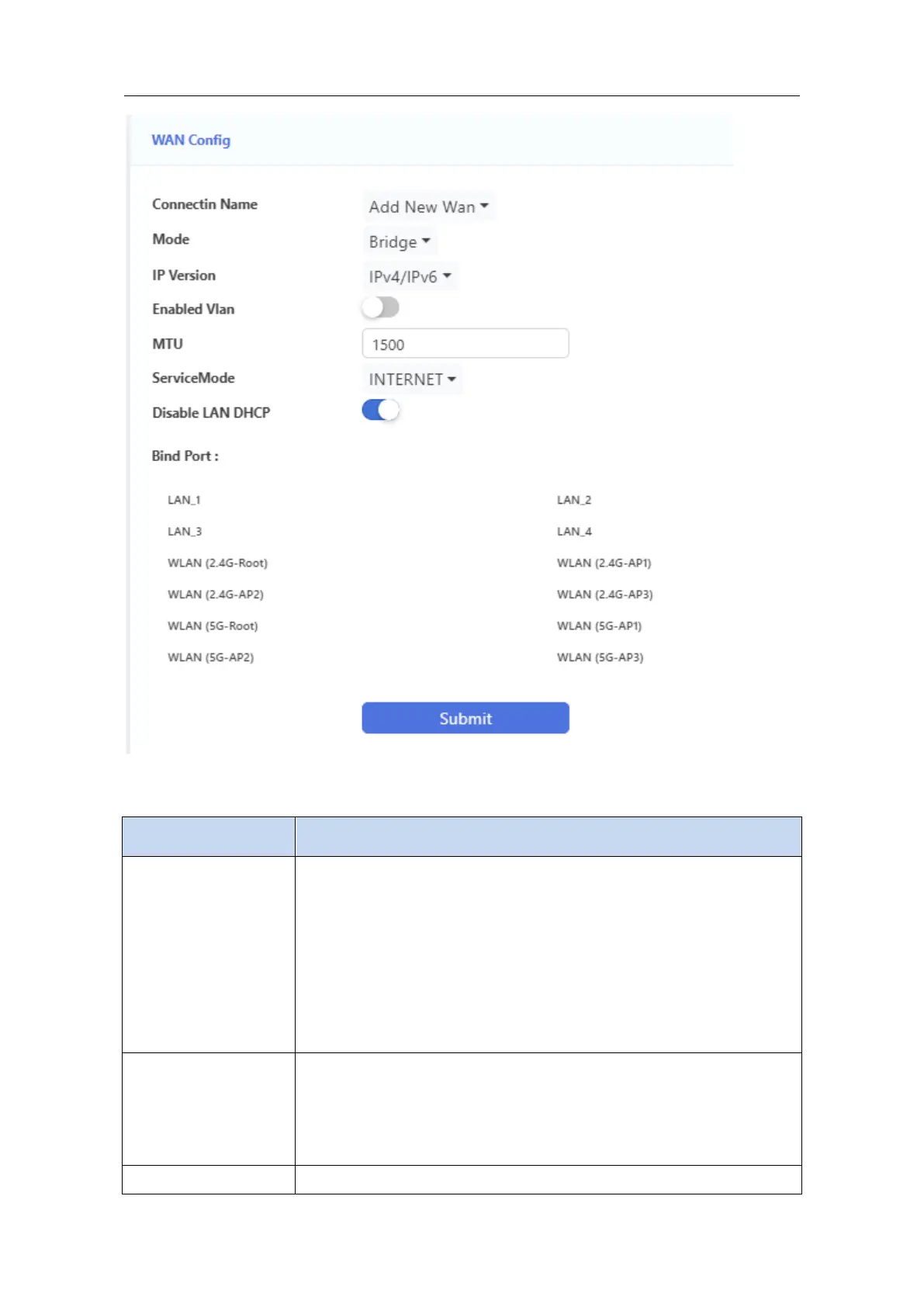
AirLive ONU-10XG(S)-AX304P-2.5G User Guide
18
Figure 3-3-2:WAN config
Parameters
Illustration
Connection Name
This is the list table of WAN connection name. If you want to create a
new WAN connection, please select “Add New Wan” and input other
parameters at the same time and then click “Submit” button. If you want
to edit WAN connection, please select the wan connect name you want
to edit and change parameters and then click “Submit” button. If you
want to delete one connection, please select the wan connection you
want to delete and then click “Delete” button.
Mode
Bridge: The LAN ports you have selected in this WAN connection and
PON port are in the bridge mode.
Route: The LAN ports you have selected in this WAN connection and
PON port are in the route mode.
IP Version
IPv4: WAN connections use IPv4 protocol.
Bekijk gratis de handleiding van Airlive ONU-10XGS-AX304P-2.5G, stel vragen en lees de antwoorden op veelvoorkomende problemen, of gebruik onze assistent om sneller informatie in de handleiding te vinden of uitleg te krijgen over specifieke functies.
Productinformatie
| Merk | Airlive |
| Model | ONU-10XGS-AX304P-2.5G |
| Categorie | Niet gecategoriseerd |
| Taal | Nederlands |
| Grootte | 11138 MB |







