Handleiding
Je bekijkt pagina 56 van 148
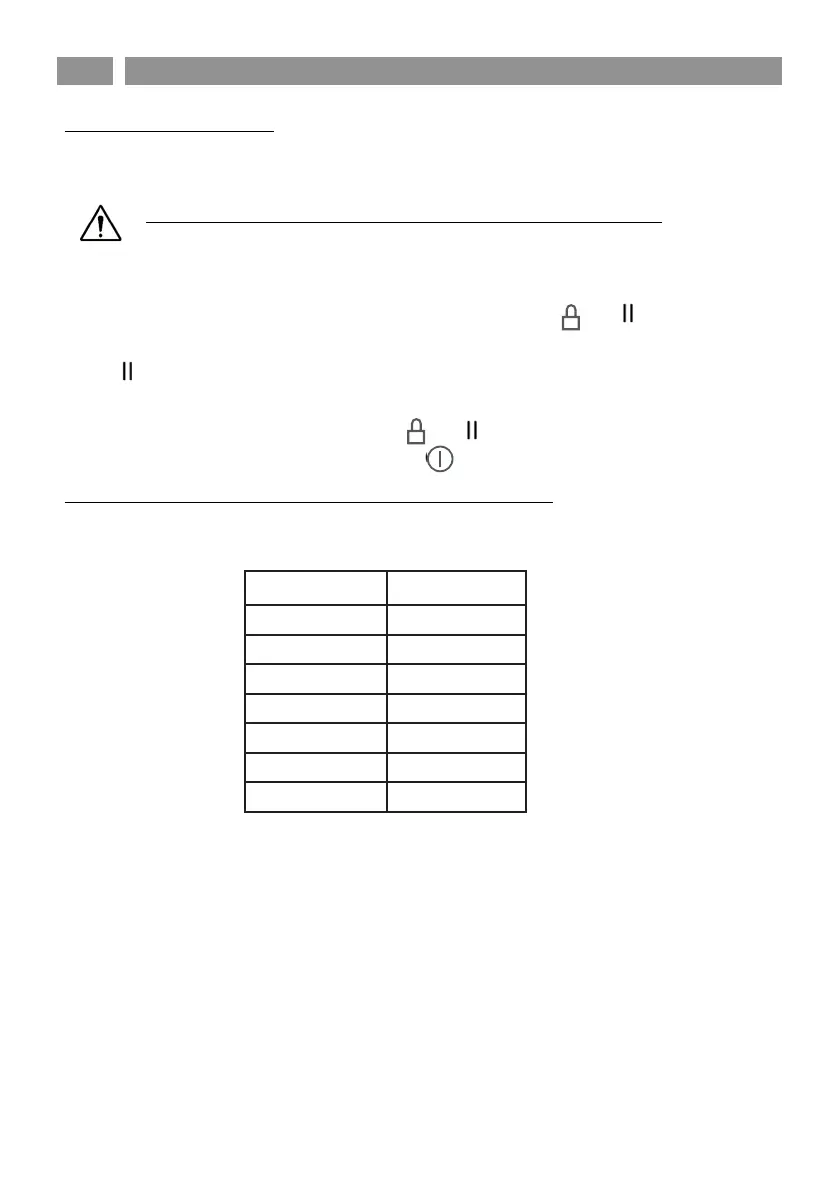
56
AVVERTENZE
I
GB OPERATION
27
POWER LIMITATION SETTING
The appliance is generally configured to the maximum available power, shown in the technical data table.
However, an operating mode with power limitation can be set. In this way, the maximum power supplied by the hob is
limited to a fixed value.
The power limitation setting must ONLY be performed by a specialized technician.
To set the power limitation, do the following:
1. Connect the hob to the power supply.
2. Within two minutes, access the Service Menu by simultaneously pressing the and keys until you hear an
acoustic signal.
3. Press two illuminated slider cursors until you hear a second beep. The "Timer" display shows [CF6].
4. Press button. The "Timer" display shows [PHA].
5. Use slider control (left end -, right end +) to select desired p
ower level. Selected level is shown on display of a
cooking zone.The correspondence between the power levels and limitation values are shown in table below.
6. To confirm selection and exit the Service Menu, press and keys simultaneously.
To exit the Service Menu without making changes, press.
WARNING! The power level selected must be according to the fuses installed.
Power level chart
Model 7380646
7381646
7385646
7382646
7384646
0 (Default) 3700 W 7400 W 10400 W
1 1000 W 1000 W 1000 W
2 1500 W 1500 W 1500 W
3 2800 W 2800 W 2800 W
4 3500 W 3500 W 3500 W
5 - 3700 W 3700 W
6 - 4500 W 4500 W
7 - 6000 W 6000 W
8 - - 7400 W
7386646
0 (Default)
7400 W
1 1000 W
2 1500W
3 2800 W
4 3500 W
5 3700 W
6 4500 W
7 6000 W
Bekijk gratis de handleiding van Airforce Slim Pro, stel vragen en lees de antwoorden op veelvoorkomende problemen, of gebruik onze assistent om sneller informatie in de handleiding te vinden of uitleg te krijgen over specifieke functies.
Productinformatie
| Merk | Airforce |
| Model | Slim Pro |
| Categorie | Fornuis |
| Taal | Nederlands |
| Grootte | 11874 MB |