Aiphone IXG-DM7-SBAI handleiding
Handleiding
Je bekijkt pagina 24 van 36
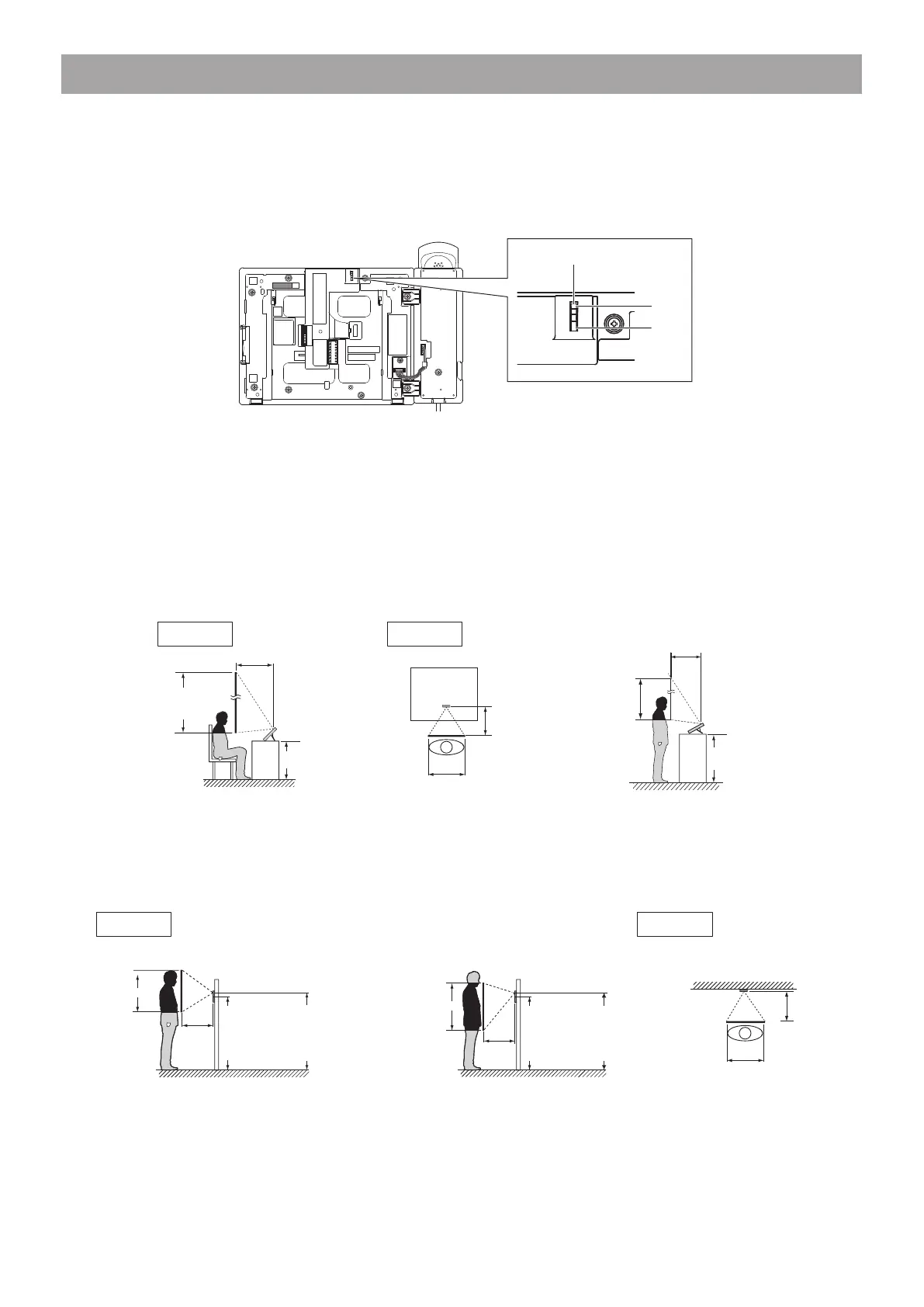
- 23 -
Camera View Range and Mounting Position
■ IXG-MK
● Camera View adjustment
Using the camera angle adjustment lever, the camera can be tilted down (0° to -20°).
Please adjust the camera to the optimal position.
● Camera View range
The camera range as illustrated is only an approximate indication and may vary according to the environment.
Back view
Camera angle adjustment lever
-20°
0°
Vertical
1,300mm (4' 3'')
400mm (1' 4'')
900mm (2' 11'')
500mm (1' 7'')
Height of desk
700mm (2' 3'')
Horizontal
500mm
(1' 7'')
460mm (1' 6'')
500mm (1' 7'')
Height of desk
950mm (3' 1'')
1,250mm (4' 1'')
600mm (1' 12'')
1,850mm (6' 3/4")
When installed on a flat desktop (with desktop stand at 45°
and camera angle at the lowest position [-20°])
When installed on a flat desktop (with desktop stand at 30°
and camera angle at the lowest position [-20°])
Vertical
Camera angle 0°
1,750mm
(5' 9'')
350mm (1' 2'')
1,400mm
(4' 7'')
500mm
(1' 7'')
Center of
device
1,500mm
(4' 11'')
Camera angle -20°
1,550mm (5' 1'')
350mm (1' 2'')
1,200mm (3' 11'')
500mm
(1' 7'')
Camera
position
1575.5mm
(5' 2'')
460mm (1' 6'')
The dimensions are approximate in this page.
500mm(1' 7'')
Horizontal
Wall mounting
When light enters the camera, the monitor screen may flicker brightly or the subject may become dark. Try to prevent strong lighting from entering
the camera directly.
Center of
device
1,500mm
(4' 11'')
Camera
position
1575.5mm
(5' 2'')
Bekijk gratis de handleiding van Aiphone IXG-DM7-SBAI, stel vragen en lees de antwoorden op veelvoorkomende problemen, of gebruik onze assistent om sneller informatie in de handleiding te vinden of uitleg te krijgen over specifieke functies.
Productinformatie
| Merk | Aiphone |
| Model | IXG-DM7-SBAI |
| Categorie | Niet gecategoriseerd |
| Taal | Nederlands |
| Grootte | 3605 MB |







