AGM Secutor Pro TS50-640 handleiding
Handleiding
Je bekijkt pagina 30 van 48
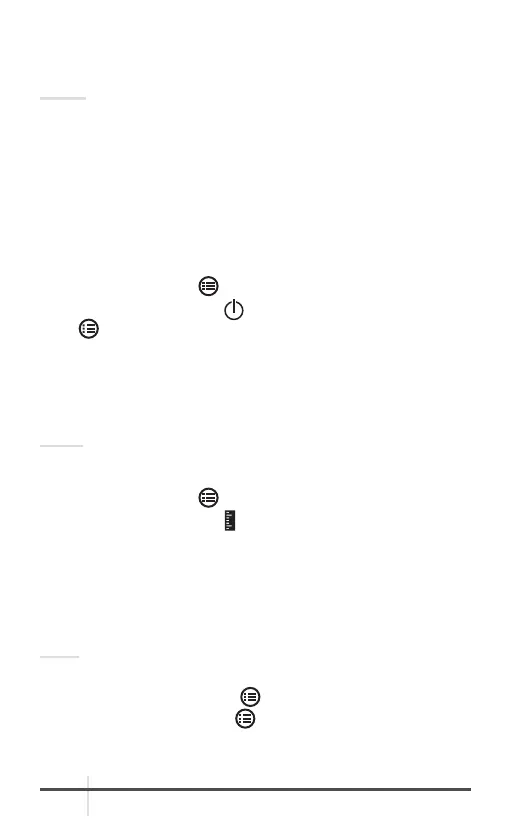
30 AGM Global Vision
5. Rotate the wheel to select DPC, and press the wheel button to
correct the defective pixel.
NOTE:
The selected defective pixel can be magnified and displayed at the
bottom right of the interface.
In the DPC interface, rotate the wheel to select Mirror, and then the
menu at the bottom of the interface can be mirrored to the top of
the interface.
2.2.12 AUTO POWER OFF
You can set the time for the automatic shutdown of the device as
required.
1. Hold the wheel button
to show the menu of device.
2. Rotate the wheel to select
AUTO POWER OFF menu item and
press
button to select OFF, 30 min or 45 min.
2.2.13 DISTANCE MEASUREMENT
You can detect the distance between the target and the observation
position by using the stadiametric rangefinder.
NOTE:
When measuring the distance, keep your hand and the position
steady. Otherwise, the accuracy may be affected.
1. Hold the wheel button
to show the menu.
2. Rotate the wheel to select
MEASURE menu item and press the
wheel to go to the setting interface.
3. Set the parameters for the target.
1) Rotate the wheel to select the target from Deer, Grey Wolf,
Brown Bear, and Custom.
2) Press and rotate the wheel the target height.
NOTE
The available height ranges from 0.1 m to 9.9 m.
3) Press the wheel button
to confirm.
4) Hold the wheel button
to save the settings and return to
the distance measurement interface.
Bekijk gratis de handleiding van AGM Secutor Pro TS50-640, stel vragen en lees de antwoorden op veelvoorkomende problemen, of gebruik onze assistent om sneller informatie in de handleiding te vinden of uitleg te krijgen over specifieke functies.
Productinformatie
| Merk | AGM |
| Model | Secutor Pro TS50-640 |
| Categorie | Niet gecategoriseerd |
| Taal | Nederlands |
| Grootte | 3705 MB |



