AGM Secutor Pro TS50-640 handleiding
Handleiding
Je bekijkt pagina 18 van 48
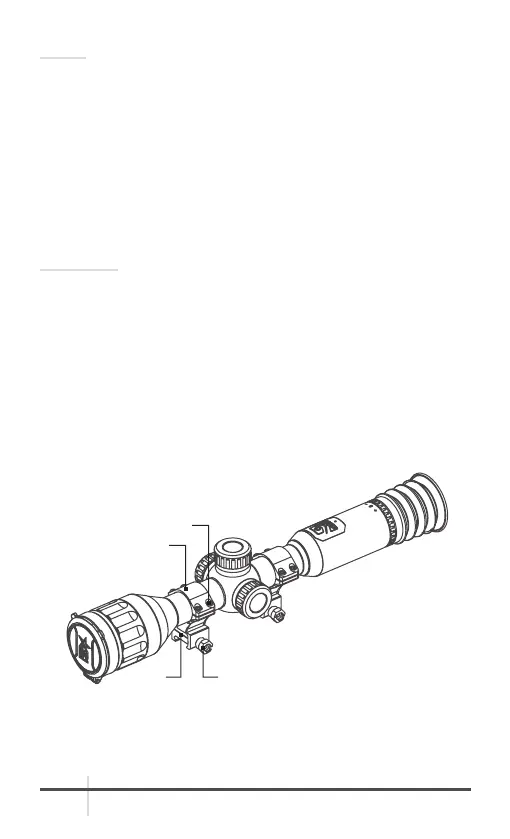
18 AGM Global Vision
NOTE:
• The device displays images when you connect it to PC. But
functions such as recording, capturing and hot spot are disabled.
• When you connect the device to PC for the first time, it installs the
drive program automatically.
You can also download files from the scope to your phone using the
T-Vision app (see section 2.3).
2.1.15 INSTALLING THE ADDER ON A PICATINNY/
WEAVER RAIL WITH SCOPE RINGS
WARNING:
Always make sure your firearm is unloaded before you place the
scope on the firearm. Reconfirm that the chamber is empty if you
stop the procedure then resume later. Safe firearms handling rules
should be followed at all times.
You can mount the Adder scope on a Picatinny/Weaver rail of
weapon using pair of AGM scope rins (Figure 2-5).
1. Remove every screw (A) along with the upper parts (B) of the
scope rings.
2. Loosen the fixing screws (C) of the lower parts (D) of the rings and
install them on the rail.
FIGURE 2-5. INSTALLATION WITH SCOPE RINGS
A
B
D C
Bekijk gratis de handleiding van AGM Secutor Pro TS50-640, stel vragen en lees de antwoorden op veelvoorkomende problemen, of gebruik onze assistent om sneller informatie in de handleiding te vinden of uitleg te krijgen over specifieke functies.
Productinformatie
| Merk | AGM |
| Model | Secutor Pro TS50-640 |
| Categorie | Niet gecategoriseerd |
| Taal | Nederlands |
| Grootte | 3705 MB |



