AGM Secutor Pro TS50-640 handleiding
Handleiding
Je bekijkt pagina 16 van 48
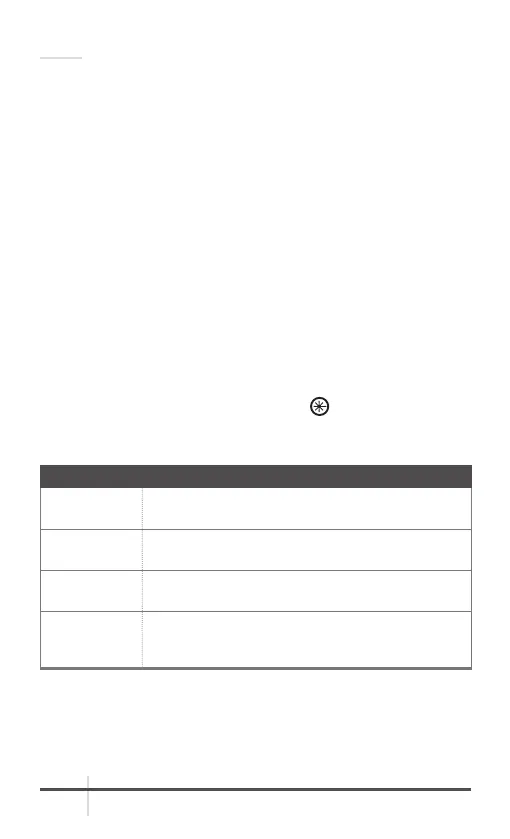
16 AGM Global Vision
NOTE:
You must perform the focus adjustment before any further use of
the riflescope.
4. Set palette, brightness, contrast, scene mode and FFC (Flat Field
Correction), to display the best image effect.
Refer to the figure below for the main view of the display.
2.1.9 DIGITAL ZOOM
In the live view mode, rotate the operation wheel to switch the
digital zoom of the device between 1×, 2×, 4× and 8×. The image
magnification value is displayed on the screen:
- Adder TS35-384: 3x, 6x, 12x, 24x
- Adder TS50-384: 4x, 8x, 16x, 32x
- Adder TS35-640: 2x, 4x, 8x, 16x
- Adder TS50-640: 2.5x, 5x, 10x, 20x
2.1.10 PALETTE SETTINGS
You can select different palettes to display the same scene in
different effects. Press PALETTE button
in the live view mode
to switch palette.
TABLE 2-3. PALETTE SETTINGS
PALETTE DESCRIPTION
WHITE HOT
The hot part is white-colored in view. The higher
the temperature is, the lighter the color is.
BLACK HOT
The hot part is black-colored in view. The higher
the temperature is, the more black the color is.
RED HOT
The hot part is red-colored in view. The higher
the temperature is, the redder the color is.
FUSION
From high temperature to low temperature, the
image is colored in from white, yellow, red, pink
to purple.
2.1.11 IMAGE CALIBRATION
Image Calibration performs the correction of non-uniformity of
display in the mode preset in the Image Calibration menu.
Bekijk gratis de handleiding van AGM Secutor Pro TS50-640, stel vragen en lees de antwoorden op veelvoorkomende problemen, of gebruik onze assistent om sneller informatie in de handleiding te vinden of uitleg te krijgen over specifieke functies.
Productinformatie
| Merk | AGM |
| Model | Secutor Pro TS50-640 |
| Categorie | Niet gecategoriseerd |
| Taal | Nederlands |
| Grootte | 3705 MB |



