AGM Secutor Pro TS50-640 handleiding
Handleiding
Je bekijkt pagina 15 van 48
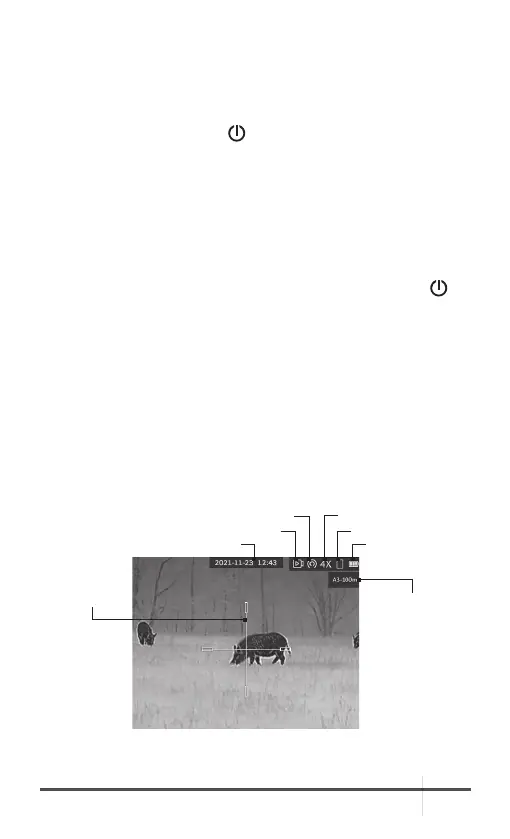
15ADDER USER MANUAL
2.1.6 AUTO POWER OFF
In the “Auto Power Off” menu you can set the time for the automatic
shutdown of the device.
1. Hold the wheel to go to the menu.
2. Rotate the wheel to select
, and press the wheel to select the
auto power off time as required ( OFF / 30 min / 45 min ).
3. Hold the wheel to save and exit.
2.1.7 STANDBY MODE
Standby mode is used to save battery power. In power-saving mode,
some power-consuming features such as the display, network
hardware, or internal storage will be temporarily disabled.
To turn on the standby mode short press the POWER button
. To
exit standby mode, short press the POWER button again.
When the standby mode is turned off, the normal operation of the
device is quickly restored.
2.1.8 THERMAL VIEW OBSERVATION
1. Power on the device.
2. Adjust the diopter adjustment ring until the OSD text or image is
clear.
3. Point the device towards the target of the view. Bring the object
into focus by rotate the objective focus ring.
HOT SPOT
PRERECORD (SAR)
BATTERY
RETICLE GROUP
INFORMATION
RETICLE
MARK
DATE AND TIME
MAGNIFICATION
STORAGE
FIGURE 2-4. THE DISPLAY MAIN VIEW
Bekijk gratis de handleiding van AGM Secutor Pro TS50-640, stel vragen en lees de antwoorden op veelvoorkomende problemen, of gebruik onze assistent om sneller informatie in de handleiding te vinden of uitleg te krijgen over specifieke functies.
Productinformatie
| Merk | AGM |
| Model | Secutor Pro TS50-640 |
| Categorie | Niet gecategoriseerd |
| Taal | Nederlands |
| Grootte | 3705 MB |



