AGM Rattler-C V2 handleiding
Handleiding
Je bekijkt pagina 10 van 36
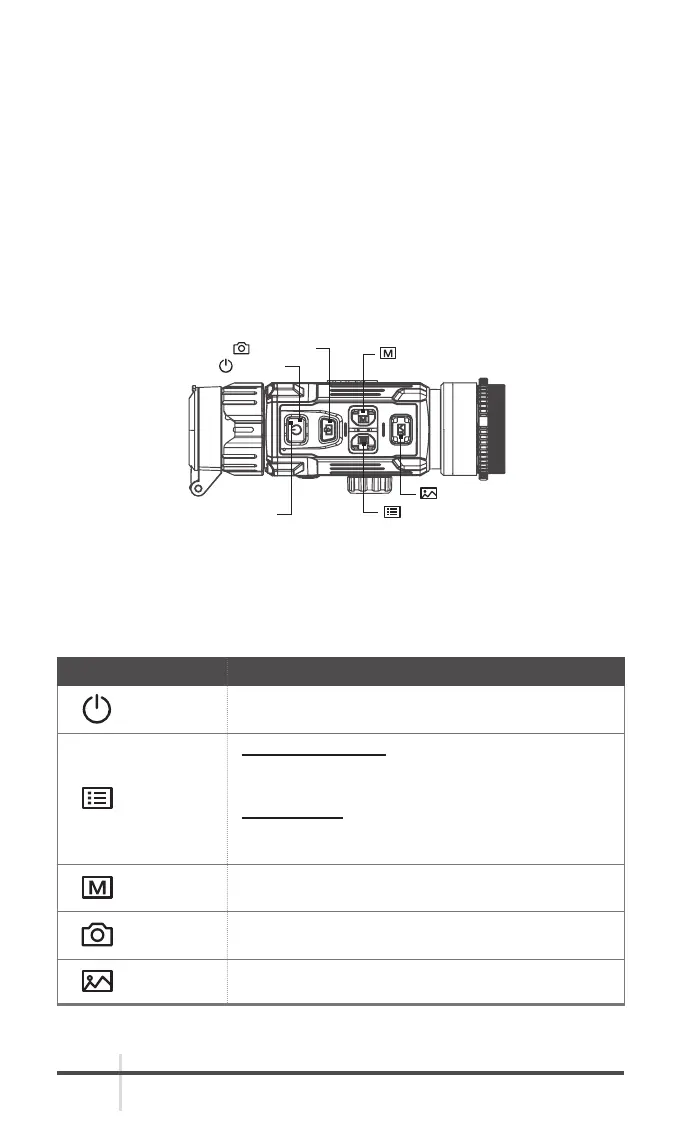
AGM Global Vision10
1. Turn the battery cover knob (A) counter clockwise and then open the battery
cover (B).
2. Push the red latch (C) aside (as the arrow shows), and release the battery.
3. Insert the battery (D) into the battery compartment. The latch locks the
battery in place when the battery is fully inserted.
4. Once the battery is locked into place, close the battery door until a “click” is
heard, or felt. This means the internal battery door lever is engaged with the
housing to secure the battery door in place. Turn the device on. The internal
display will show the level of charge via the battery indicator symbol.
When the device is on a battery charge level is displayed on the status bar.
2.1.4 CONTROL BUTTONS
The Rattler controls are shown in Figure 2-2 and are defined in Table 2-1.
Each button is responsible for some functions selected by short press or long
press of the button. Pushing a button for 3+ second is considered “long press/
hold.”
TABLE 2-1. BUTTON FUNCTIONS
BUTTON FUNCTIONS
POWER
Press: Standby mode/Wake up device
Hold: Power On/Off
MENU
NON-MENU MODE
Press: Enter the Quick Menu
Hold: Enter the Main Menu
MENU MODE
Press: Confirm/Set parameters
Hold: Exit the menu
MODE
Press: Palette switching
Hold: Correct non-uniformity of display (FFC)
CAPTURE
Press: Image capture
Hold: Start/Stop video recording
IMAGE
Press: Clear/Display OSD information.
FIGURE 2-2. CONTROL BUTTONS
POWER
IMAGE
CAPTURE
MODE
MENU
POWER INDICATOR
Bekijk gratis de handleiding van AGM Rattler-C V2, stel vragen en lees de antwoorden op veelvoorkomende problemen, of gebruik onze assistent om sneller informatie in de handleiding te vinden of uitleg te krijgen over specifieke functies.
Productinformatie
| Merk | AGM |
| Model | Rattler-C V2 |
| Categorie | Niet gecategoriseerd |
| Taal | Nederlands |
| Grootte | 3634 MB |



