Handleiding
Je bekijkt pagina 47 van 56
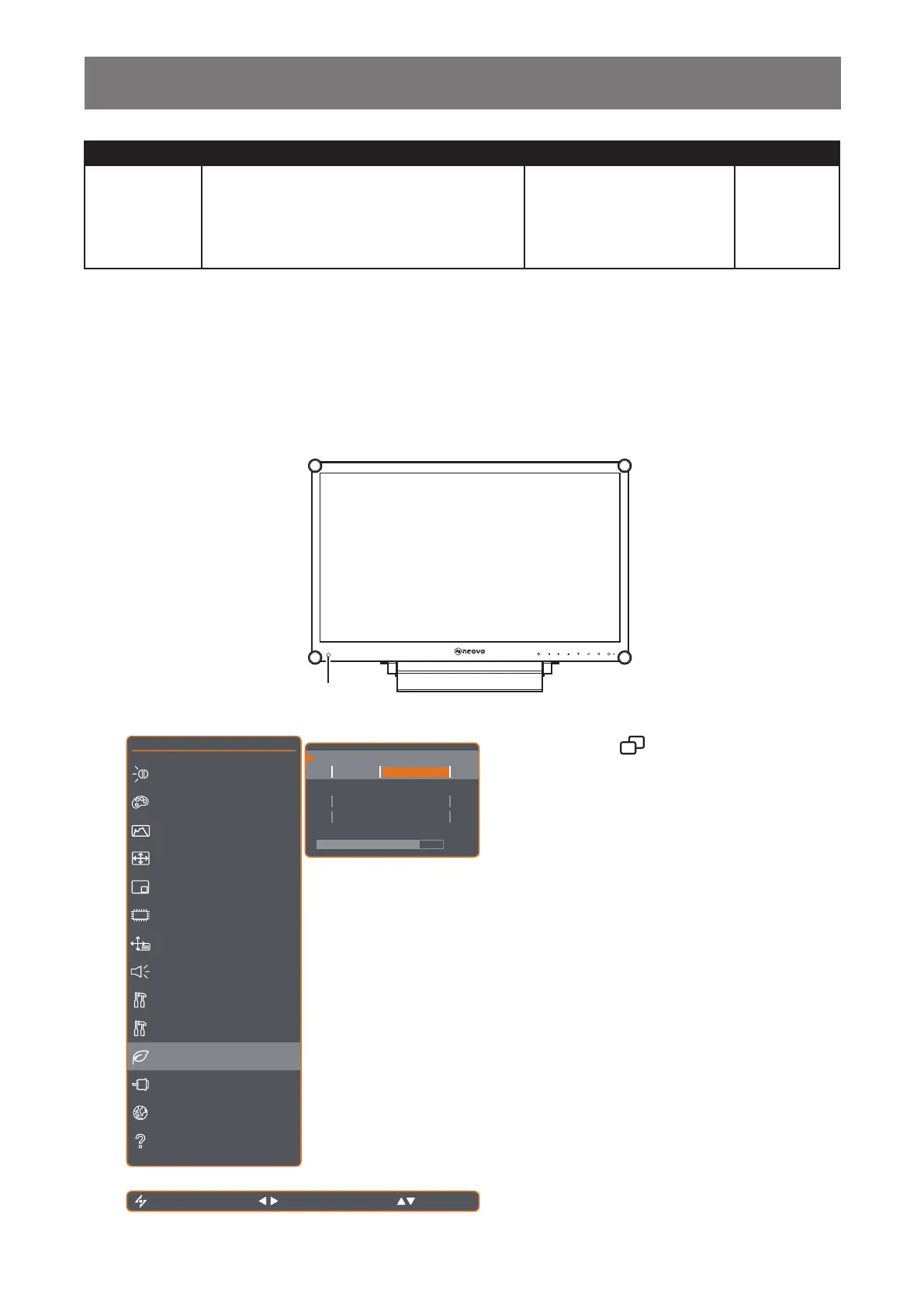
47
ADJUSTING THE LCD DISPLAY
Item Function Operation Range
MONITOR ID
Sets the ID number for controlling the
display via the RS232 connection. Each
display must have a unique ID number when
multiple sets of this display are connected.
Press the
t or u button to
set the ID.
1~255
5.11 EcoSmart Sensor
With the built-in EcoSmart sensor, users can enable the Eco Smart feature to automatically adjust the LCD
screen brightness according to the ambient light. This feature comforts the eyes and helps optimise energy
efciency.
Note: Please make sure the EcoSmart sensor is not covered when enabling this function.
EcoSmart
sensor
EXIT SELECT
ADJUST
1 920x1080 60Hz
BRIGHTNESS
C OLOUR TEMP.
IMAGE SETTING
A SPECT RATIO
PIP SETTING
ANTI-BURN-IN
OSD SETTING
AUDIO SETTING
SYSTEM 1
SYSTEM 2
ECOSMART SENSOR
INPUT SELECT
L ANGUAGE
INFORMATION
MODE
E NABLE
ON OFF
L EVEL
AUTO
U SER
80
1. Press the button to call out the OSD
window.
2. Select ECOSMART SENSOR menu,
then press the
u button.
3. Press the
p or q button to select an
option.
Bekijk gratis de handleiding van Ag Neovo RX-2402, stel vragen en lees de antwoorden op veelvoorkomende problemen, of gebruik onze assistent om sneller informatie in de handleiding te vinden of uitleg te krijgen over specifieke functies.
Productinformatie
| Merk | Ag Neovo |
| Model | RX-2402 |
| Categorie | Monitor |
| Taal | Nederlands |
| Grootte | 7841 MB |







