Handleiding
Je bekijkt pagina 46 van 56
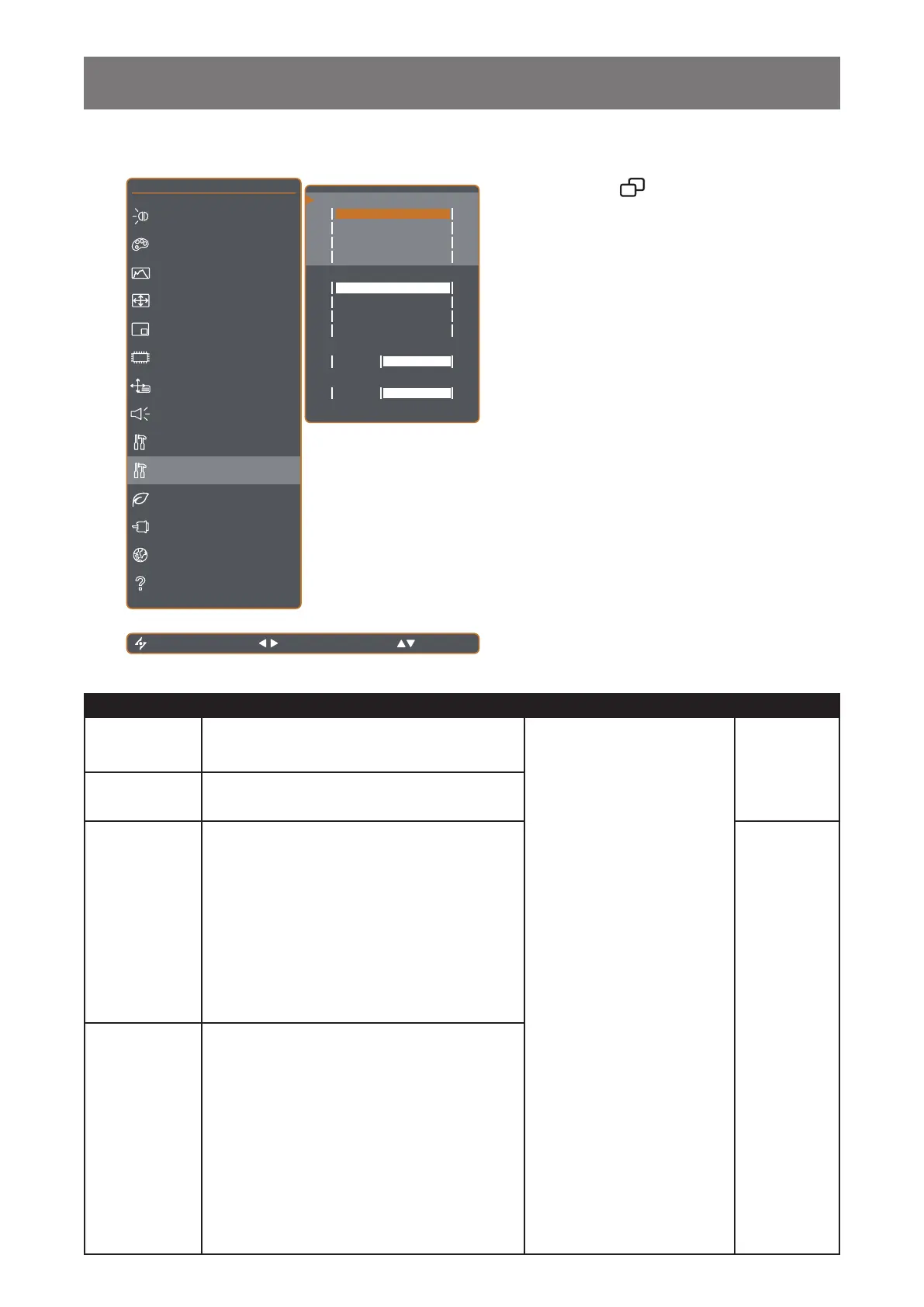
46
ADJUSTING THE LCD DISPLAY
5.10 System 2
EXIT SELECT
ADJUST
1920x1080 60Hz
BRIGHTNESS
C OLOUR TEMP.
IMAGE SETTING
A SPECT RATIO
PIP SETTING
ANTI-BURN-IN
OSD SETTING
AUDIO SETTING
SYSTEM 1
SYSTEM 2
ECOSMART SENSOR
INPUT SELECT
L ANGUAGE
INFORMATION
SUPER RESOLUTION
OFF
LOW
MID
H IGH
O VERDRIVE
OFF
LOW
MID
H IGH
DCR
ON OFF
N IGHT MODE
ON OFF
MONITOR ID 1
1. Press the button to call out the OSD
window.
2. Select SYSTEM 2 menu, then press the
u button.
3. Press the
p or q button to select an
option.
Item Function Operation Range
SUPER
RESOLUTION
Upscales images at a higher and more
detailed resolution for better clearness.
Press the
t or u button to
select the setting.
OFF
LOW
MID
HIGH
OVERDRIVE Enhances the display response time.
DCR
(Dynamic
Contrast Ratio)
Activates DCR. This feature provides
automatic adjustment of picture brightness
and contrast at high speed and dynamic
contrast range, such as when watching
movies. DCR is suitable for indoor viewing.
Note: When the DCR function is activated,
the BACKLIGHT and ECOSMART SENSOR
function will be disabled.
ON
OFF
NIGHT MODE
Enables or disables the night mode feature.
When you are using the display in a dark
room, set the setting to ON. This allows user
to manually adjust backlight to lower than
normal level for better viewing experience in
the dark environment.
Note: When the NIGHT MODE is activated,
the DCR and ECOSMART SENSOR
functions will be disabled.
Bekijk gratis de handleiding van Ag Neovo RX-2402, stel vragen en lees de antwoorden op veelvoorkomende problemen, of gebruik onze assistent om sneller informatie in de handleiding te vinden of uitleg te krijgen over specifieke functies.
Productinformatie
| Merk | Ag Neovo |
| Model | RX-2402 |
| Categorie | Monitor |
| Taal | Nederlands |
| Grootte | 7841 MB |







