Handleiding
Je bekijkt pagina 19 van 30
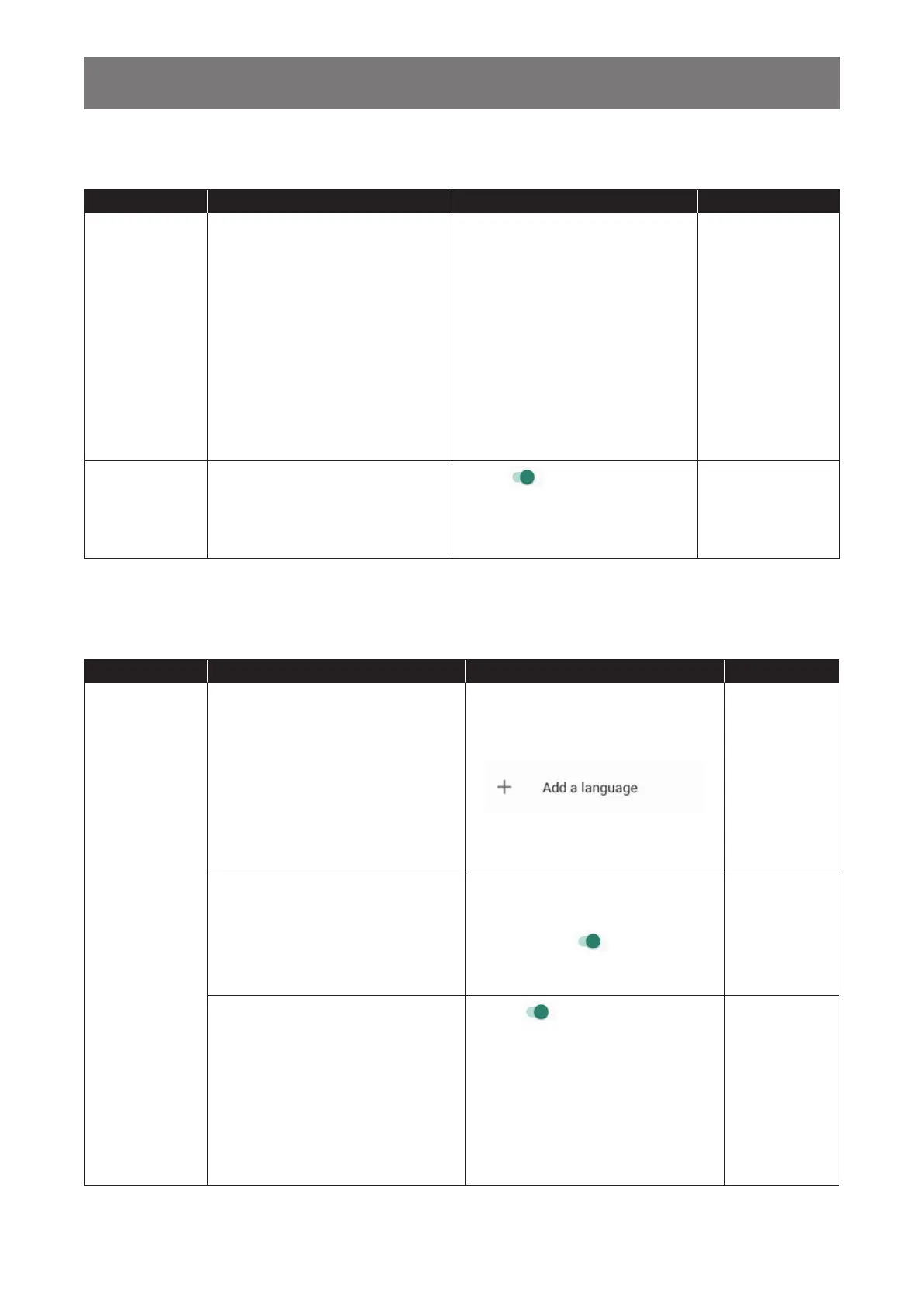
16
ADJUSTING THE SETTINGS
2.2.10 Screenshot
Item Function Operation Range
Delayed
Screenshot
Settings
Set how many seconds before
taking a screenshot.
1 Press the ↑ or ↓ button to
select.
2 Press the OK button to conrm.
• No delay
• 15 seconds
later
• 30 seconds
later
• 1 minute later
• 2 minute later
• 3 minute later
• 4 minute later
• 5 minute later
Show
Screenshot
Button in
Status Bar
Show Screenshot Button in Status
Bar
Switch
to show screenshot
button in status bar
On/Off
2.2.11 System
Item Function Operation Range
Languages &
Input
• Language: change system
language.
1 Press the OK button to enter.
2 Add a language from the
language list
3 Move the language to the top as
the default language
English
(default) and
other Android’s
native system
language.
• On-Screen Keyboard: Manage
on-screen keyboards: Google
Pinyin Input, Android Keyboard.
1 Press the OK button to enter.
2 Select the on-screen keyboards
by switching
on.
• Android
Keyboard
(AOSP)
• 谷哥拼音
輸入法
Physical Keyboard
• Use On-Screen Keyboard:
keep it on screen while physical
keyboard is active.
• Keyboard shortcuts:
display available shortcuts for
keyboard.
Switch
to enable the on-
screen keyboard
On/Off
Bekijk gratis de handleiding van Ag Neovo PB3701A, stel vragen en lees de antwoorden op veelvoorkomende problemen, of gebruik onze assistent om sneller informatie in de handleiding te vinden of uitleg te krijgen over specifieke functies.
Productinformatie
| Merk | Ag Neovo |
| Model | PB3701A |
| Categorie | Monitor |
| Taal | Nederlands |
| Grootte | 4276 MB |







