Handleiding
Je bekijkt pagina 18 van 30
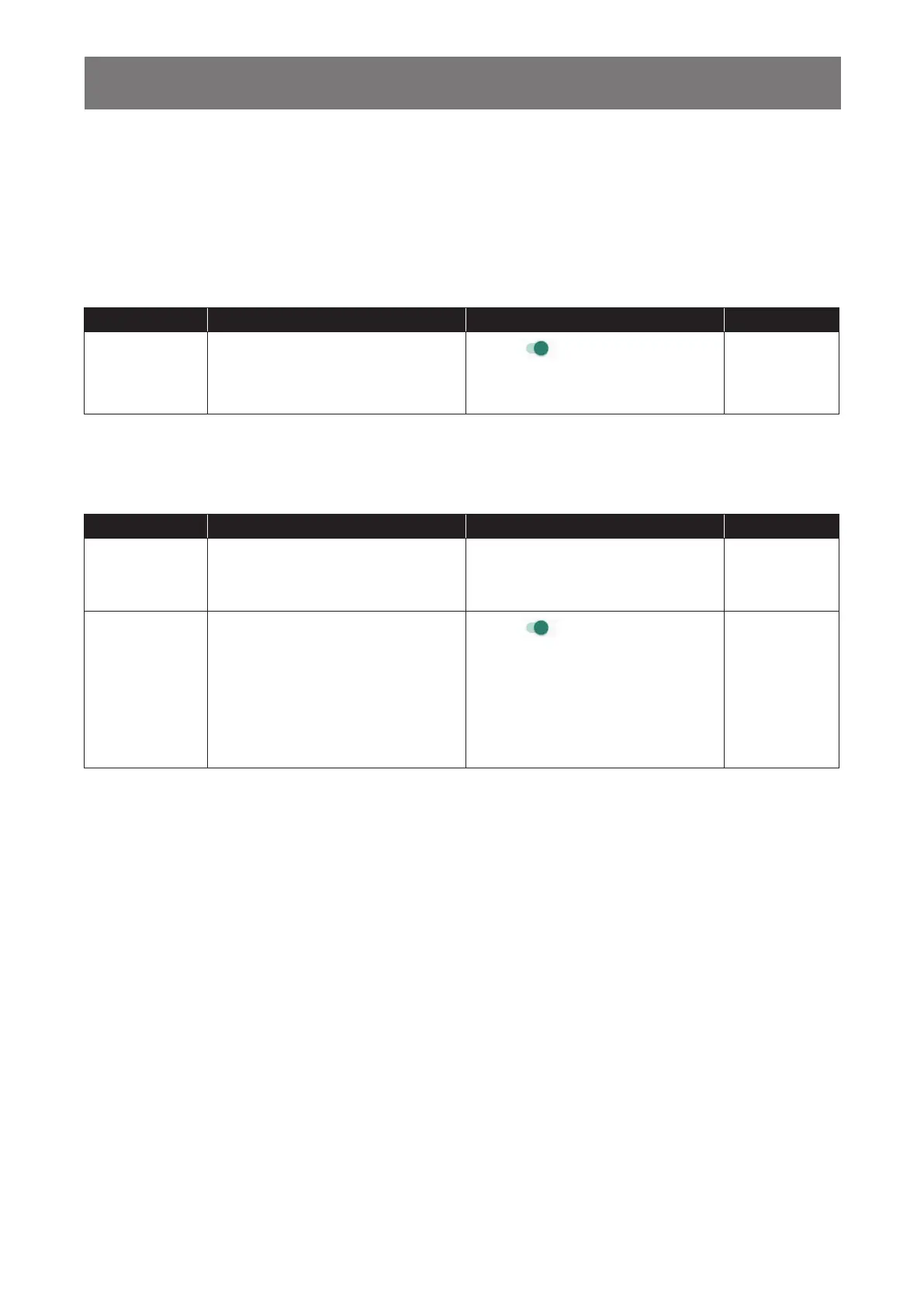
15
ADJUSTING THE SETTINGS
2.2.7 Memory
View total capacity, average usage, available capacity, performance memory usage by
apps.
2.2.8 Privacy
Item Function Operation Range
Password Show password
Briey display characters when
typing.
Switch to display characters
while you type the password.
On/Off
2.2.9 Location
Item Function Operation Range
App access to
location
Show the apps that have the
permission to access the device’s
location.
1 Press the ↑ or ↓ button to select.
2 Press the OK button to conrm.
N/A
Wi-Fi and
Bluetooth
scanning
• Wi-Fi scanning: allow apps
and services to scan for Wi-Fi
networks at any time.
• Bluetooth scanning: Allow
apps and services to scan for
nearby devices at any time.
Switch
to access the
scanning from Wi-Fi or Bluetooth
N/A
Bekijk gratis de handleiding van Ag Neovo PB3701A, stel vragen en lees de antwoorden op veelvoorkomende problemen, of gebruik onze assistent om sneller informatie in de handleiding te vinden of uitleg te krijgen over specifieke functies.
Productinformatie
| Merk | Ag Neovo |
| Model | PB3701A |
| Categorie | Monitor |
| Taal | Nederlands |
| Grootte | 4276 MB |







