Handleiding
Je bekijkt pagina 71 van 79
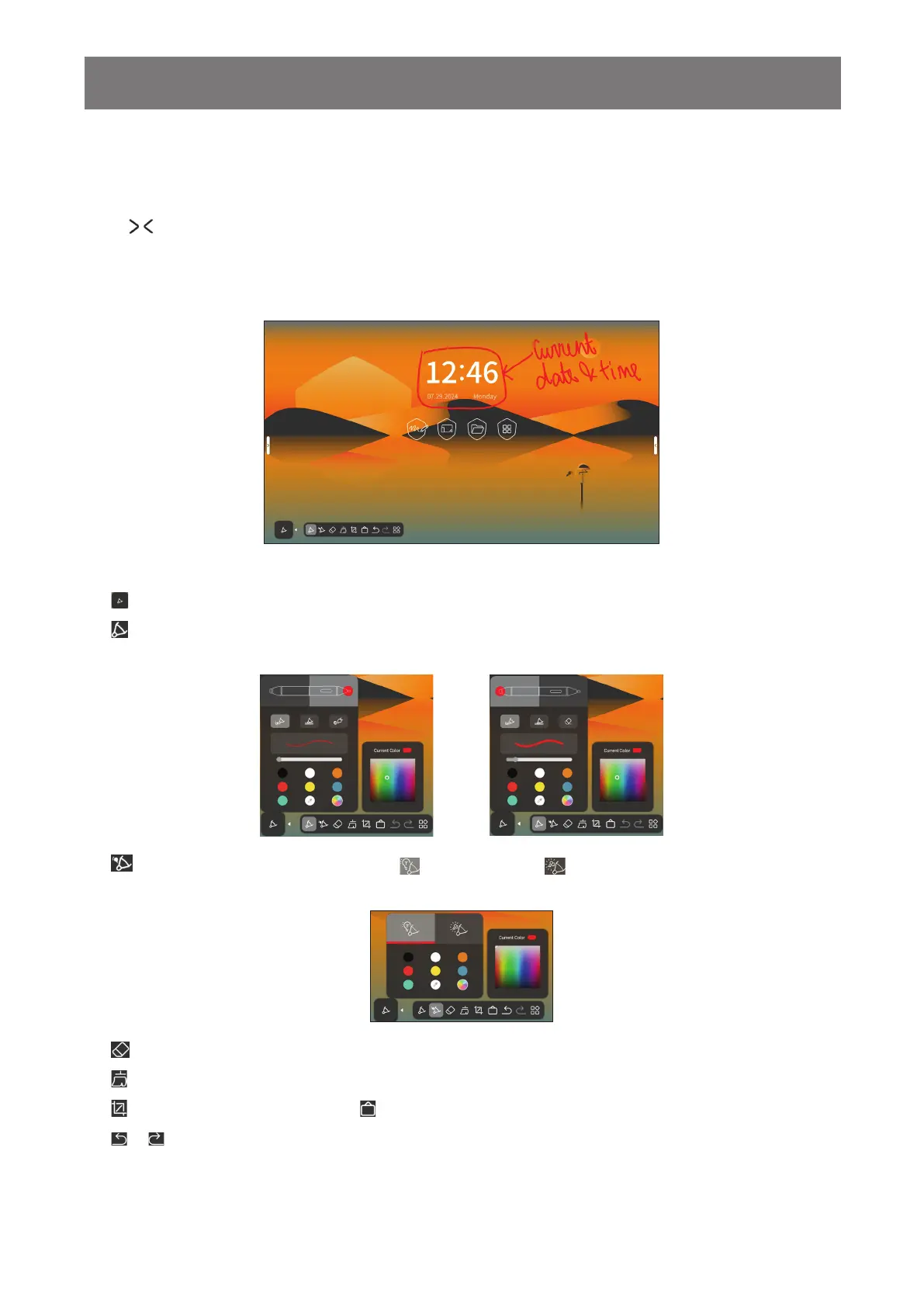
67
USING THE APPS
5.5 Annotation
Choose from a range of various tools with which to annotate the screen. To open Annotation, touch Slide
menu / > Annotation, or lift the pen from the device on any screen except for the Home screen.
Write or draw on the screen directly with your nger or with the touch pen. To change the text/drawing color,
digitize text, automatically detect the drawing, and more, use any of the following annotation tools based on
your needs:
Touch any of the following based on your needs:
• : Minimizes the annotation toolbar and drags it to your preferred location on the screen.
• : Sets the pen tip type (bottom & top tip), thickness, and font color for top tip and bottom tip.
Bottom Tip Options
Top Tip Options
• : Automatically detects the written text ( ) or drawn shape ( ) and digitizes it. You can also change
the text or shape color.
• : Deletes areas of your written text or shapes.
• : Deletes all annotations on the screen.
• : Copies the screen image. Touch to automatically paste it to Whiteboard.
• or : Undoes or redoes modications respectively.
Bekijk gratis de handleiding van Ag Neovo IFP6504E-AE, stel vragen en lees de antwoorden op veelvoorkomende problemen, of gebruik onze assistent om sneller informatie in de handleiding te vinden of uitleg te krijgen over specifieke functies.
Productinformatie
| Merk | Ag Neovo |
| Model | IFP6504E-AE |
| Categorie | Monitor |
| Taal | Nederlands |
| Grootte | 9659 MB |







