AFX SPARKLING-PRO handleiding
Handleiding
Je bekijkt pagina 6 van 36
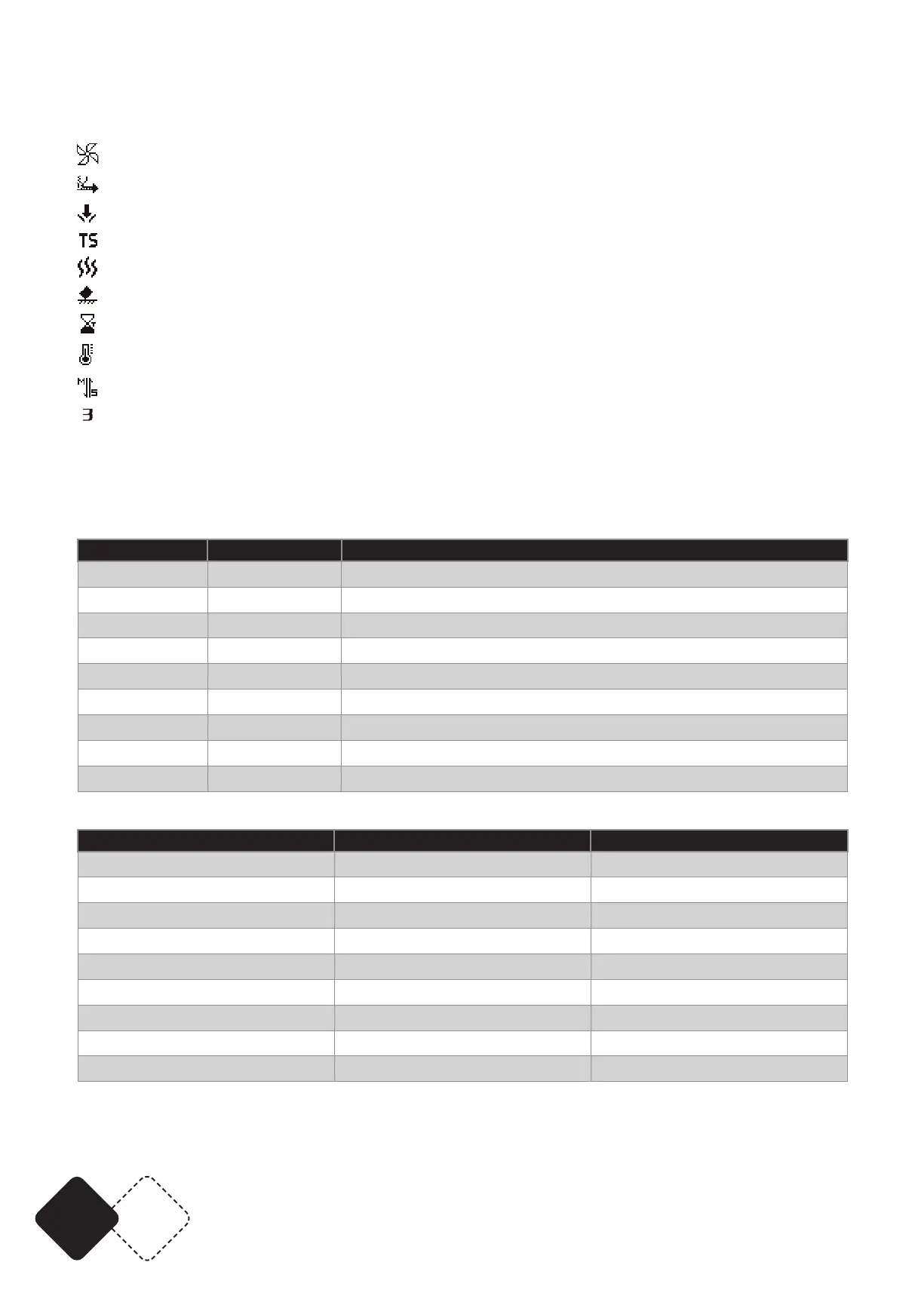
EN 6
© Copyright LOTRONIC 2022
STATUS ICONS
When the icons are green, the machine works normally. When they are yellow, the operation is
abnormal.
Blower Motor
Shaftmotor
Hopper motor
Temp sensor unconnected
Temp overheat
Tip over
Lackoftime
PCB too hot
SubPCBconnected
2/3channeloutput
RDM FUNCTION
RDMallowsaconsolewithRDMfunctiontodeneDMXaddressandstartingtemperatureof
spark jet.
DMX OPERATION
Channel DMXaddress Function
CH1 0-10 Stop
11-255 Fountainheight1-25
CH2 0-200 Pre-heat off
11-39 Emergency stop
56-200 Clear material
240-255 Pre-heat on
CH3 0-255 Density adjustment (0 is maximum density)
Safetychannel 0-200 Control off
201-255 Control On
INITIAL SETTING
Setting Range Default
Settemperature 400-620 560
DMXaddress 1-512 1
DMXchannelmode 3/2 3
Density 30-100 100
Safetyaddress 0-512 OFF (0)
Tilt sensor ON/OFF ON
Restore defaults YES/NO NO
TFT backlight ON/OFF ON
Auto heating ON/OFF ON
Turn on power.
Check the status icons. If the icons are yellow, operation is abnormal. Please ask a professional to
check and repair the machine.
The sparking temperature of the machine is the factory default temperature. The machine will
Bekijk gratis de handleiding van AFX SPARKLING-PRO, stel vragen en lees de antwoorden op veelvoorkomende problemen, of gebruik onze assistent om sneller informatie in de handleiding te vinden of uitleg te krijgen over specifieke functies.
Productinformatie
| Merk | AFX |
| Model | SPARKLING-PRO |
| Categorie | Verlichting |
| Taal | Nederlands |
| Grootte | 6588 MB |







