AFX CHASER-MOVING-BAR handleiding
Handleiding
Je bekijkt pagina 10 van 28
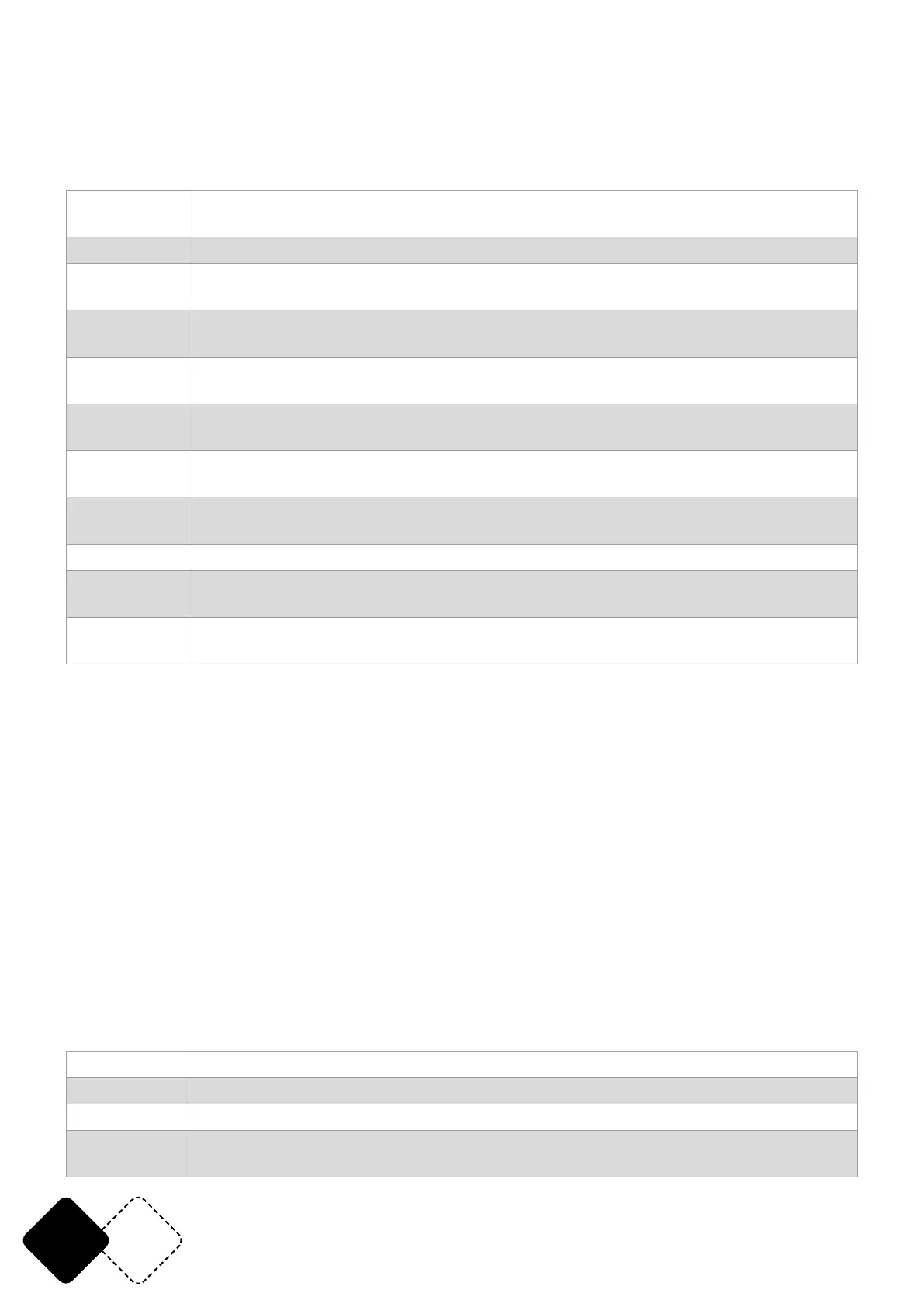
EN 10
© Copyright LOTRONIC 2024
MENU
After power on, press the MENU key, and the menu function table will appear in sequence; press
the UP or DOWN key to change the values, and press ENTER to save the current functions and pa-
rameters (after saving, it has a power-down memory).
FUNCTION TABLE
A001-A512 Set the address code, change the address code (A001~A512) up or down, and
press ENTER to save.
CH7-CH43 Switch CH7, CH13, CH43 up or down, and press ENTER to save.
M000-M126 127 kinds of built-in effects, change the built-in effects up or down, and press the
ENTER key to save.
S000-S255 Change the running speed of the built-in effect (S000~S255) up or down, and
press ENTER to save.
R255-R000 Change the brightness of the red lamp beads up or down (R000~R255), and press
the ENTER key to save.
G255-G000 Change the brightness of the green lamp beads up or down (G000~G255), and
press the ENTER key to save.
B255-B000 Change the brightness of the blue lamp beads up or down (B000~B255), and
press the ENTER key to save.
W255-W000 Change the brightness of the white lamp beads up or down (W000~W255), and
press the ENTER key to save.
Soud Sound control mode
M000-M255 Adjust the Y-axis motor parameters (M000~M255) up or down, and press ENTER
to save.
T000 Display temperature, such as T045, it means the current lamp temperature is
45°C; if 10K thermistor is not installed, it will display T000.
MASTER-SLAVE CONTROL
Two or more identical xtures are connected via DMX three-core signal cable. All xtures are set to
any address code from A001~A512, the rst xtures is set as the master, and the other ones are
slaves. Adjust the gradient, pulse change, jump, etc. on the master xture. All slave xtures will
work like the master xture.
Special attention:
1. Only one xture can be set for a group of xtures. If there are multiple master xtures, all xtures
will ash randomly without synchronization.
2. All xtures must be used only when the DMX512 console is turned off.
FACTORY SETTING
In any mode, press the MENU key for 5 seconds to enter the factory setting. The factory settings
are mainly the output power of each channel, the fan setting mode, the setting of the thermal pro-
tection point, and the function of sending parameters. Press the menu button for 5 seconds to exit.
FACTORY SETTINGS
R255-R032 Change the red LED current (R032-R255) up or down, and press ENTER to save.
G255-G032 Change the green LED current (G032-G255) up or down, and press ENTER to save.
B255-B032 Change the blue LED current (B032-B255) up or down, and press ENTER to save.
W255-W032 Change the white LED current (W032-W255) up or down, and press ENTER to
save.
Bekijk gratis de handleiding van AFX CHASER-MOVING-BAR, stel vragen en lees de antwoorden op veelvoorkomende problemen, of gebruik onze assistent om sneller informatie in de handleiding te vinden of uitleg te krijgen over specifieke functies.
Productinformatie
| Merk | AFX |
| Model | CHASER-MOVING-BAR |
| Categorie | Verlichting |
| Taal | Nederlands |
| Grootte | 3581 MB |







