AEG Ultimate 8000 AB81U1 handleiding
Handleiding
Je bekijkt pagina 5 van 84
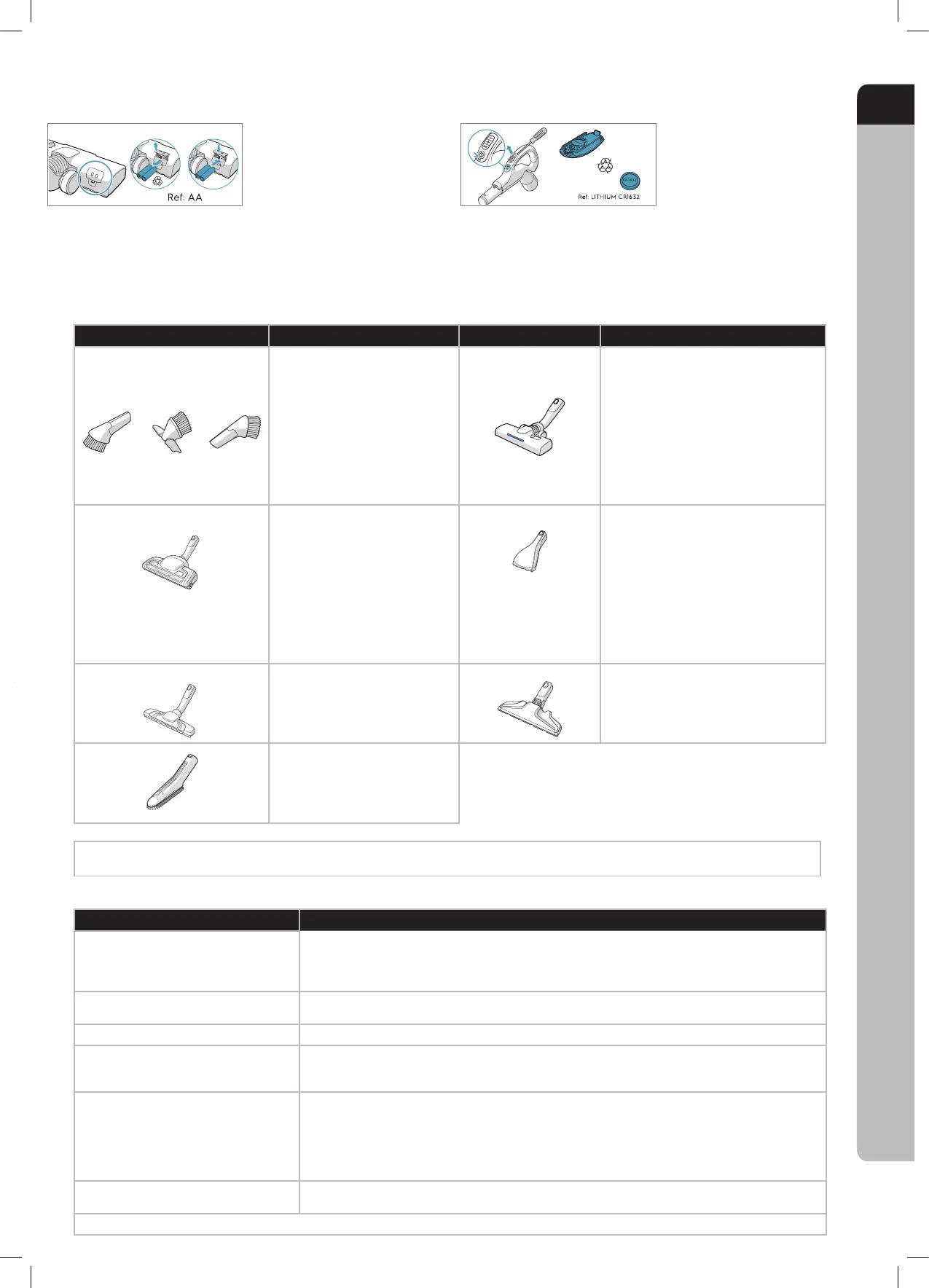
GB
FR
BG
CZ
HR
PL
DE
HU
PT
DK
IT
RO
EE
LT
RU
ES
LV
SE
FI
NL
SK
SR
GR
NO
SL
TR
UA
GB
Replace/clean the filter when
filter indicator lights up in red.
Green light indicates that the
filter is ok. It lights up briefly
when you start the vacuum
cleaner.
Change batteries when front
lights start blinking fast. Use 2
AA batteries.
This appliance contains non-rechargeable batteries, these batteries are not to be recharged. • Do not expose the appliance or battery to excessive temperatures.
Be aware of the risk of terminals of the battery-operated appliance or battery being short-circuited by metal objects. • Different types of batteries or new and used
batteries are not to be mixed. • Exhausted batteries are to be removed from the appliance and safely disposed of. • If the appliance is to be stored unused for a long
period, the batteries should be removed. • Do not use modified or damaged batteries.
Remove the batteries from the product before scrapping. Follow your country’s rules for collection of batteries and electrical products.
Change battery when light
indicator turns red or is not
responding when pressing any
button. Use only batteries type
LITHIUM CR1632
After replacing the filter, close
the filter lid until it is clicked
back into place. If the filter lid
comes off, position the hinges at
the bottom and push the filter lid
until it is clicked back into place.
For deep cleaning on carpet, change
the nozzle setting with the slider
to Carpet mode. Icon illustrates
recommended floor type. Move
the nozzle forward. The front
light turns on automatically
after a few seconds. When the
nozzle is not used, the light turns
off automatically after a few
seconds.
Replace the motor filter when
dirty or after every 5th s-bag.
Push the filter holder down and
pull it out. Exchange the filter
and close the lid.
Disconnect the nozzle from
the tube. Clean with the hose
handle.
Disconnect the nozzle from the
tube and remove entangled
threads etc by snipping them
away with scissors. Use the hose
handle to clean the nozzle.
Pull the textile tab to take
out 3in1 tool. The tool has
3 functions, see pictures on next
page.
After usage, put it back in its
place.
Pull the FILTER button to open
the filter lid. Use original s-filters.
Remove the filter and check the
reference on the frame to define
type. Replace with a new filter
or clean it. Rinse the inside (dirty
side) in lukewarm tap water. Tap
the filter frame to remove the
water. Repeat the process four
times.
CHANGING THE BATTERIES
TIPS ON HOW TO GET THE BEST RESULTS
NOZZLE/ACCESSORY USE FOR: NOZZLE/ACCESSORY USE FOR:
3in1 accessory tool
3 tools in 1:
1. Dusting tool for hard surfaces
(bookshelves, skirting boards etc).
2. Upholstery tool for textiles
(curtains, upholstery etc).
3. Crevice tool for narrow spaces
(behind radiators etc).
AllFloor Auto LED
nozzle (with front lights)
Universal nozzle:
- For all oor types, secures excellent dust
pick up both on carpets and hard oors.
- Recommended to use Alloor mode,
which enables going from hard oor to
carpet without adjusting the setting.
- For deep cleaning on carpet, change the
nozzle setting with the slider to Carpet
mode.
- Front light helps to detect dust and dirt in
dark spaces (under furniture etc).
1 2 3
Turbo nozzle* Carpet nozzle:
- Brushes and vacuums at the same
time (best pick up of hair, bres
etc).
- Brush roller is driven by the airow
of the vacuum cleaner.
- Not suitable for carpets with very
deep piles and long fringes, anti-
slip carpets like door mats or water
resistant carpets. Use universal
nozzle instead.
Mini Turbo nozzle*
Upholstery nozzle:
- Brushes and vacuums at the same time
(best pick up of hair, bres etc).
- For textile furniture, car seats, mattresses
etc.
- Brush roller is driven by the airow of the
vacuum cleaner.
- Not suitable for carpets with very deep
pile and long fringes as it can get stuck in
the rotating brush roll.
ParkettoPro nozzle*
Hard oor nozzle:
- For gentle cleaning of hard oor
(parquet, wooden oor, tiles etc).
- Best dust pick up on hard oor
with crevice.
FlexProPlus nozzle*
Hardoor nozzle:
- For reach under/between furniture,
corners and other obstacles.
- Can easily turn 180 degrees for direct
access to narrow spaces.
Furniture nozzle* Delicate Surfaces Tool:
- Removes ne particles and dust
from delicate surfaces in your home
With AUTO-function the cleaner automatically adjust the suction power
in order to give an optimal cleaning performance and comfort on every surface. For manual regulation, follow graphics for optimal performance.
TROUBLESHOOTING
PROBLEM SOLUTION
The vacuum cleaner does not start
• Check that the cable is connected to the mains.
• Check that the plug and cable are not damaged.
• Check for a blown fuse.
• Check if the battery indicator lamp in the remote control handle responds (certain models only).
The s-bag® indicator light is illuminated
• Check if the s-bag® is full or blocked.
• If you have already changed the s-bag®, change the motor lter.
The lter indicator light is illuminated Change, or wash (if washable), the exhaust lter.
The cleaner stops
The cleaner might be overheated: disconnect it from the mains; check if the nozzle, tube, hose or lters
are blocked. Let the cleaner cool down for 30 minutes before plugging it in again.
If the cleaner still does not work, contact an authorized Electrolux service centre.
Reduction of suction capacity versus
normal
• Check if the s-bag is full or blocked.
• Check if the motor lter is clogged and needs changing.
• Check if nozzle is blocked and needs to be cleared.
• Check if hose is blocked by squeezing it gently. However, be careful in case the obstruction has been
caused by glass or needles caught inside the hose.
Note: The warranty does not cover any damage to the hose caused by cleaning it.
Water has been sucked into the vacuum
cleaner
It will be necessary to replace the motor at an authorized Electrolux service centre.
Damage to the motor caused by the penetration of water is not covered by the warranty.
For any further problems, contact an authorized Electrolux service centre.
Bekijk gratis de handleiding van AEG Ultimate 8000 AB81U1, stel vragen en lees de antwoorden op veelvoorkomende problemen, of gebruik onze assistent om sneller informatie in de handleiding te vinden of uitleg te krijgen over specifieke functies.
Productinformatie
| Merk | AEG |
| Model | Ultimate 8000 AB81U1 |
| Categorie | Stofzuiger |
| Taal | Nederlands |
| Grootte | 28469 MB |