Adventys Octopus Pack 1 handleiding
Handleiding
Je bekijkt pagina 40 van 45
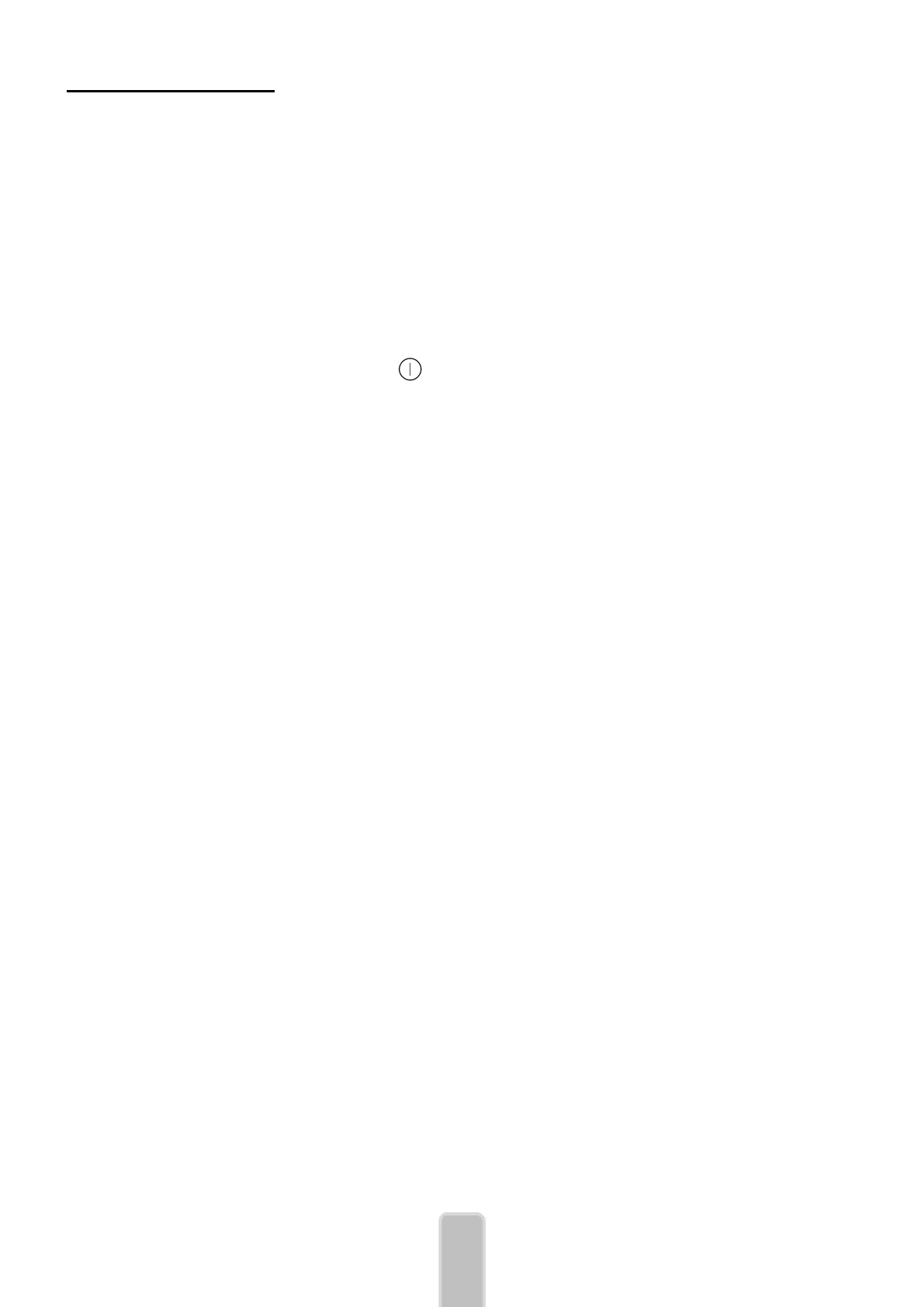
40
To turn off the device, press the button again until you hear an audible signal. Your appli-
ance is switched off, only the residual heat indicator H remains on until the hotplates have
cooled down sufficiently.
• Switch off your device
Temperature setting
With your device, you can manage your cooking in temperature mode, for even more precision.
To do this, you’ll have to press Mode key display indicates tE, the led light T° comes on, use
then the selection key +/- to adjust temperature. The values flash until the heating zone reaches
the required temperature.
You can select a temperature between 30° to 250°C, the setting is made in steps of 5°C (10°C by
pressing for more than 3 seconds).
Bekijk gratis de handleiding van Adventys Octopus Pack 1, stel vragen en lees de antwoorden op veelvoorkomende problemen, of gebruik onze assistent om sneller informatie in de handleiding te vinden of uitleg te krijgen over specifieke functies.
Productinformatie
| Merk | Adventys |
| Model | Octopus Pack 1 |
| Categorie | Niet gecategoriseerd |
| Taal | Nederlands |
| Grootte | 12469 MB |







