Advantech UTC-520D handleiding
Handleiding
Je bekijkt pagina 31 van 51
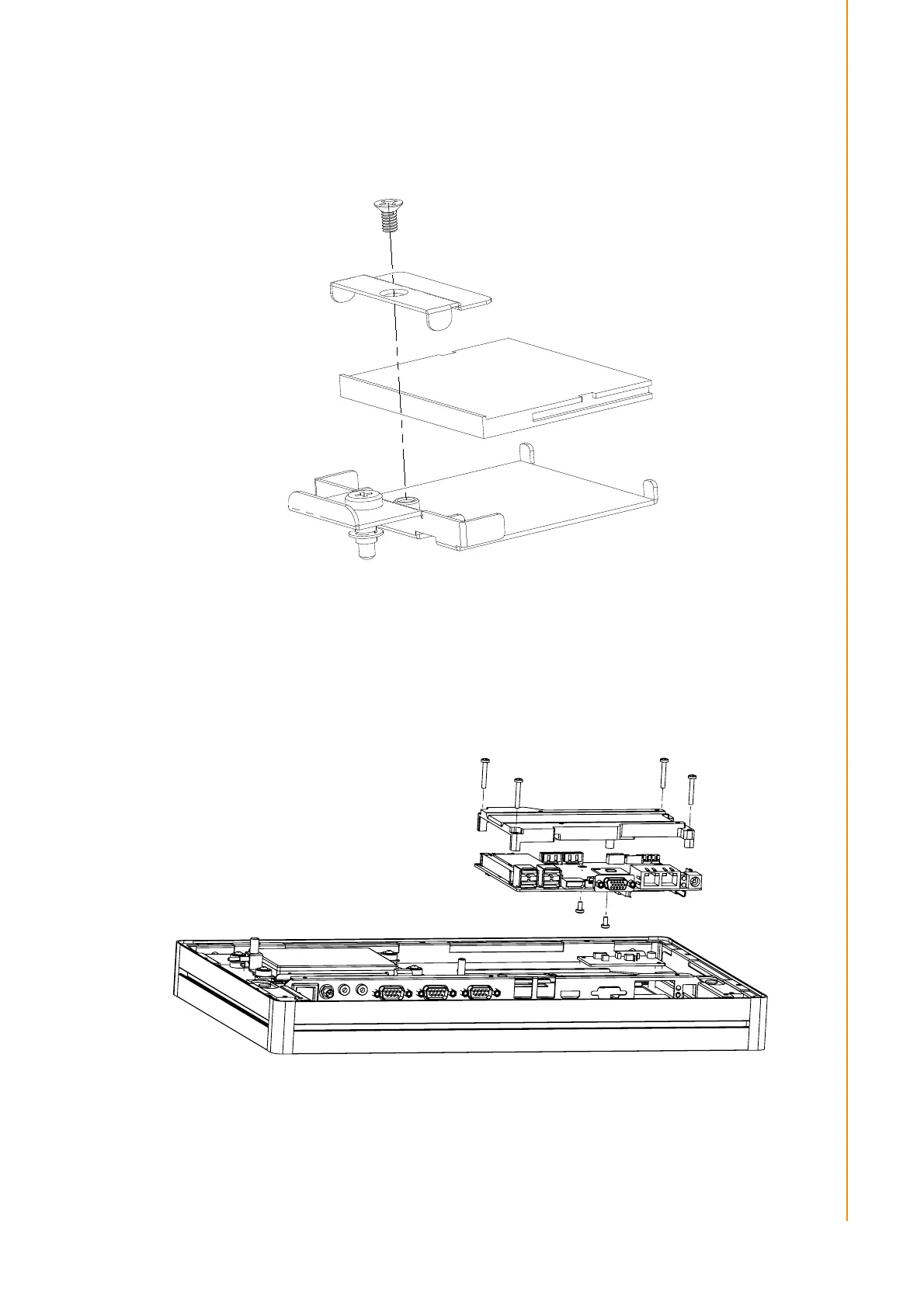
23 UTC-515/520/532 User Manual
Chapter 3 Hardware Upgrade & Installation
3.3 Installing CFAST (A/B platform only)
Please follow the CFAST Card assembly as in the following diagram. (Note the direc-
tion of the CFAST).
3.4 Installing the Memory
1. Detach and remove the rear cover.
2. Remove the 4 pcs screws on the Heatsink.
3. Turn to bottom side and remove the 2 pcs screws.
4. Install DRAM in the SO-DIMM socket.
Bekijk gratis de handleiding van Advantech UTC-520D, stel vragen en lees de antwoorden op veelvoorkomende problemen, of gebruik onze assistent om sneller informatie in de handleiding te vinden of uitleg te krijgen over specifieke functies.
Productinformatie
| Merk | Advantech |
| Model | UTC-520D |
| Categorie | Niet gecategoriseerd |
| Taal | Nederlands |
| Grootte | 4933 MB |
Caratteristiche Prodotto
| Kleur van het product | Black, Grey |
| AC-adapterfrequentie | 50/60 Hz |
| AC-adapter ingangsspanning | 100 - 240 V |
| Bluetooth | Nee |
| Beeldschermdiagonaal | 21.5 " |







