Advantech UNO-3483G handleiding
Handleiding
Je bekijkt pagina 23 van 52
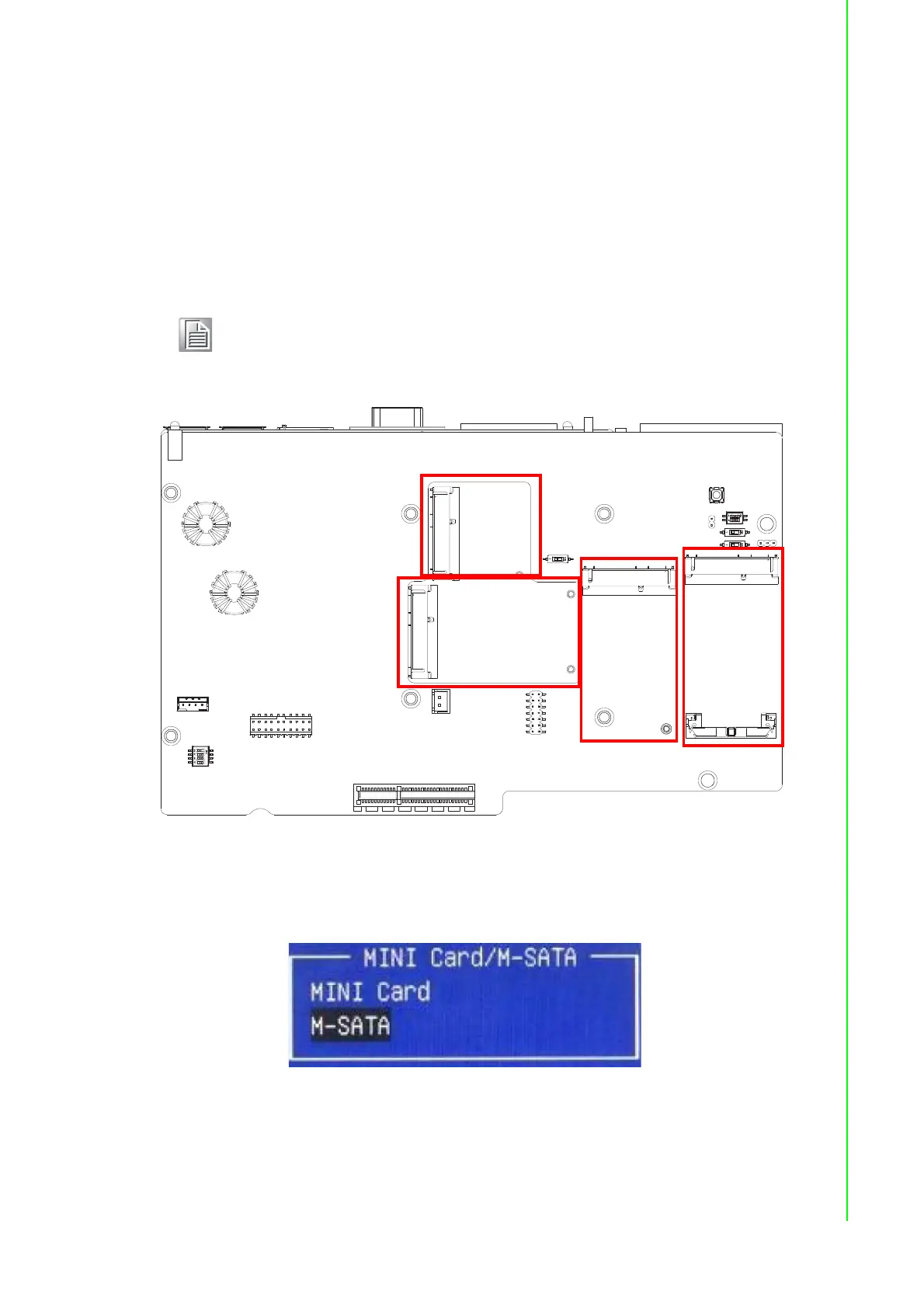
13 UNO-3483G User Manual
Chapter 2 Hardware Functionality
2.10 PCI Express Mini Card Socket
There are three sockets for full size and one half size PCI Express mini cards. The
first interface (CN28) is the default defined for Mini-PCIe, (or change to mSATA by
BIOS menu setting). The second (MINI1) and the third (MINI2) interface is mainly tar-
get to support iDoor technology/ module for diversified application such as isolated
COM port, Profibus, WLAN GPRS, 3G, mRAM and so on. Users can install the card
easily by using the optional kit. The Fourth one (CN29) is a half-sized mini PCIe card
which can be installed with Wi-Fi, Bluetooth, GPS modules for example.
Figure 2.10 PCIE mini card sockets placement
2.10.1 Expansion type switch
User can set PCIe/mSATA mode in BIOS setup menu "Chipset\MINI Card/M-SATA".
Figure 2.11 Mini card/MSATA switch
2.10.2 iDoor Expansion Slot
On the front, there's a iDoor Expansion slot that provide user to install Mini-PCIe
modules to extend extra I/O port for specific application, like Isolation COM, Digital
I/O, CANOpen modules.
Note! The slot of MINI1 does not support USB.
CN29
CN28
MINI2
MINI1
Bekijk gratis de handleiding van Advantech UNO-3483G, stel vragen en lees de antwoorden op veelvoorkomende problemen, of gebruik onze assistent om sneller informatie in de handleiding te vinden of uitleg te krijgen over specifieke functies.
Productinformatie
| Merk | Advantech |
| Model | UNO-3483G |
| Categorie | Niet gecategoriseerd |
| Taal | Nederlands |
| Grootte | 7452 MB |







