Advantech RSB-4220 handleiding
Handleiding
Je bekijkt pagina 49 van 72
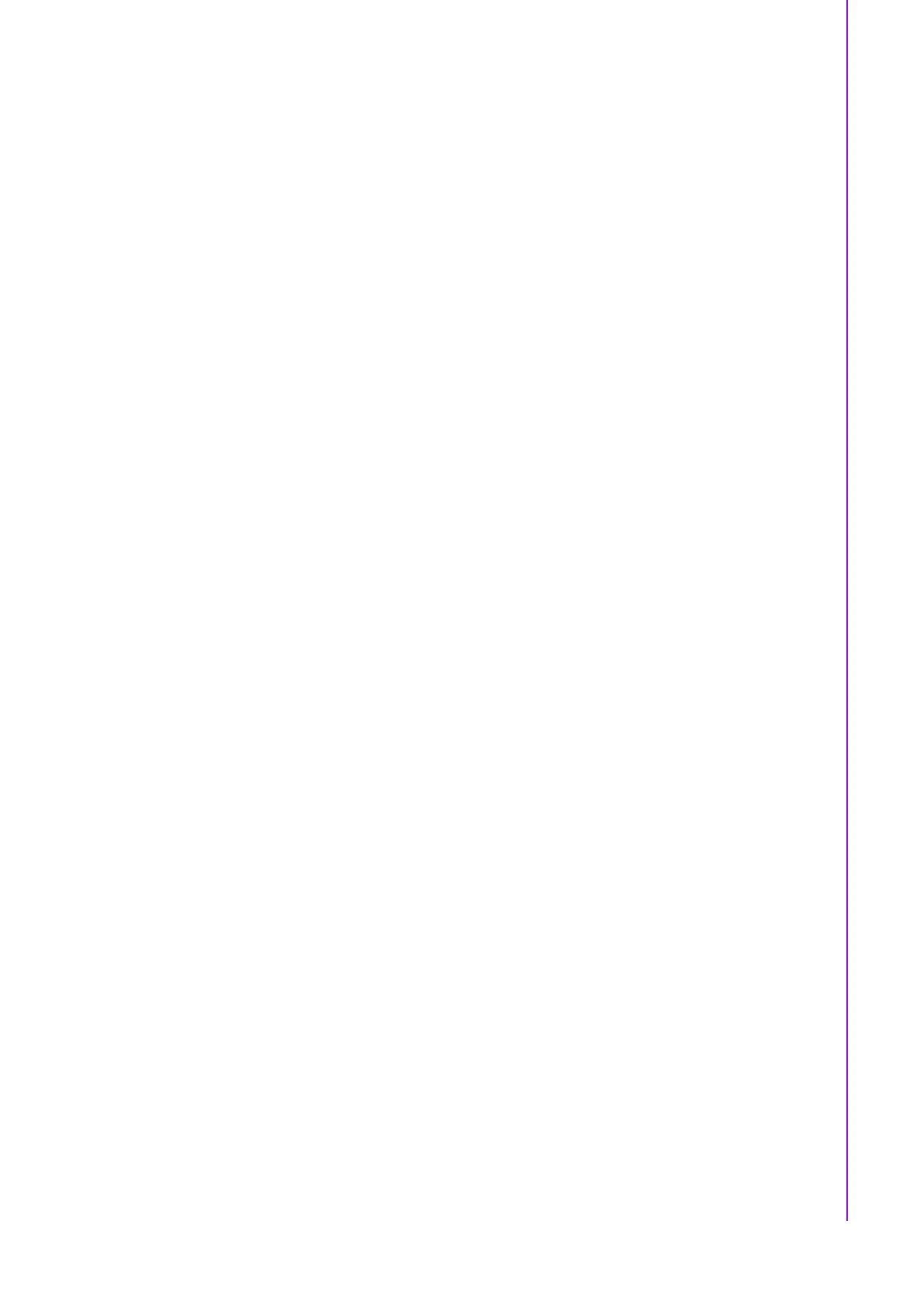
43 RSB-4220 User Manual
Chapter 3 Software Functionality
3.7.1.2 Display Settings
If you want to select or change the type of LVDS panel, please set the parameter of
"native-mode" in linux-4.1.6+gitAUTOINC+52c4aa7cdb-g52c4aa7/arch/arm/boot/
dts335x-rsb4220.dts file to your panel parameter, which is shown as below:
display-timings {
native-mode = <&timing2>;
timing0: 800x480 {
hactive = <800>;
vactive = <480>;
hback-porch = <127>;
hfront-porch = <127>;
hsync-len = <2>;
vback-porch = <13>;
vfront-porch = <13>;
vsync-len = <2>;
clock-frequency = <33000000>;
hsync-active = <0>;
vsync-active = <0>;
};
timing1: 1024x768 {
hactive = <1024>;
vactive = <768>;
hback-porch = <152>;
hfront-porch = <48>;
hsync-len = <104>;
vback-porch = <3>;
vfront-porch = <23>;
vsync-len = <4>;
clock-frequency = <57000000>;
hsync-active = <0>;
vsync-active = <0>;
};
timing2: 1360x768 {
hactive = <1024>;
vactive = <768>;
hback-porch = <120>;
hfront-porch = <120>;
hsync-len = <104>;
vback-porch = <20>;
vfront-porch = <20>;
vsync-len = <1>;
clock-frequency = <60000000>;
hsync-active = <0>;
vsync-active = <0>;
};
};
Bekijk gratis de handleiding van Advantech RSB-4220, stel vragen en lees de antwoorden op veelvoorkomende problemen, of gebruik onze assistent om sneller informatie in de handleiding te vinden of uitleg te krijgen over specifieke functies.
Productinformatie
| Merk | Advantech |
| Model | RSB-4220 |
| Categorie | Niet gecategoriseerd |
| Taal | Nederlands |
| Grootte | 6307 MB |







