Advantech RSB-4220 handleiding
Handleiding
Je bekijkt pagina 46 van 72
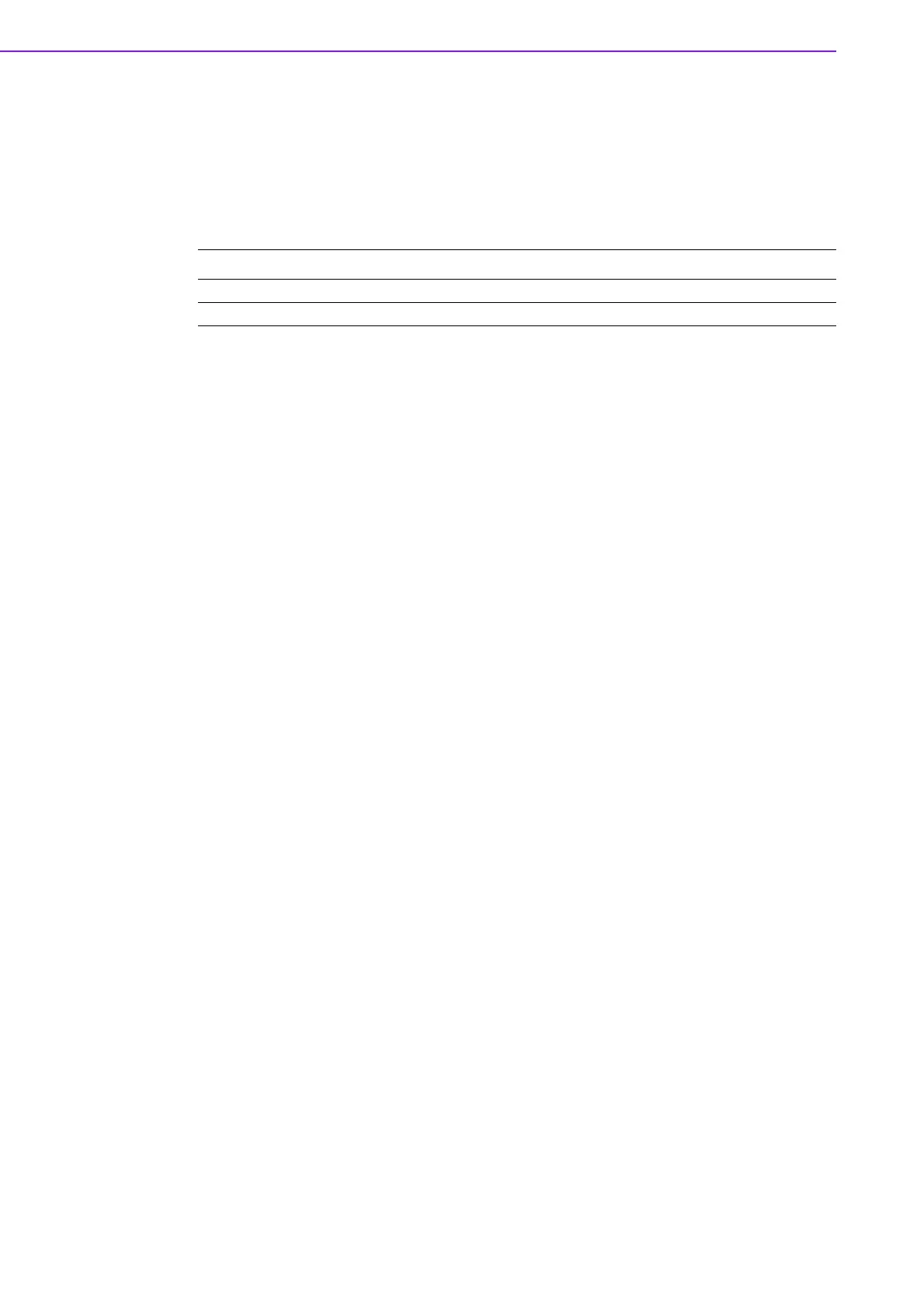
RSB-4220 User Manual 40
3.5 Create Linux System Boot Media
RSB-4220 supports booting from an SD card or onboard flash. This section provides
instructions on how to build an image for RSB-4220 Linux system boot media.
3.5.1 Storage Information (eMMC/SD Card)
The storage devices are named as follows:
3.5.2 Create a Linux System SD Card
3.5.2.1 From a Pre-Built System Image
A pre-built image is available for download from the Advantech website. Follow the
instructions below to create an SD card for boot up.
1. Copy “RSB-4220LIVxxxx_yyyy-mm-dd.tar.gz” package to your /root/.
2. Open “terminal” on Ubuntu 14.04 LTS.
3. $sudo su (Change to “root” authority.)\
4. Input the user password.
5. #cd /root/
6. #tar xzvf RSB-4220LIVxxxx_yyyy-mm-dd.tar.gz (unzip files)
7. Insert an SD card into your development computer.
8. Identify the SD card location, for example, “/dev/sdb”.
9. #cd ./RSB-4220LIVxxxx_yyyy-mm-dd/scripts
10. #./mksd-linux.sh /dev/sdb
11. Type “y” (Copy files and wait until the process is marked as [Done].)
Then, insert the Linux system SD card into RSB-4220 and the system will boot up
into a Linux environment.
3.5.2.2 From a Source Code Package
Using the RSB-4220 Linux source code package, follow the instructions below to cre-
ate a Linux system SD card for boot up.
1. Open “terminal” on Ubuntu 14.04 LTS.
2. $sudo su (Change to “root” authority.)
3. Input the user password.
4. Insert an SD card into your development computer.
5. Identify the SD card location, for example, “/dev/sdb”.
6. #cd /root/AM335XLBVxxxx_yyyy-mm-dd/scripts
7. #./mksd-linux.sh /dev/sdb
8. Type “y” (Copy files and wait until the process is marked as [Done].)
Then, insert the Linux system SD card into the RSB-4220 SD card slot (SD1), and
the system will boot up into a Linux environment.
Device Name
SD card /dev/mmcblk0
eMMC /dev/mmcblk1
Bekijk gratis de handleiding van Advantech RSB-4220, stel vragen en lees de antwoorden op veelvoorkomende problemen, of gebruik onze assistent om sneller informatie in de handleiding te vinden of uitleg te krijgen over specifieke functies.
Productinformatie
| Merk | Advantech |
| Model | RSB-4220 |
| Categorie | Niet gecategoriseerd |
| Taal | Nederlands |
| Grootte | 6307 MB |







