Advantech ROM-3310 handleiding
Handleiding
Je bekijkt pagina 37 van 62
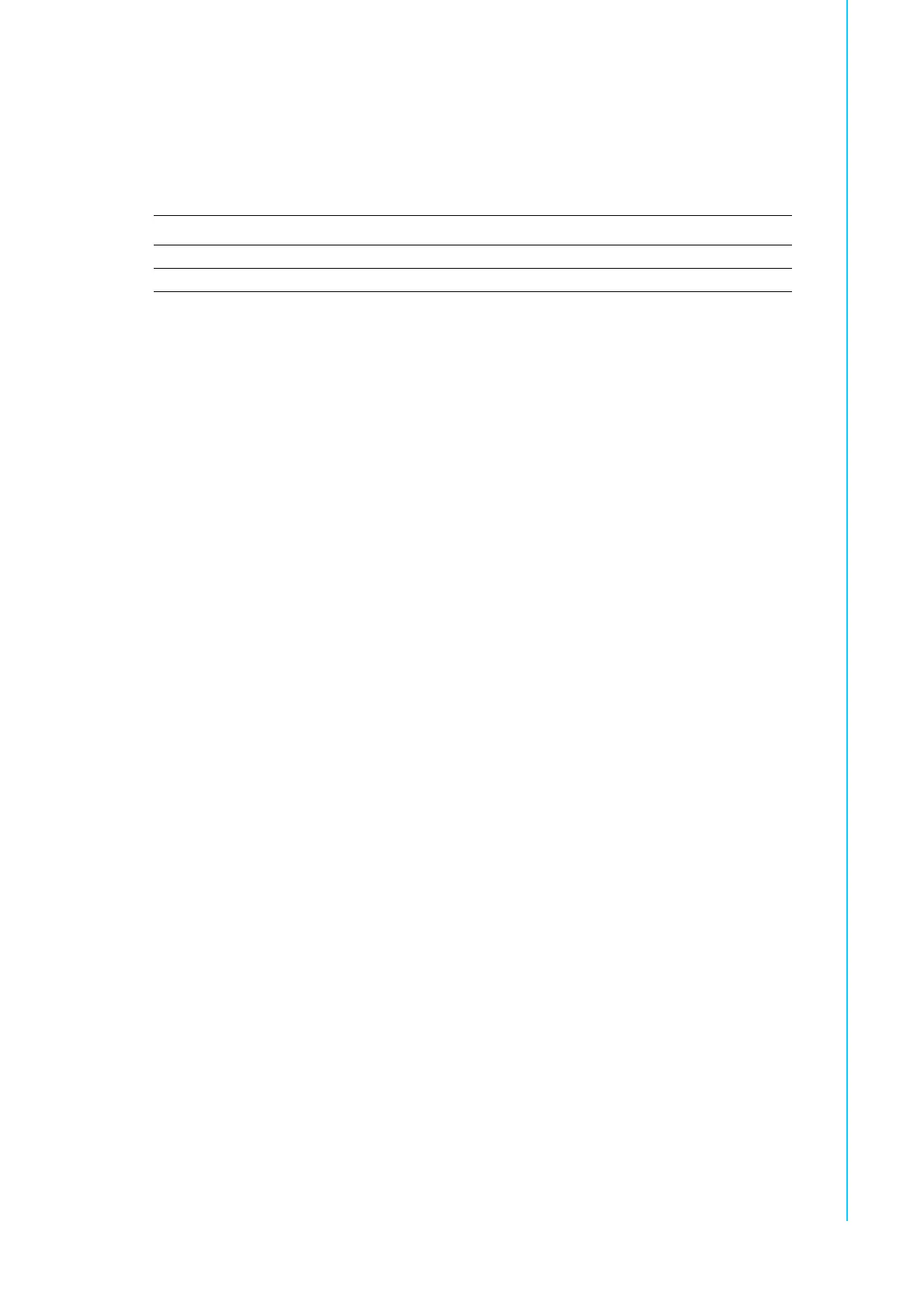
29 ROM-3310 User Manual
Chapter 3 Software Functionality
3.15.6 Create a Linux System Boot Media
ROM-3310 supports boot from SD card or onboard flash. This section will guide you
how to build an image for ROM-3310 Linux system boot media.
The storages devices name as following:
3.15.6.1 Create a Linux System SD Card
From Source Code Package
You are able to find the pre-built image from Advantech website.
Please follow below steps to create a SD card for boot up.
1. Copy “3310LIVxxxx_yyyy-mm-dd.tar.gz” package to your /root/.
2. Open "Terminal" on Ubuntu 12.04 LTS.
3. $sudo su (Change to “root” authority)
4. Input your password.
5. #cd /root/
6. #tar xzvf 3310LIVxxxx_yyyy-mm-dd.tar.gz (Unzip files)
7. Insert one SD card to your developing computer
8. Check the SD card location, like /dev/sdb
9. #cd ./3310LIVxxxx_yyyy-mm-dd/scripts
10. #./mksd-linux.sh /dev/sdb
11. Type “y” (Start to copy files, wait until it shows [Done])
Then insert the Linux system SD card to ROM-3310, it will boot up with Linux envi-
ronment.
Boot from Onboard Flash
If you’ve already had a Linux system SD card, you can refer following steps to copy
the content to onboard flash and then boot from onboard flash. Advantech also pro-
vide you a script “mkinand-linux.sh” to speed up the process of installing system
image to onboard flash.
Refer to Chapter 3.25.1 to make a Linux system SD card.
Insert this Linux system SD card to ROM-DB3900 and connect serial console.
1. On ROM-3310 platform, type #root (Login)
2. On ROM-3310 platform, type #cd /mk_inand
3. On ROM-3310 platform, type #./mkinand-linux.sh /dev/mmcblk1
4. On ROM-3310 platform, type “y “(Start to copy files, wait until it shows [Done]).
5. Power off and remove this SD card.
Then you can boot from onboard flash without SD card.
Device Name
SD caed /dev/mmcblk0
eMMC /dev/mmcblk1
Bekijk gratis de handleiding van Advantech ROM-3310, stel vragen en lees de antwoorden op veelvoorkomende problemen, of gebruik onze assistent om sneller informatie in de handleiding te vinden of uitleg te krijgen over specifieke functies.
Productinformatie
| Merk | Advantech |
| Model | ROM-3310 |
| Categorie | Niet gecategoriseerd |
| Taal | Nederlands |
| Grootte | 7640 MB |







