Advantech PPC-612 handleiding
Handleiding
Je bekijkt pagina 18 van 30
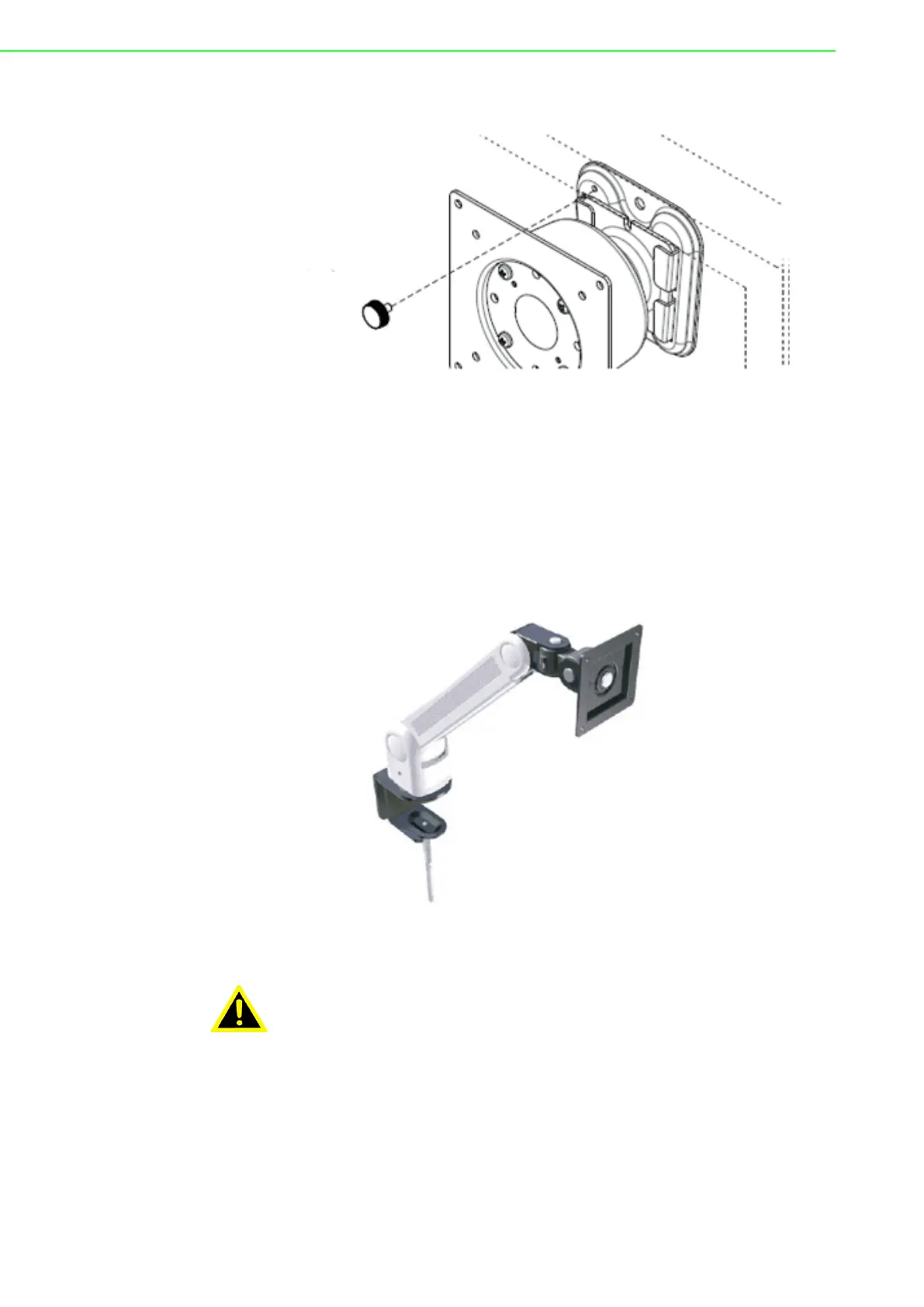
PPC-612 User Manual 10
8. Secure the panel PC in place by tightening the screws in the wall mount bracket.
Figure 2.4 Securing the Panel PC
2.1.2 Arm Mounting
PPC-612 can be mounted on a VESA-compliant arm mount with a 100 mm (3.93 in)
interface pad. To affix the panel PC to an arm mount, follow the steps below.
1. Refer to the mounting arm installation instructions to correctly mount the arm
onto the surface as a base.
2. Align the retention screw holes on the mounting arm interface with VESA holes
in the panel PC, and secure the panel PC with the four M4 retention screws.
Figure 2.5 Arm Mount for Panel PCs
Warning! Ensure that the thread depth of the screws on the rear panel does not
exceed 4 mm (0.15 in).
Assurez-vous que la profondeur de filetage des vis sur le panneau
arrière ne dépasse pas 4 mm.
Bekijk gratis de handleiding van Advantech PPC-612, stel vragen en lees de antwoorden op veelvoorkomende problemen, of gebruik onze assistent om sneller informatie in de handleiding te vinden of uitleg te krijgen over specifieke functies.
Productinformatie
| Merk | Advantech |
| Model | PPC-612 |
| Categorie | Niet gecategoriseerd |
| Taal | Nederlands |
| Grootte | 7461 MB |







